Motorola W510 User Manual
Page 43
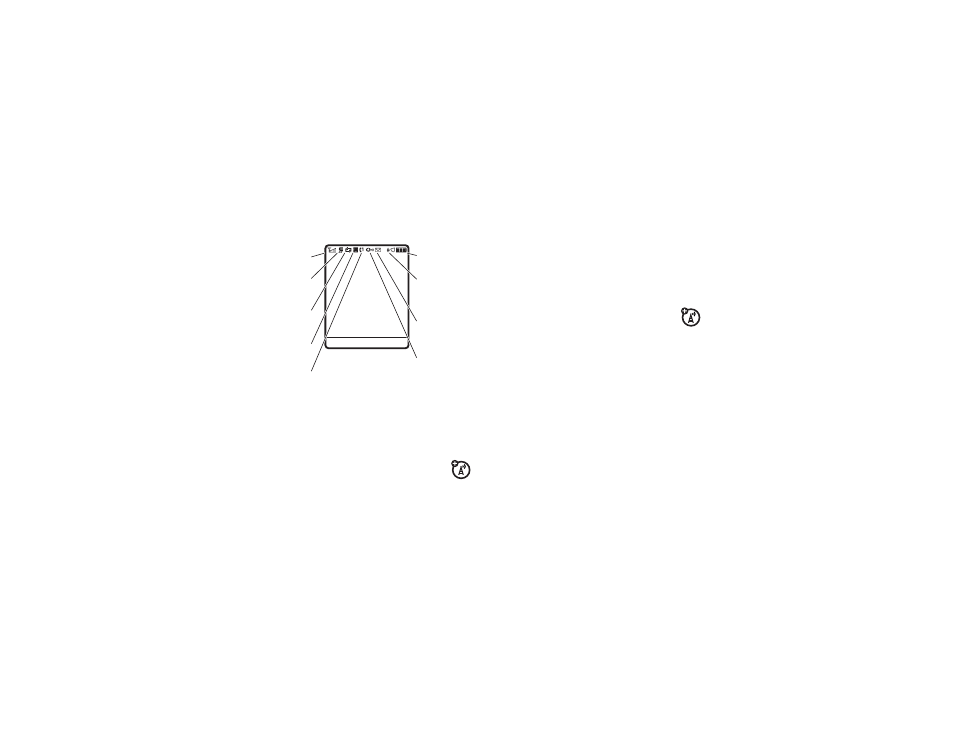
41
basics
Status indicators can show at the top of the
home screen:
1
Signal Strength Indicator – Vertical bars
show the strength of the network
connection. You can’t make or receive
calls when 1 or 0 appears.
2
EDGE/GPRS Indicator – Shows
when your phone is using a
high-speed Enhanced Data for GSM
Evolution (EDGE) or General Packet Radio
Service (GPRS) network connection.
Indicators can include:
3
Data Indicator – Shows connection
status.
5. Active Line
7. Message
6. Messaging
Presence
8. Ring Style
9. Battery
Level
4. Roam
3. Data
2. EDGE /
GPRS
1. Signal
Strength
Service Provider
12:00
Messages
Phonebook
8 GPRS available
, EDGE
B GPRS active
L/K
secure / unsecure packet
data transfer
N/M
secure/unsecure application
connection
S/T
secure/unsecure Circuit
Switch Data (CSD) call
O
Bluetooth™ connection is
active
- RAZR V3 (110 pages)
- C118 (60 pages)
- C330 (166 pages)
- C139 (26 pages)
- C139 (174 pages)
- T720i (112 pages)
- C380 (97 pages)
- C156 (106 pages)
- C350 (30 pages)
- C550 (110 pages)
- V80 (108 pages)
- C155 (120 pages)
- C650 (124 pages)
- E398 (120 pages)
- TimePort 280 (188 pages)
- C200 (96 pages)
- E365 (6 pages)
- V60C (190 pages)
- ST 7760 (117 pages)
- CD 160 (56 pages)
- StarTac85 (76 pages)
- Bluetooth (84 pages)
- V8088 (59 pages)
- Series M (80 pages)
- C332 (86 pages)
- V2088 (80 pages)
- P8088 (84 pages)
- Talkabout 191 (100 pages)
- Timeport 260 (108 pages)
- M3288 (76 pages)
- Timeport 250 (128 pages)
- V51 (102 pages)
- Talkabout 189 (125 pages)
- C115 (82 pages)
- StarTac70 (80 pages)
- Talkabout 192 (100 pages)
- i2000 (58 pages)
- i2000 (122 pages)
- Talkabout 720i (85 pages)
- i1000 (80 pages)
- A780 (182 pages)
- BRUTE I686 (118 pages)
- DROID 2 (70 pages)
- 68000202951-A (2 pages)
