Motorola W510 User Manual
Page 23
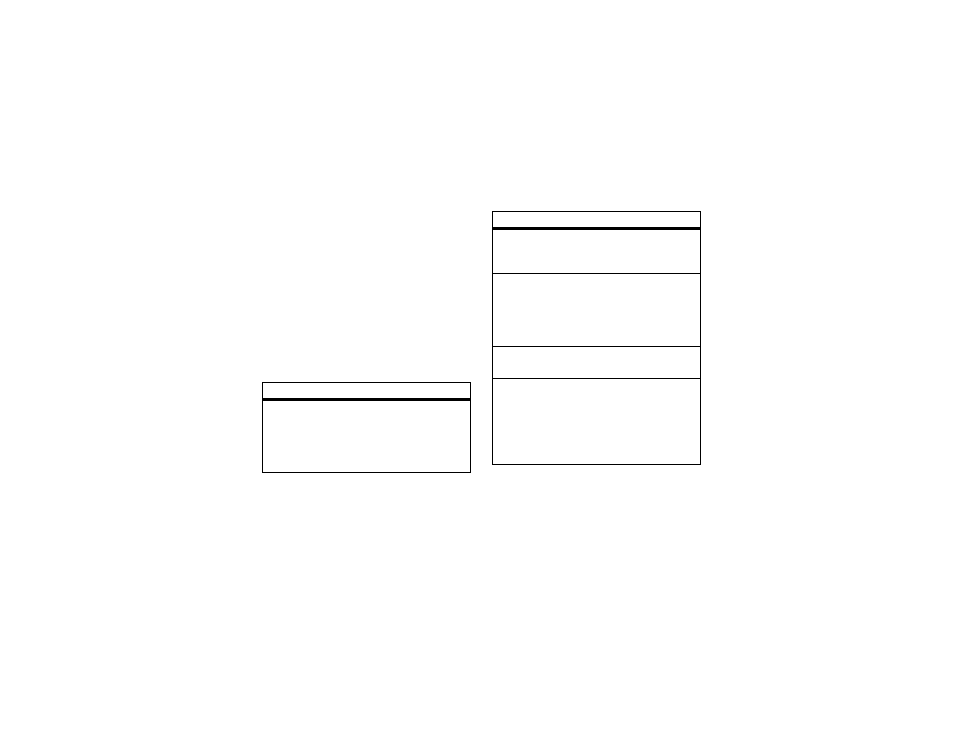
21
main attractions
when you haven’t pressed it for a few minutes
and your phone is closed. Press
s > w Settings > Security > External Key Lock, and
select how long your phone should wait
before it locks the key. To unlock the key, hold
it for two seconds or open the phone. The
PTT key unlocks when you receive a PTT call.
You can change your PTT menu and call
preferences.
Find it: Press the PTT key, then press Options
> Setup
options
Open To
From the home screen, the
PTT key can open a list of
your most recent calls, your
contacts, your groups, or
both contacts and groups.
Sort by
Sort your contacts and
groups by Name, online Status,
or call Frequency.
My Answer Mode Set the mode for incoming
PTT calls to Manual (press the
PTT key to answer) or
Automatic (standard mode that
accepts all calls).
Block Unknown
Choose Yes to block
unknown PTT callers.
PTT Call Failure
If a PTT call fails, your phone
can ask if you want to make
a voice call to the number
(Manual Voice Call), your phone
can Auto-Voice Call the number,
or it can make No Voice Call.
options
