Videos – Motorola W510 User Manual
Page 33
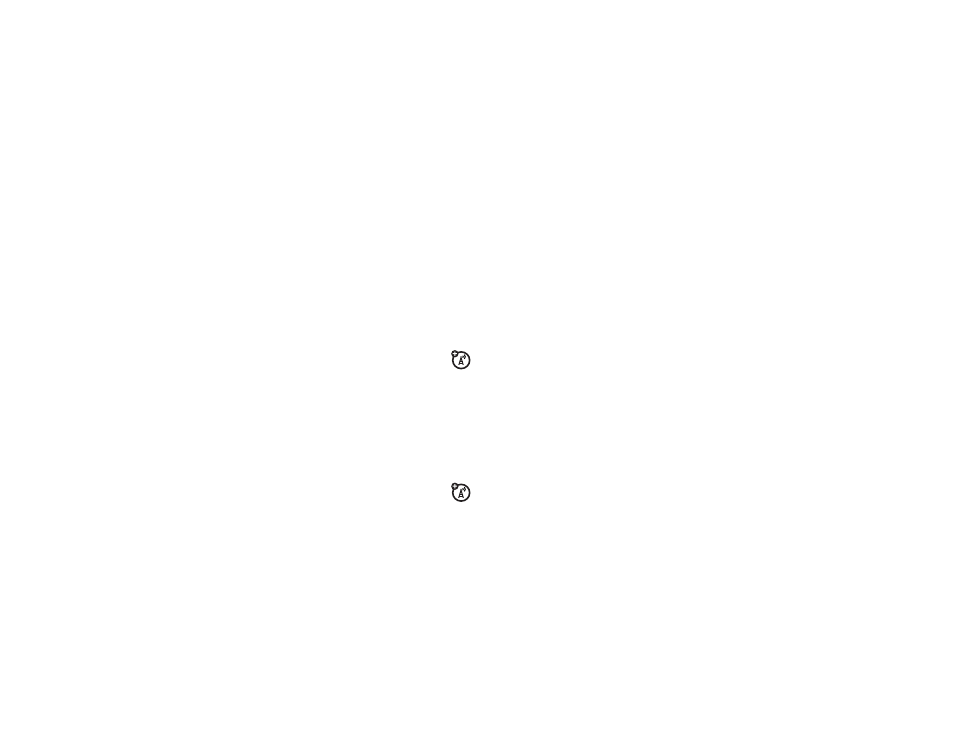
31
main attractions
> Copy or Move > Memory Card. You cannot
copy or move some copyrighted files.
Tip: After you open a picture, you can press
Options > View Full Screen to see the picture at the
full display size (press any key to return to the
regular view).
send a stored photo in a
message
Find it: s > e Messages > Create Message
> Message, then press Options > Insert
> Picture
1
Scroll to the picture you want and press
Insert.
2
Enter the message text and press Send To.
3
Scroll to a recipient address and press the
center key s.
4
Press Send to send the message.
Your phone might tell you that this is a
Multimedia Msg, since it has a picture in it.
Some other phones or networks do not
support picture messages. Press Yes to
send the message.
videos
Tip: Did you know your phone allows
video streaming? If you go to a Web site that
has videos, your phone can play the videos in
your browser without downloading them onto
your phone.
Note: Java games or applications will close
and end when you open the camera.
record video clips
Your camera lens is on the back of your
phone, when your phone is open. To get the
