Security – Motorola W510 User Manual
Page 88
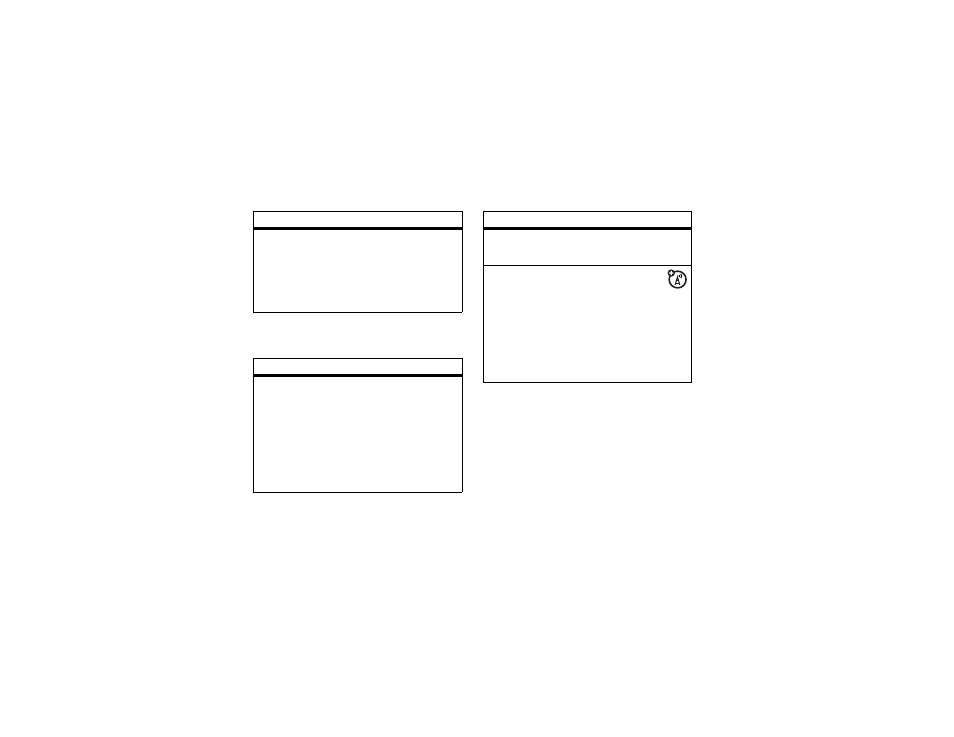
86
other features—security
security
currency converter
s > É Tools > Calculator, then press
Options > Exchange Rate
Enter exchange rate, press OK, enter
amount, and press Options > Convert Currency.
features
SIM PIN
Caution: If you enter an incorrect PIN code
three times before the correct code, your
SIM card is disabled and your display shows
SIM Blocked.
Lock or unlock the SIM card:
s > w Settings > Security > SIM PIN
features
lock feature
s > w Settings > Security > Lock Application
manage certificates
Enable or disable Internet access
certificates stored on your phone:
s > w Settings > Security > Certificate Mgmt
Certificates are used to verify the identity
and security of Web sites when you
download files or share information.
features
See also other documents in the category Motorola Mobile Phones:
- RAZR V3 (110 pages)
- C118 (60 pages)
- C330 (166 pages)
- C139 (26 pages)
- C139 (174 pages)
- T720i (112 pages)
- C380 (97 pages)
- C156 (106 pages)
- C350 (30 pages)
- C550 (110 pages)
- V80 (108 pages)
- C155 (120 pages)
- C650 (124 pages)
- E398 (120 pages)
- TimePort 280 (188 pages)
- C200 (96 pages)
- E365 (6 pages)
- V60C (190 pages)
- ST 7760 (117 pages)
- CD 160 (56 pages)
- StarTac85 (76 pages)
- Bluetooth (84 pages)
- V8088 (59 pages)
- Series M (80 pages)
- C332 (86 pages)
- V2088 (80 pages)
- P8088 (84 pages)
- Talkabout 191 (100 pages)
- Timeport 260 (108 pages)
- M3288 (76 pages)
- Timeport 250 (128 pages)
- V51 (102 pages)
- Talkabout 189 (125 pages)
- C115 (82 pages)
- StarTac70 (80 pages)
- Talkabout 192 (100 pages)
- i2000 (58 pages)
- i2000 (122 pages)
- Talkabout 720i (85 pages)
- i1000 (80 pages)
- A780 (182 pages)
- BRUTE I686 (118 pages)
- DROID 2 (70 pages)
- 68000202951-A (2 pages)
