Removing the vehicular battery charger, Vehicular battery charger operating specifications, I1000 – Motorola i1000 User Manual
Page 67: Accessories
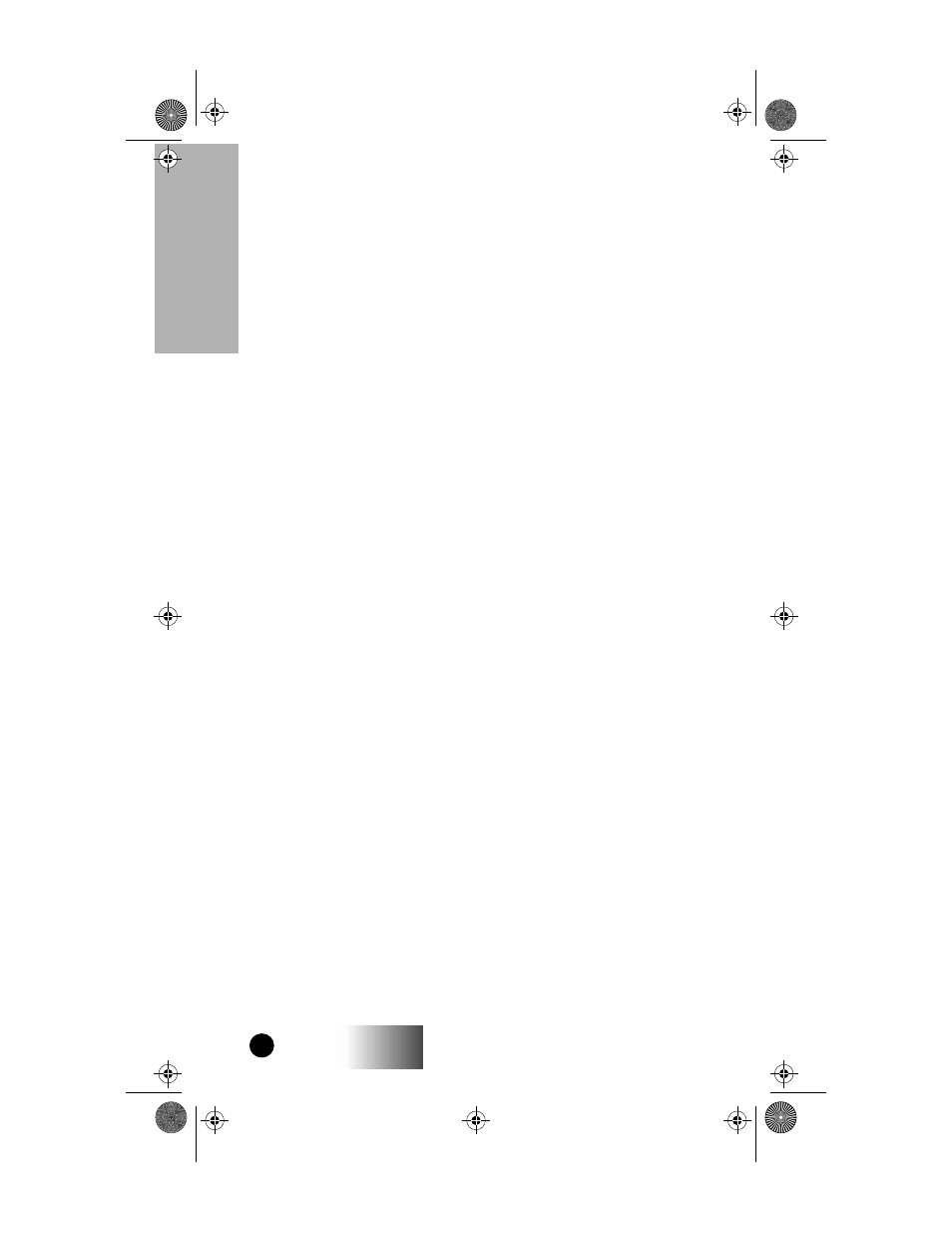
GETTING STARTED
62
i1000
Removing the Vehicular Battery Charger
1. Unplug the Vehicular Battery Charger’s cigarette lighter adapter
from the vehicle’s cigarette lighter receptacle.
2. Press the latches on the accessory connector.
3. Pull the accessory connector from the bottom of the portable.
Vehicular Battery Charger Operating Specifications
Operating voltage range: 10.8 - 33.0 Vdc.
Operating temperature range: -30
°
C to +60
°
C
Accessories
i1000 Page 62 Wednesday, June 17, 1998 1:53 PM
See also other documents in the category Motorola Mobile Phones:
- RAZR V3 (110 pages)
- C118 (60 pages)
- C330 (166 pages)
- C139 (26 pages)
- C139 (174 pages)
- T720i (112 pages)
- C380 (97 pages)
- C156 (106 pages)
- C350 (30 pages)
- C550 (110 pages)
- V80 (108 pages)
- C155 (120 pages)
- C650 (124 pages)
- E398 (120 pages)
- TimePort 280 (188 pages)
- C200 (96 pages)
- E365 (6 pages)
- W510 (115 pages)
- V60C (190 pages)
- ST 7760 (117 pages)
- CD 160 (56 pages)
- StarTac85 (76 pages)
- Bluetooth (84 pages)
- V8088 (59 pages)
- Series M (80 pages)
- C332 (86 pages)
- V2088 (80 pages)
- P8088 (84 pages)
- Talkabout 191 (100 pages)
- Timeport 260 (108 pages)
- M3288 (76 pages)
- Timeport 250 (128 pages)
- V51 (102 pages)
- Talkabout 189 (125 pages)
- C115 (82 pages)
- StarTac70 (80 pages)
- Talkabout 192 (100 pages)
- i2000 (58 pages)
- i2000 (122 pages)
- Talkabout 720i (85 pages)
- A780 (182 pages)
- BRUTE I686 (118 pages)
- DROID 2 (70 pages)
- 68000202951-A (2 pages)
