Entering names and numbers, I1000, Your i1000 portable – Motorola i1000 User Manual
Page 20: Getting started
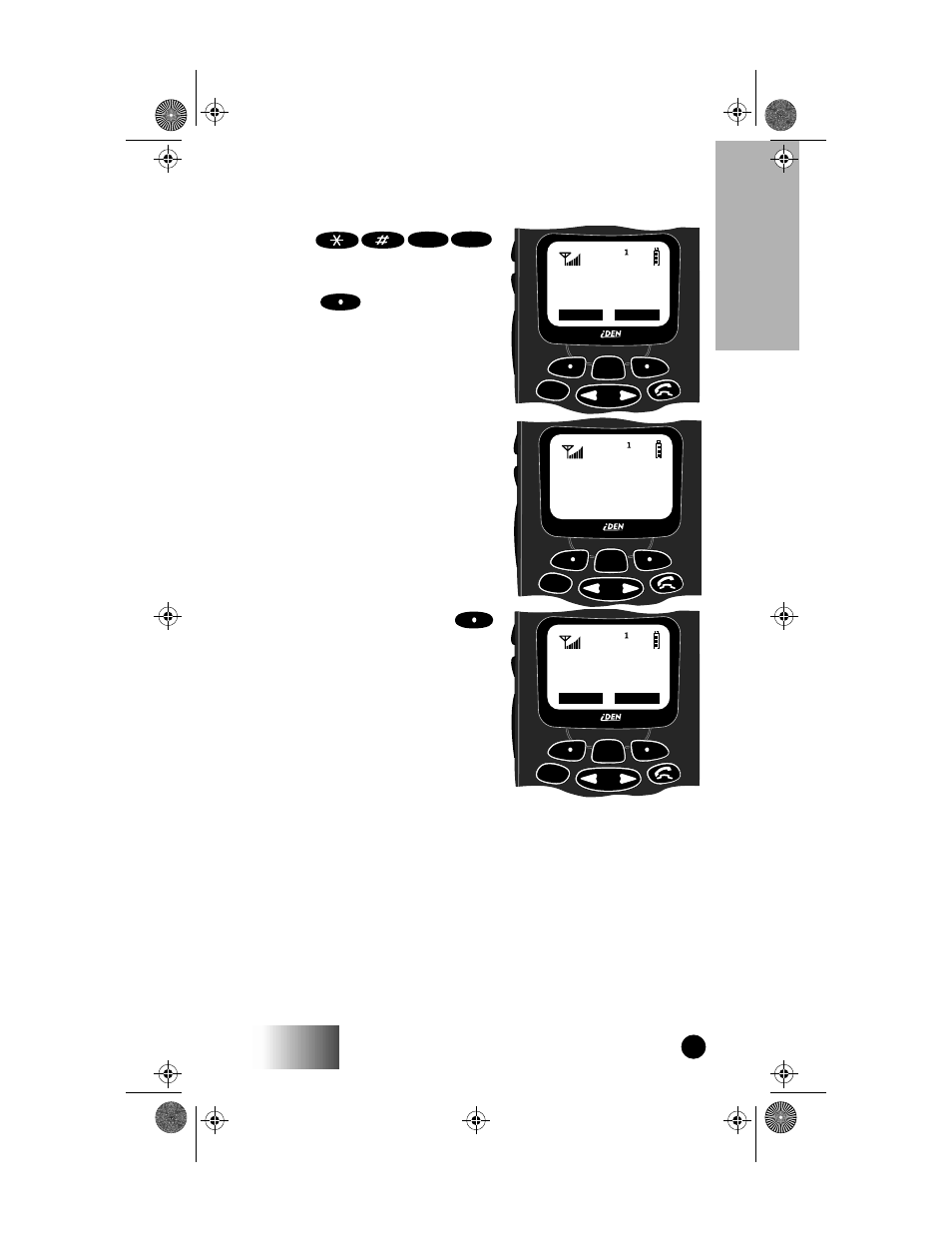
GETTING STARTED
15
i1000
Entering Names and Numbers
1. Press
.
The “26=Phone/Prvt List”
message appears on your display.
2. Press
under “Ok”.
.
The next screen displays the
remaining number of phone numbers
and private IDs that you can store.
3. Enter the name and press
under “Store”.
See Table 5 on page 16 for an
example of entering a name.
Mode
MENU
2
2
2
26
6
6
6=
=
=
=P
P
P
Ph
h
h
ho
o
o
on
n
n
ne
e
e
e/
/
/
/
P
P
P
Pr
r
r
rv
v
v
vt
t
t
t
L
L
L
Li
i
i
is
s
s
st
t
t
t
E
E
E
Ex
x
x
xi
i
i
it
t
t
t
O
O
O
Ok
k
k
k
2
ABC
6
MNO
Mode
MENU
A
A
A
Av
v
v
va
a
a
ai
i
i
il
l
l
la
a
a
ab
b
b
bl
l
l
le
e
e
e
9
9
9
98
8
8
8
P
P
P
Ph
h
h
ho
o
o
on
n
n
ne
e
e
e
#
#
#
#
3
3
3
3
P
P
P
Pr
r
r
rv
v
v
vt
t
t
t
I
I
I
ID
D
D
Ds
s
s
s
Mode
MENU
E
E
E
En
n
n
nt
t
t
te
e
e
er
r
r
r
N
N
N
Na
a
a
am
m
m
me
e
e
e
_
_
_
_
E
E
E
Ex
x
x
xi
i
i
it
t
t
t
S
S
S
St
t
t
to
o
o
or
r
r
re
e
e
e
_
_
_
_
Your i1000 Portable
i1000 Page 15 Wednesday, June 17, 1998 1:53 PM
See also other documents in the category Motorola Mobile Phones:
- RAZR V3 (110 pages)
- C118 (60 pages)
- C330 (166 pages)
- C139 (26 pages)
- C139 (174 pages)
- T720i (112 pages)
- C380 (97 pages)
- C156 (106 pages)
- C350 (30 pages)
- C550 (110 pages)
- V80 (108 pages)
- C155 (120 pages)
- C650 (124 pages)
- E398 (120 pages)
- TimePort 280 (188 pages)
- C200 (96 pages)
- E365 (6 pages)
- W510 (115 pages)
- V60C (190 pages)
- ST 7760 (117 pages)
- CD 160 (56 pages)
- StarTac85 (76 pages)
- Bluetooth (84 pages)
- V8088 (59 pages)
- Series M (80 pages)
- C332 (86 pages)
- V2088 (80 pages)
- P8088 (84 pages)
- Talkabout 191 (100 pages)
- Timeport 260 (108 pages)
- M3288 (76 pages)
- Timeport 250 (128 pages)
- V51 (102 pages)
- Talkabout 189 (125 pages)
- C115 (82 pages)
- StarTac70 (80 pages)
- Talkabout 192 (100 pages)
- i2000 (58 pages)
- i2000 (122 pages)
- Talkabout 720i (85 pages)
- A780 (182 pages)
- BRUTE I686 (118 pages)
- DROID 2 (70 pages)
- 68000202951-A (2 pages)
