Phone mode, I1000 phone mode, Getting started – Motorola i1000 User Manual
Page 28: At first glance, Cover closed cover open
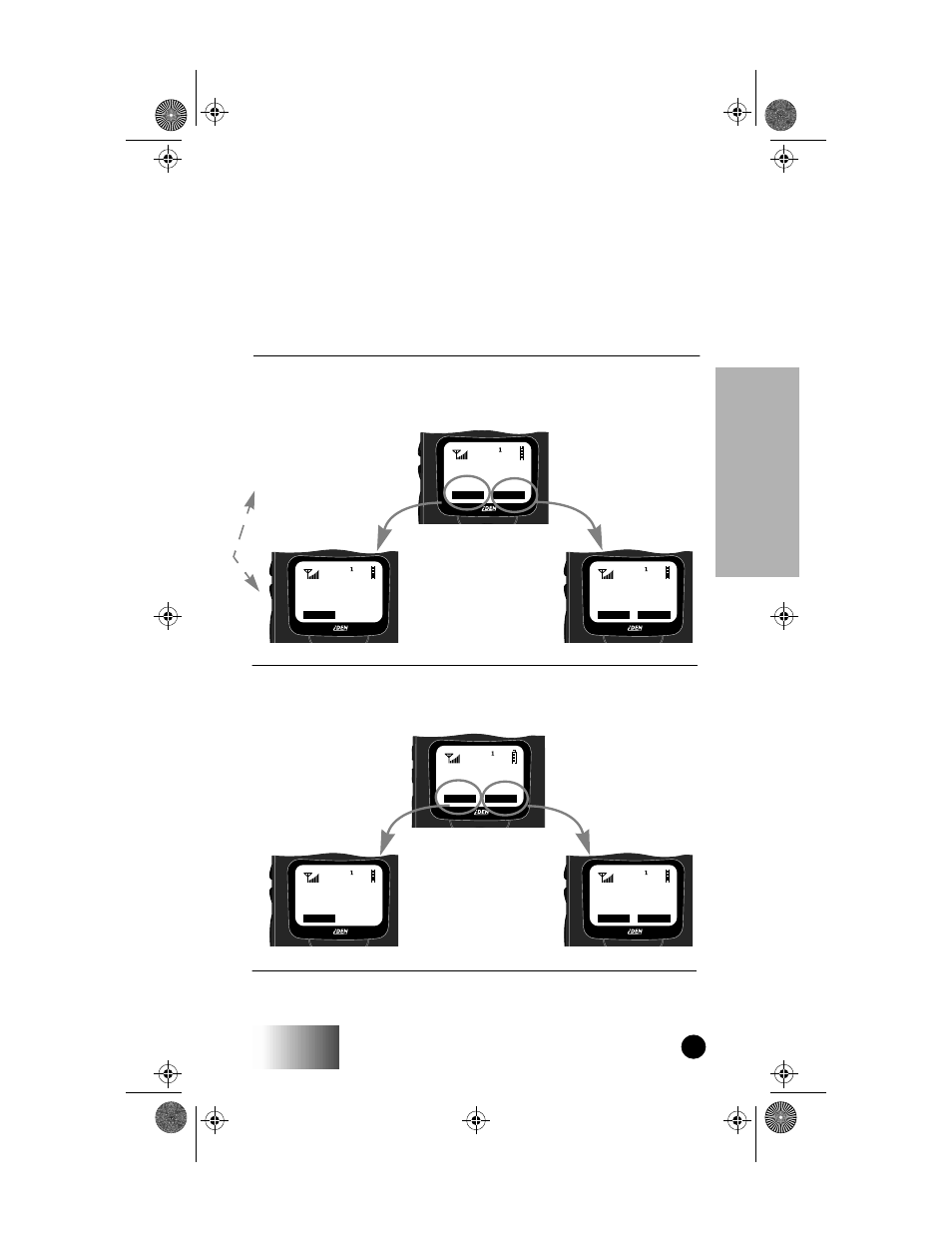
GETTING STARTED
23
i1000
PHONE MODE
In Phone mode, you can make and receive phone calls, forward calls,
use call waiting, put calls on hold, and use three-way calling.
AT FIRST GLANCE
The first menu option choices that appear on the Phone Ready
screen depend on whether the cover is open or closed.
Cover Closed
Cover Open
Use the Volume Control
buttons to scroll
through your stored
List.
P
P
P
Ph
h
h
ho
o
o
on
n
n
ne
e
e
e
R
R
R
Re
e
e
ea
a
a
ad
d
d
dy
y
y
y
1
1
1
12
2
2
2:
:
:
:1
1
1
12
2
2
2p
p
p
p
0
0
0
05
5
5
5/
/
/
/0
0
0
08
8
8
8
L
L
L
Li
i
i
is
s
s
st
t
t
t
M
M
M
Mo
o
o
od
d
d
de
e
e
e
L
L
L
Li
i
i
in
n
n
ne
e
e
e
1
1
1
1
C
C
C
Ca
a
a
an
n
n
nc
c
c
cl
l
l
l
M
M
M
Mo
o
o
or
r
r
re
e
e
e
P
P
P
Ph
h
h
ho
o
o
on
n
n
ne
e
e
e
0
0
0
0=
=
=
=5
5
5
55
5
5
55
5
5
51
1
1
12
2
2
21
1
1
12
2
2
2
G
G
G
Gr
r
r
ro
o
o
ou
u
u
up
p
p
p
R
R
R
Re
e
e
ea
a
a
ad
d
d
dy
y
y
y
L
L
L
Li
i
i
is
s
s
st
t
t
t
M
M
M
Mo
o
o
od
d
d
de
e
e
e
1
1
1
12
2
2
2:
:
:
:1
1
1
12
2
2
2p
p
p
p
0
0
0
05
5
5
5/
/
/
/0
0
0
08
8
8
8
T
T
T
Ta
a
a
al
l
l
lk
k
k
kg
g
g
gr
r
r
rp
p
p
p
1
1
1
10
0
0
0
P
P
P
Ph
h
h
ho
o
o
on
n
n
ne
e
e
e
R
R
R
Re
e
e
ea
a
a
ad
d
d
dy
y
y
y
1
1
1
12
2
2
2:
:
:
:1
1
1
12
2
2
2p
p
p
p
0
0
0
05
5
5
5/
/
/
/0
0
0
08
8
8
8
N
N
N
Na
a
a
am
m
m
me
e
e
e
M
M
M
Ma
a
a
ai
i
i
il
l
l
l
L
L
L
Li
i
i
in
n
n
ne
e
e
e
1
1
1
1
C
C
C
Ca
a
a
an
n
n
nc
c
c
cl
l
l
l
M
M
M
Mo
o
o
or
r
r
re
e
e
e
N
N
N
Na
a
a
am
m
m
me
e
e
e:
:
:
:
_
_
_
_
S
S
S
Se
e
e
el
l
l
le
e
e
ec
c
c
ct
t
t
t
M
M
M
Ma
a
a
ai
i
i
il
l
l
l
T
T
T
Ty
y
y
yp
p
p
pe
e
e
e
V
V
V
Vo
o
o
oi
i
i
ic
c
c
ce
e
e
e
M
M
M
Me
e
e
es
s
s
sg
g
g
g
Phone Mode
i1000 Page 23 Wednesday, June 17, 1998 1:53 PM
