Entering phone numbers using the keypad, Entering a name using the keypad, Table 4: entering a name on the keypad – Motorola i1000 User Manual
Page 19: I1000, Your i1000 portable
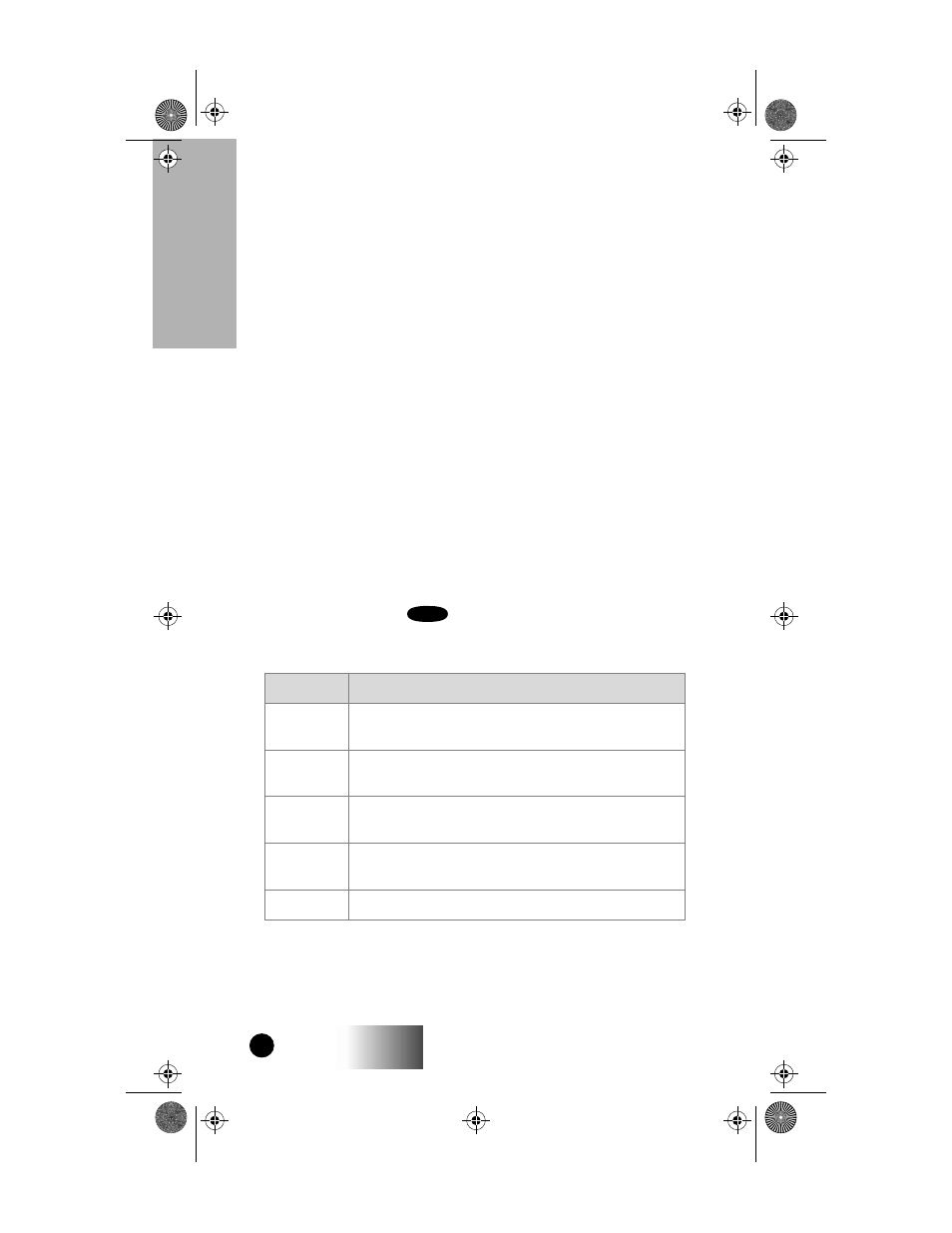
GETTING STARTED
14
i1000
7. Select “Exit”. The Ready screen for each mode (Phone,
Group, and Private) now displays the time and date formats that
you selected.
STORING NUMBERS IN THE PHONE AND
PRIVATE LISTS
You can set a Phone and a Private ID number with the associated
name, which eliminates the need to program the same name twice.
You can add up to 100 numbers to your phone list, store them with
names, and assign them to speed-dial numbers.
The display holds 12 phone-number characters. If the phone
number exceeds 12 characters, you can select “More” to see the
remaining characters. To return to the start of the number, select
“Numbr”.
Entering Phone Numbers Using the Keypad
To enter a number, press the corresponding number key.
Entering a Name Using the Keypad
The number of times that you press a key to enter a letter depends
on the position of the letter on the key. Table 4 describes how to
enter each letter on the
key.
Table 4: Entering a Name on the Keypad
Letter
Position
P
To enter the Þrst letter on the keypad, press the key
once.
Q
To enter the second letter on the keypad, press the
key twice.
R
To enter the third letter on the keypad, press the
key three times.
S
To enter the fourth letter on the keypad, press the
key four times.
7
To enter the number, press the key Þve times.
7
PQRS
Your i1000 Portable
i1000 Page 14 Wednesday, June 17, 1998 1:53 PM
