Ac adapter, Battery pack, Charging the battery pack – Motorola ML910 User Manual
Page 74
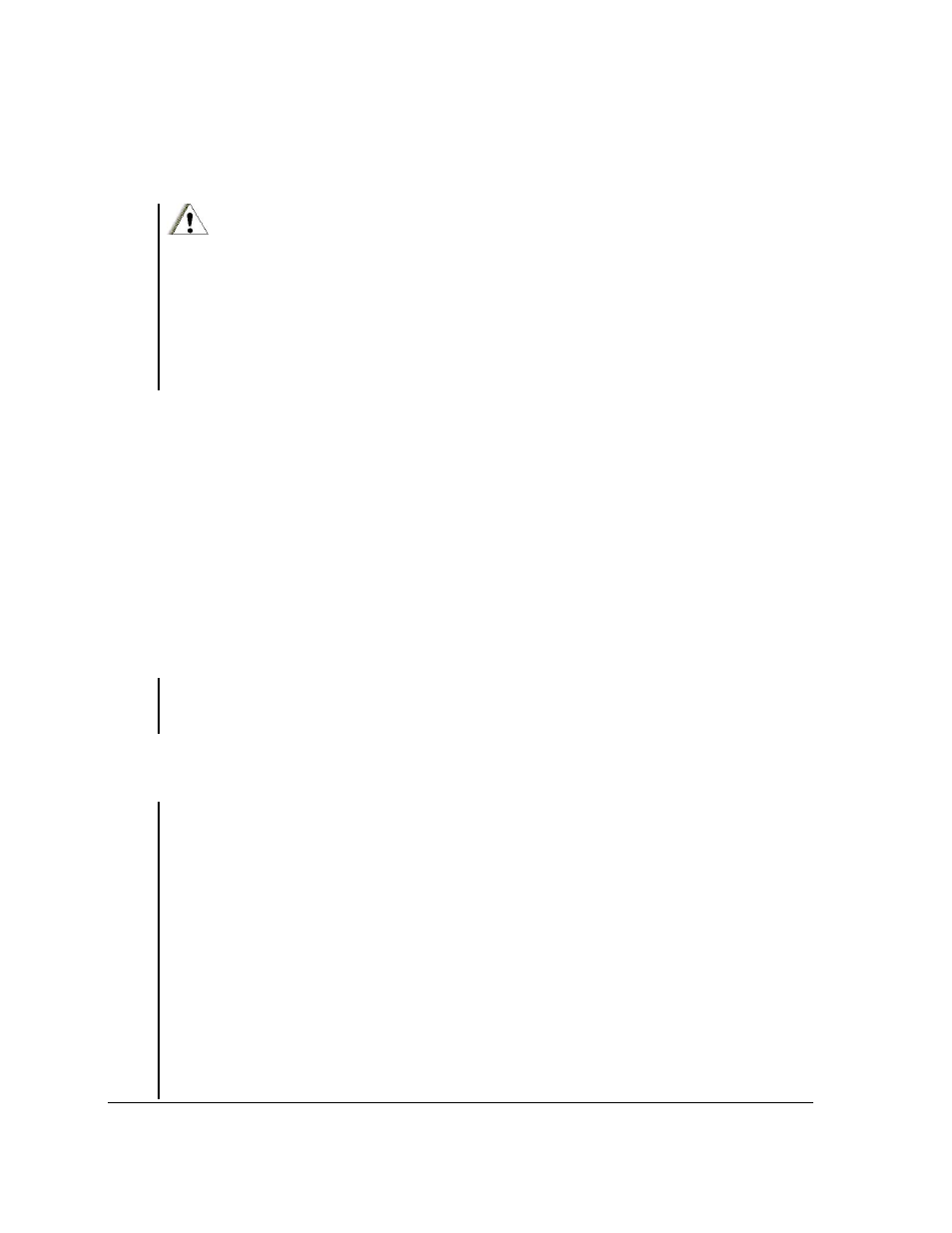
3-2 Managing Power
AC Adapter
CAUTION:
1. The AC adapter is designed for use with your computer only. Connecting the AC adapter to
another device can damage the adapter.
2. The AC power cord supplied with your computer is for use in the country where you
purchased your computer. If you plan to go overseas with the computer, consult your dealer
for the appropriate power cord.
3. When you disconnect the AC adapter, disconnect from the electrical outlet first and then
from the computer. A reverse procedure may damage the AC adapter or computer.
4. When unplugging the connector, always hold the plug head. Never pull on the cord.
When connected to AC power, the AC adapter converts from AC (Alternating Current) to
DC (Direct Current) power for use by your computer and also charges the battery pack.
The AC adapter operates on any voltage in the range of 100 ~ 240 V AC.
Battery Pack
The battery pack is an internal power source for the computer and is rechargeable using
the AC adapter.
The operating time of a fully charged battery pack depends on how you use the computer.
If your applications often access peripherals, you will experience a shorter operating time.
In low or high temperature environments, you are recommended to operate the computer
using the AC power.
NOTE:
Care and maintenance information for the battery is provided in the “Battery Pack Guidelines”
section in Chapter 7.
Charging the Battery Pack
NOTE:
1. Charging will not start if the battery’s temperature is below 0
°
C (32
°
F) or above 45
°
C
(113
°
F).
2. The thermal protection of the battery pack is 60
°
C (140
°
F) for the discharge mode. In any
case, once the temperature of the battery pack reaches 60
°
C (140
°
F), the battery pack will
shut off the output immediately; this means the battery will stop discharging. If this happens,
the computer must be connected to external power before attempting to restart.
3. The battery will not discharge if the temperature is lower than –20
°
C (–4
°
F) or higher than
60
°
C (140
°
F).
4. During charging, it is not recommended to disconnect the AC adapter before the battery has
been fully charged.
5. Accelerated battery deterioration can occur at temperatures above 60
°
C (140
°
F) and should
be avoided if possible.
6. The absolute highest temperature for the battery pack is 85
°
C (185
°
F
)
. Exposure
to temperatures above this level will result in irreversible damage and permanent disabling
of the pack.
