Exit options – Motorola ML910 User Manual
Page 105
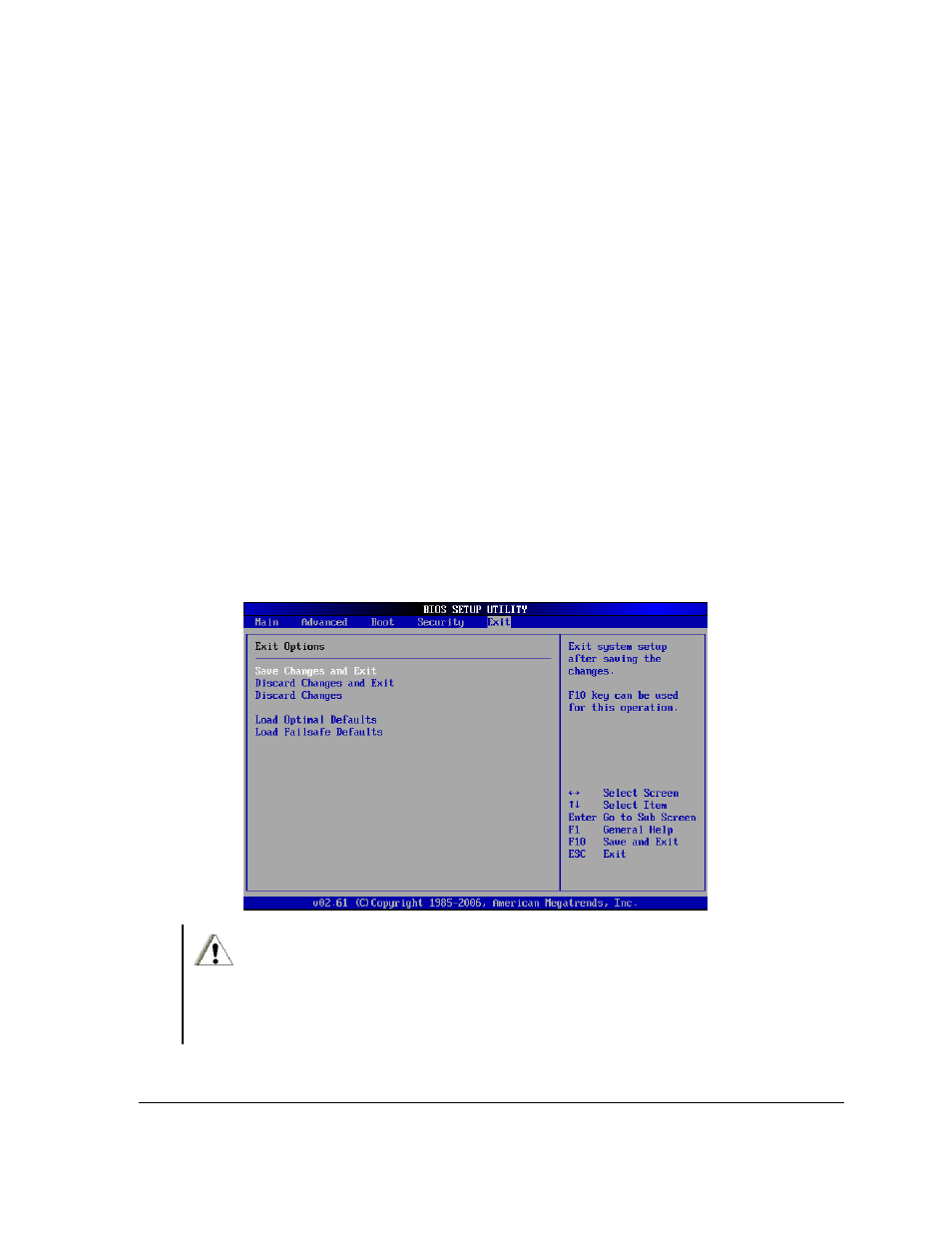
BIOS Setup Utility & MLUA
5-11
Change Supervisor Password:
Select Change Supervisor Password from the Security Setup menu and press
“Enter New Password” appears. Type the password and press
does not display the characters entered. Retype the password as prompted and press
password is stored in NVRAM upon completion.
Change User Password:
Select Change User Password from the Security Setup menu and press
New Password” appears. Type the password and press
display the characters entered. Retype the password as prompted and press
the password confirmation is incorrect, an error message appears. The password is
stored in NVRAM upon completion.
Clear User Password:
Select Clear User Password from the Security Setup menu and press
New Password” and [Ok] [Cancel] appears. Type the password and press
screen does not display the characters entered. Retype the password as prompted and
press
The password is stored in NVRAM upon completion.
Exit Options
CAUTION:
If there is a conflict with the ML910 RUGGED NOTEBOOK Com Ports resource, there is a
work-around to fix the conflict when you use I/O resources "2F8h", "3F8h", "2E8h" or "3E8h"
assigned to PCMCIA card.
