Bottom-side components – Motorola ML910 User Manual
Page 40
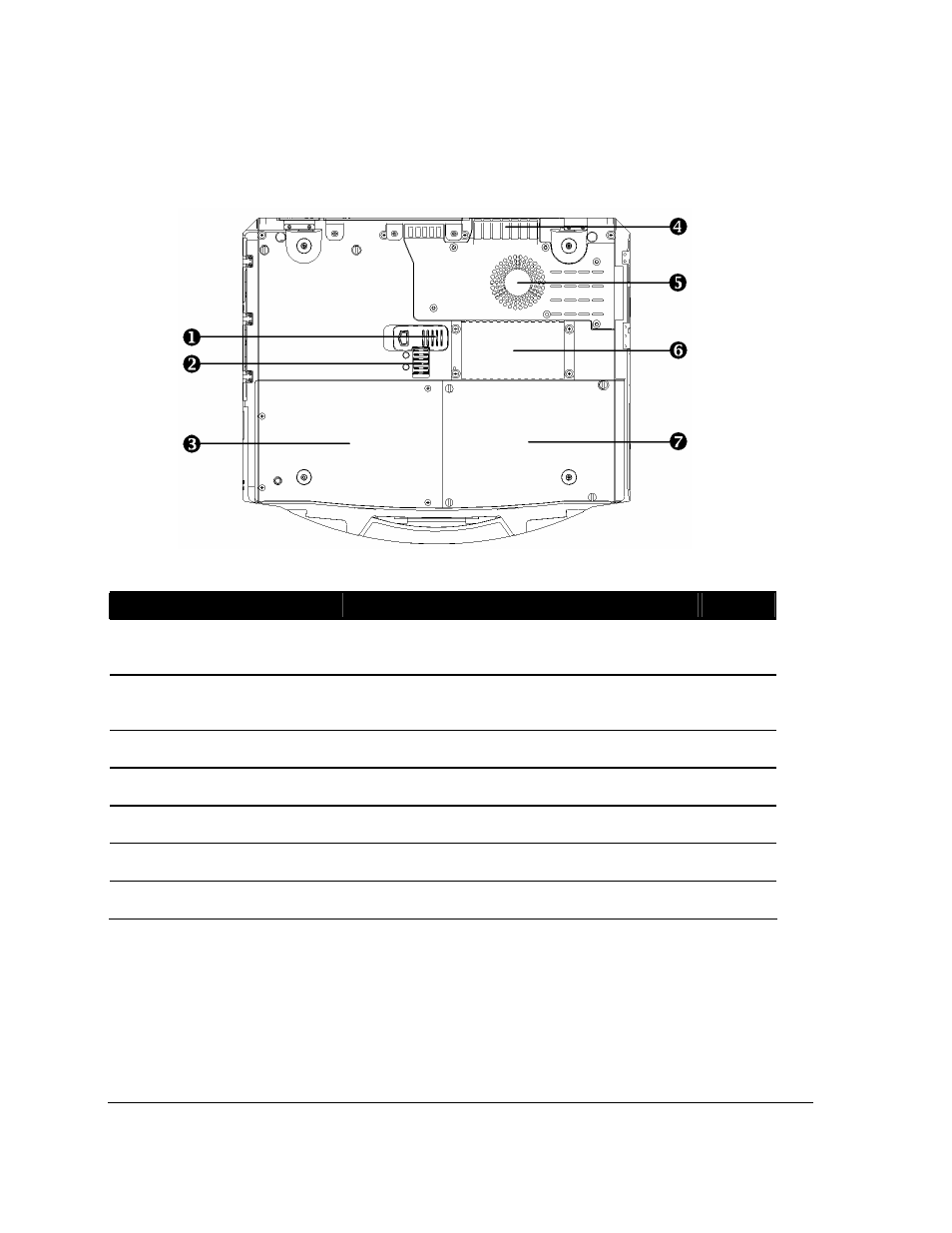
Bottom-Side Components
Ref
Component
Description
See Also
Configurable
Media Bay Eject
Latch
Allows you to remove the Optical Disk Drive,
Second Battery or Second Hard Drive.
P. 2-15
Configurable
Media Bay Lock /
Unlock Switch
Allows you to lock the Optical Disk Drive, Second
Battery or Second Hard Drive in place.
P. 2-13
Hard Disk Drive
Compartment
Contains the hard disk drive of your computer.
P. 2-11
Ventilation
Openings
Allow for air circulation to prevent overheating and
do not cover or block the ventilation openings.
CPU Cooling Fan Contains cooling fan to protect it from overheating.
Memory
Compartment
Contains the memory compartment for expanding
the memory size of your computer.
P. 4-6
Main Battery Pack
Compartment
Supplies power to your computer when the external
power is not connected.
P. 1-2
1-12 Getting Started
