Using the wireless lan – Motorola ML910 User Manual
Page 65
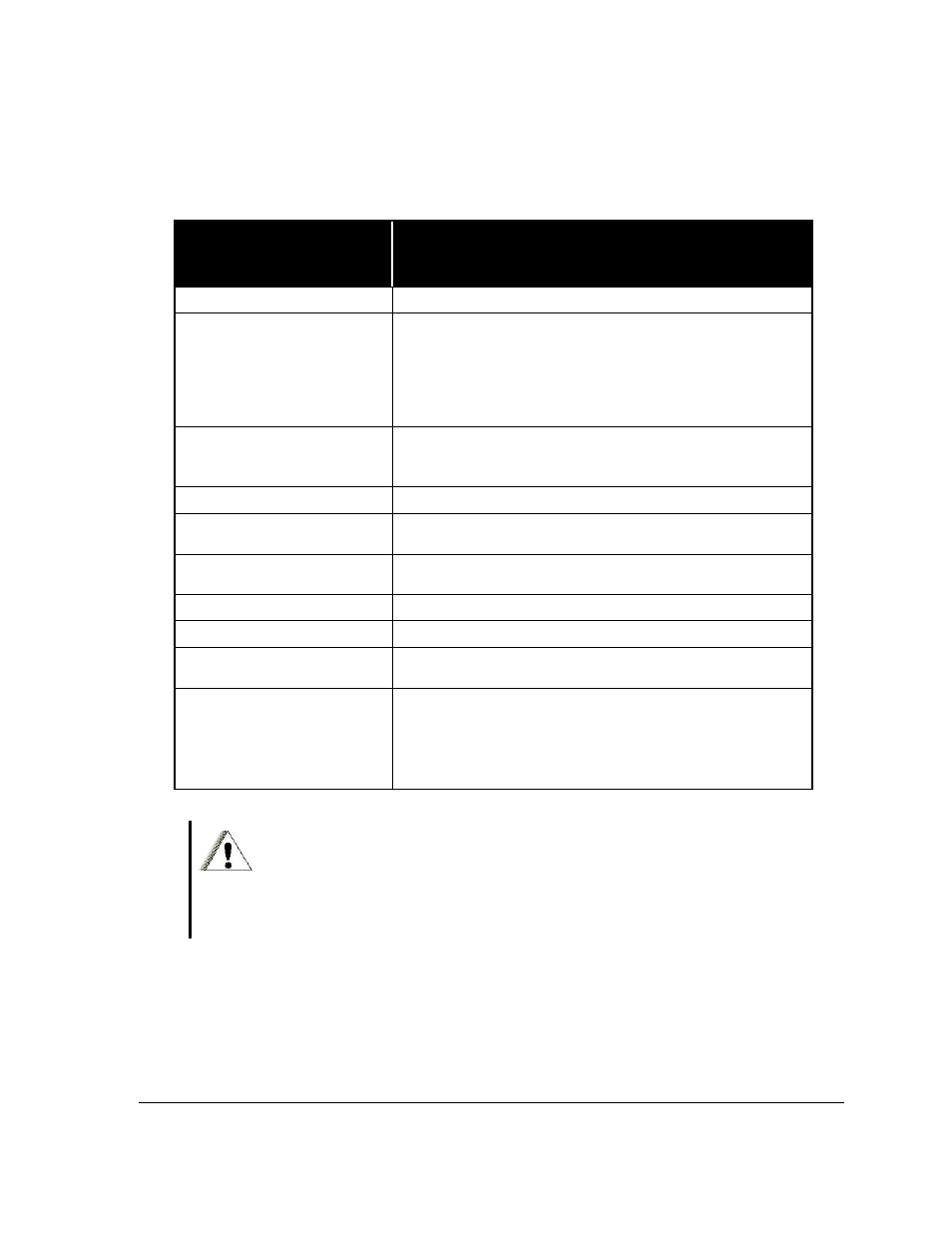
Using the Wireless LAN
Your computer may have an internal PCIe (PCI Express) Mini Card network adapter
(WLAN) pre-installed by the computer manufacturer. This card allows you to access
corporate networks or the Internet in a wireless environment.
Feature
Module 3945ABG for ML910
RUGGED
NOTEBOOK
Band
Indicates the wireless band of the current connection.
Supported Data Rates
Rates at which the wireless adapter can send and receive
data. Displays the speed in Mbps or the frequency being
used.
• 802.11a
–
6, 9, 12, 18, 24, 36, 48 and 54Mbps
• 802.11b
–
1, 2, 5.5 and 11 Mbps
• 802.11g
–
6, 9, 12, 18, 24, 36, 48 and 54Mbps
Radio Frequency
• The frequency band of the current wireless connection.
- 2.4 GHz
- 5 GHz
Channel Number
Displays the transmit and receive channel.
Network Authentication
WPA-Personal, WPA2-Personal, WPA-Enterprise,
WPA2-Enterprise.
CCX Version
Version of the Cisco Compatible Extensions on this wireless
connection.
CCX TPC
Cisco Compatible Extensions Transmit Power Levels
CCX Power Levels
1.0, 5.0, 20.0, 31.6, 50.1 mW
Access Point MAC Address
The Media Access Control (MAC) address for the associated
access point.
Mandatory Access Point
Displays None, if not enabled. If enabled, the MAC address
from the access point is displayed. This option directs the
wireless adapter to connect to an access point that uses a
specific MAC address (48bit 12 hexadecimal digits, for
example, 00:06:25:0E:9D:84).
CAUTION:
The FAA (Federal Aviation Agency) has deemed it unsafe to operate wireless devices in
aircrafts as this may interfere with flight safety. Remember to turn off wireless LAN when using
your computer in an airplane.
Operating Your Computer 2-21
