Top-open components – Motorola ML910 User Manual
Page 42
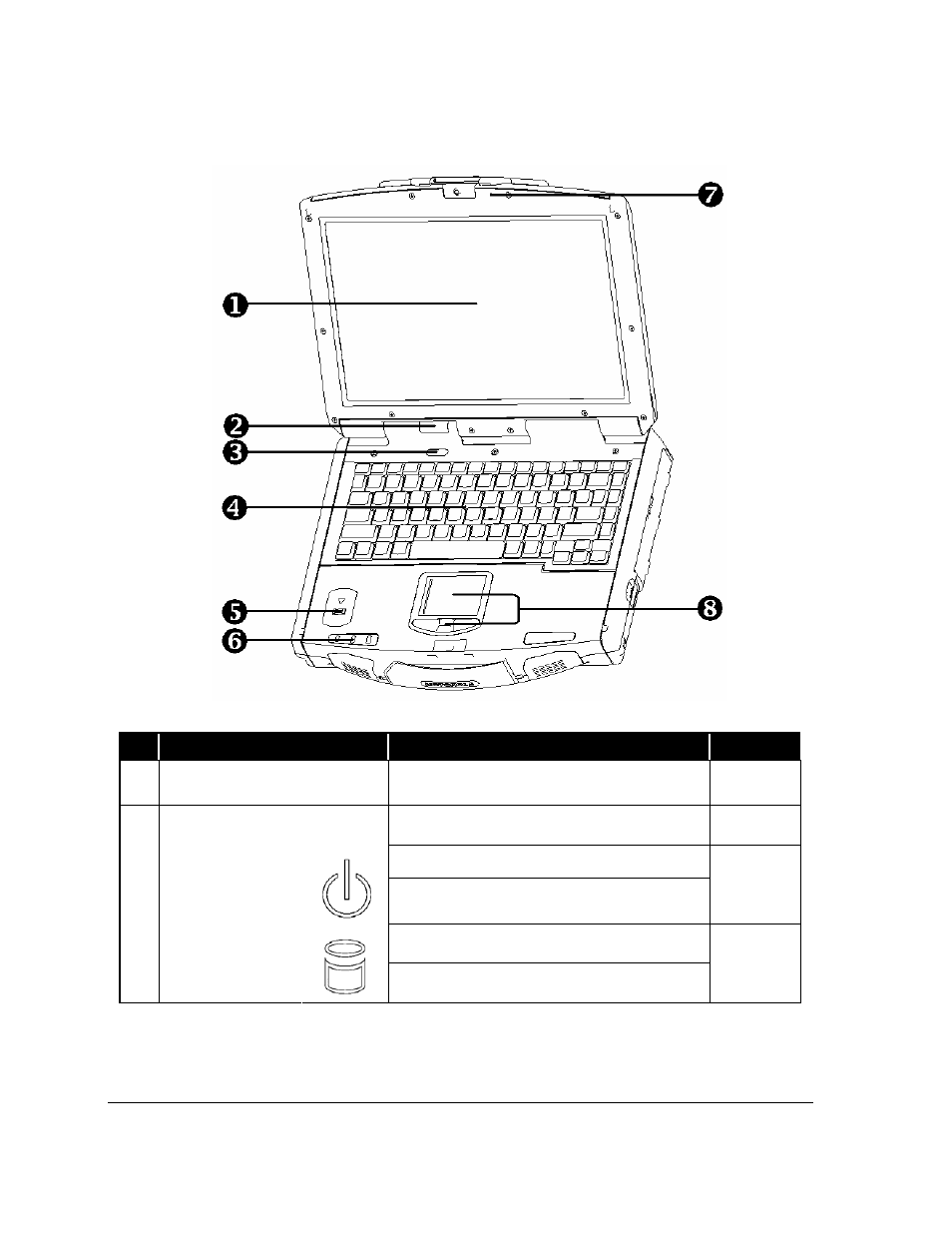
Top-Open Components
1-14 Getting Started
Ref
Component
Description
See Also
LCD Screen with touch panel Displays the output of the computer.
P.2-10
Device Indicators
Show the current status of the computer’s
devices.
Power on: Green color.
Standby mode: Amber color.
P. 3-2 & 3
Hard disk drive in-use: Amber color (Blinking).
Hard disk heater is on: Red color (Blinking).
P. 2-11
