Removal of the battery pack, Battery charge status and battery calibration – Motorola ML910 User Manual
Page 124
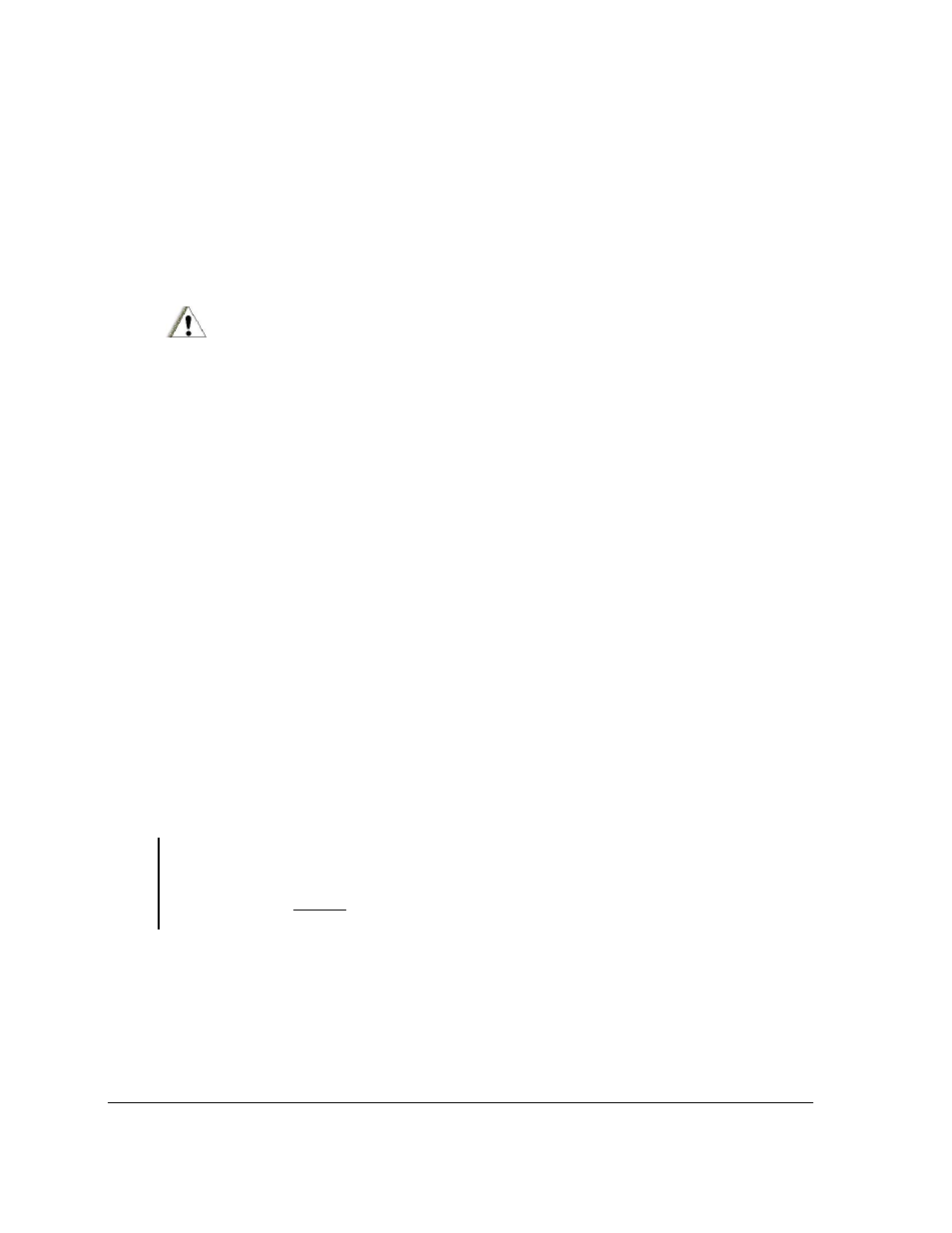
If the battery has been stored out of the notebook computer, longer than 60 days, it
should be checked for remaining charge condition. If the capacity display is below 20%
of remaining charge, the battery should be charged up to 30 to 45% before being
placed back in storage.
Removal of the Battery Pack
• Do not install or remove battery while the computer is on or connected to
external power.
CAUTION:
Removal of the battery pack with power ON may present a dangerous condition and may cause
the computer to malfunction or cause permanent damage to the battery.
• If you remove or store the battery pack, make sure the battery terminals do
not come in contact with any conductors such as metal objects or water.
Otherwise, the battery may malfunction as a result of a short circuit.
• Do not touch or attempt to clean the terminals. If the battery terminals are
dirty, damaged or corroded, the battery may not function or the computer may
not operate properly. Properly dispose of the dirty, damaged or
corroded battery and obtain a new one.
Battery Charge Status and Battery Calibration
The battery pack has built-in functions to measure, store and display the battery
charge status. As the battery pack is used over a long period of time, the remaining
capacity display may become inaccurate due to aging of the battery pack, usage, and
other factors. To display the remaining battery charge accurately, the Battery
Calibration function will automatically check the state of the battery, and then
discharge it to the appropriate level for calibration. A pre-hour rest period is then
necessary. (AC or external power must stay connected during the preceding steps).
After the rest period, the battery will fully charge as long as the AC power or external
power is still applied. This procedure will be performed once after initial setup and
every 30 to 45 days thereafter depending on the usage setting, mostly vehicle or
mostly office.
NOTE:
1.
A full charge is not necessary for successful completion of the calibration.
2.
Battery calibration does not increase the battery’s capacity; it only allows the battery to recalibrate and report its
full capacity accurately.
7-6
Caring for the Computer
