Using the keyboard, Typewriter keys – Motorola ML910 User Manual
Page 47
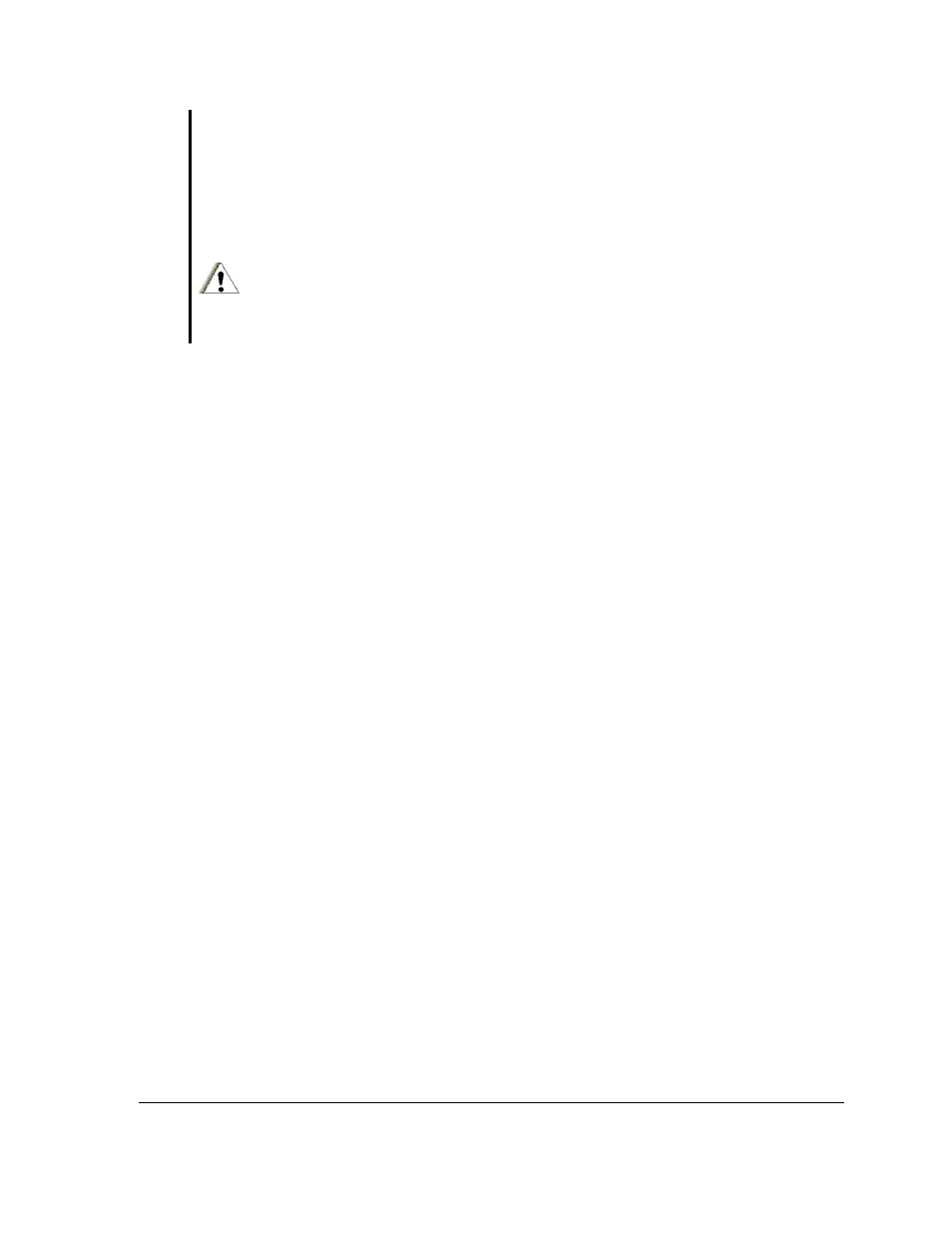
NOTE:
1. Placing your computer in standby/sleep mode allows you to return to the tasks you were
doing the next time you start up the computer. (See “Power Management” in Chapter 3 for
more information.)
2. Pressing the power button for 4 seconds or longer shuts the computer off. Pressing and
holding down the power button for 10 seconds or more once the computer is turned off
causes the internal controller to reset.
CAUTION:
Using the power button to shut down the computer can cause damage to the operating system
when shutting down.
Using the Keyboard
Your keyboard has all the standard functions of a full-sized computer keyboard with an
additional Fn key for specific functions.
The standard functions of the keyboard are divided into four major categories:
z
Typewriter keys
z
Cursor-control keys
z
Numeric keys
z
Function keys
Typewriter Keys
Typewriter keys are similar to the keys on a typewriter. Several keys that are not found
on the typewriter, such as the Ctrl, Alt, Esc, and lock keys, are added for special
purposes. When the lock keys (Caps Lock, Num Lk, and Scroll Lk) are pressed, their
corresponding indicators will light up.
Operating Your Computer 2-3
