3-5. recovering from an interruption – Miller Electric IH User Manual
Page 35
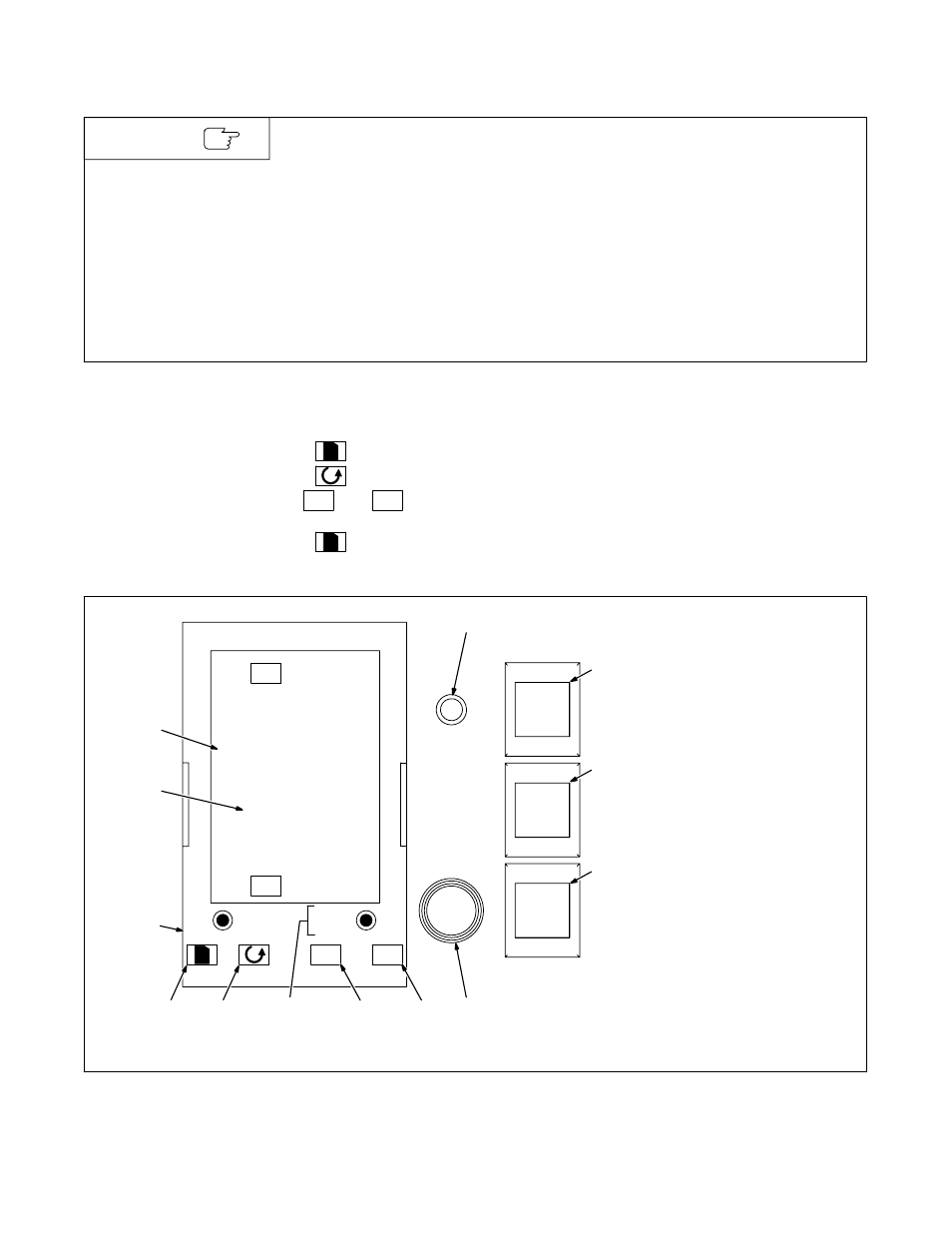
OM-203 185 Page 31
6-3-5.
Recovering From An Interruption
Press the “RUN” button to start profile.
There are two conditions the controller looks at to determine:
1) If it should supply output power and
2) If the power source contactor should be on.
1) If the current temperature is more than 105 F above the target temperature in
segment 1, the IH/TS will not require output from the power source. The blue
Heat On light will be on and power source will not provide output. (Providing the
Panel/Remote switch on the power source is in the remote position.)
2) If the current temperature is more than 255 F above the target temperature in
segment 1, the blue Heat On light will be off and the system will not provide
power. (Regardless of Panel/Remote switch position.)
NOTE
To continue from the current part temperature, rather than waiting for the part temperature to fall to within 10
°
of
segment 1’s target temperature:
Press the “HOLD” button − The controller displays “HOLD”.
Press
“Page” button until “ProG LiSt” appears on the display.
Press
“Scroll” button to SEG 1’s TGT temperature setting.
Use
Y
or
B
“Up” or “Down” button to adjust target temp to the current
temperature of +5
°
F.
Press
“Page” button until parameter screen appears on the display.
Press “RUN” button to resume program − the controller will step to the new target
temperature setting and continue through the remainder of the profile.
Y Keep all panels, doors, and
covers closed and secure
during programming.
1. 2408 Controller
2. Page Forward Button
3. Scroll Button
4. Run/Hold Indicator
5. Down Button
6. Up Button
7. Actual Temperature
8. Setpoint Temperature
9. Heat On Pilot Light
10. Fault/ Limit Light
11. Run Button
12. Hold Button
13. Stop Button
1
2
AUTO
MAN
RUN
HOLD
B
Y
3
4
5
200.0
200.0
OP1
SP2
7
8
9
10
6
11
12
13
