Using webdisk, 1 logging in, Connecting users – MicroNet Technology MaxNAS User Manual
Page 42
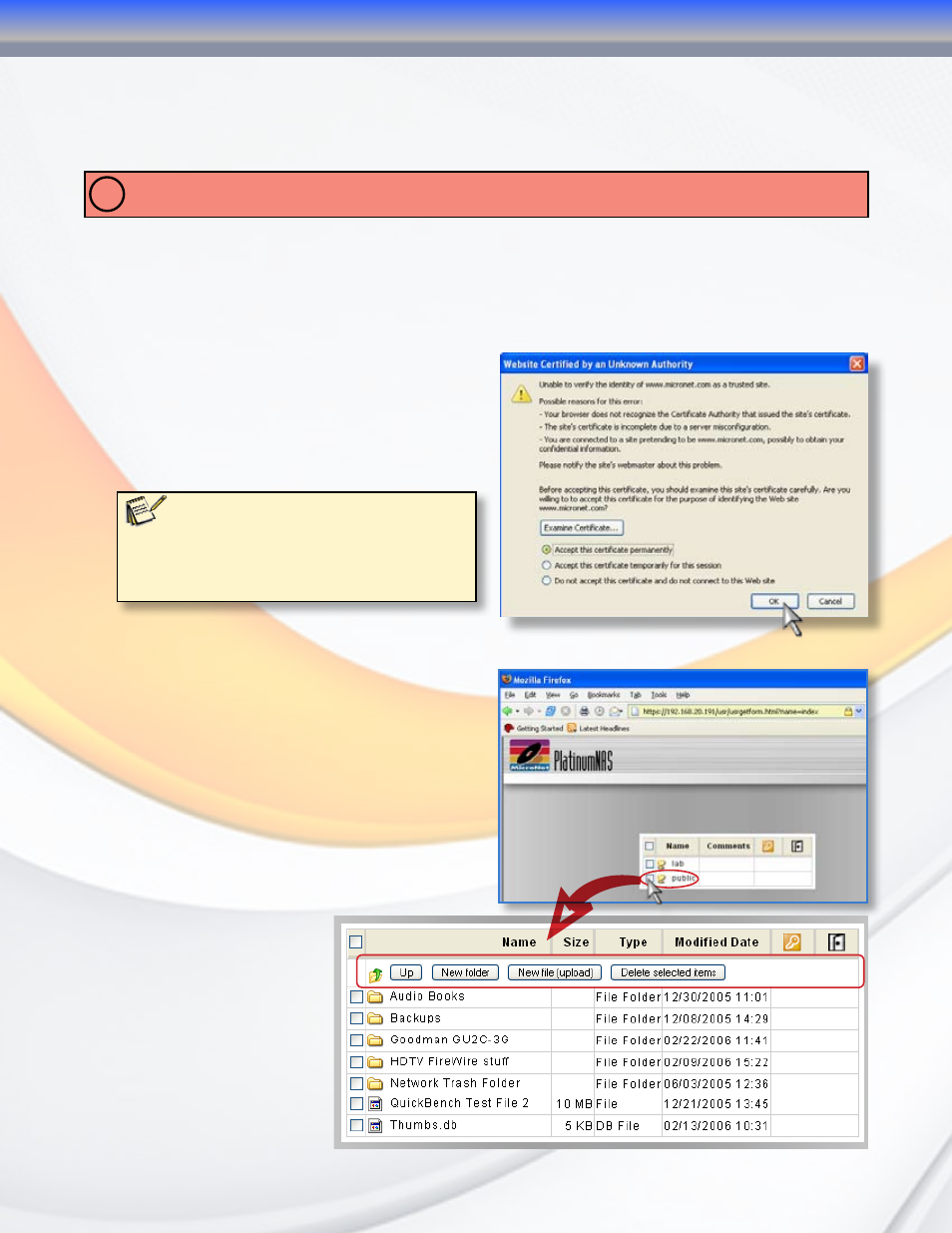
MaxNAS Owner’s Manual
42
2. Using Webdisk
The MaxNAS provides a WebDisk function that allows you to access the system over the
Internet from any browser.
IMPORTANT: Make sure that WebDisk Support or Secure WebDisk Support is enabled in the Service Support screen
in the system’s Network menu. Please see chapter 3, section 3.3.2 for more information
!
2.1 Logging In
Webdisk can operate normally (unsecured) or in secured mode. To access Webdisk
normally, navigate to the MaxNAS home page in your web browser using http://
[MaxNAS]
,
where
[MaxNAS]
is either the WINS name or IP address of your MaxNAS. To access Webdisk
securely, navigate to the MaxNAS home page
in your web browser using https://
[MaxNAS]
where
[MaxNAS]
is either the Netbios name
or IP address of your MaxNAS. In the Login
page type in the assigned User ID and
password previously created.
Note:
The When initially logging in to secure webdisk,
you may see this dialog (illustrated right.) Accept the
SSL certificate to allow access to the secure Webdisk.
Accepting the certificate permanently will prevent this
window from appearing in subsequent logins.
The WebDisk page will appear showing
folders made currently available to you via
the Access Control List (ACL) in the Folder
item under Storage menu. Click on a folder
name to enter the folder. The folder’s page
will appear, displaying files and folders.
File Operations Buttons
4-Connecting Users
