4 attached ups monitor status, 5 power management, 6 about this maxnas (info) – MicroNet Technology MaxNAS User Manual
Page 19: Administering the maxnas
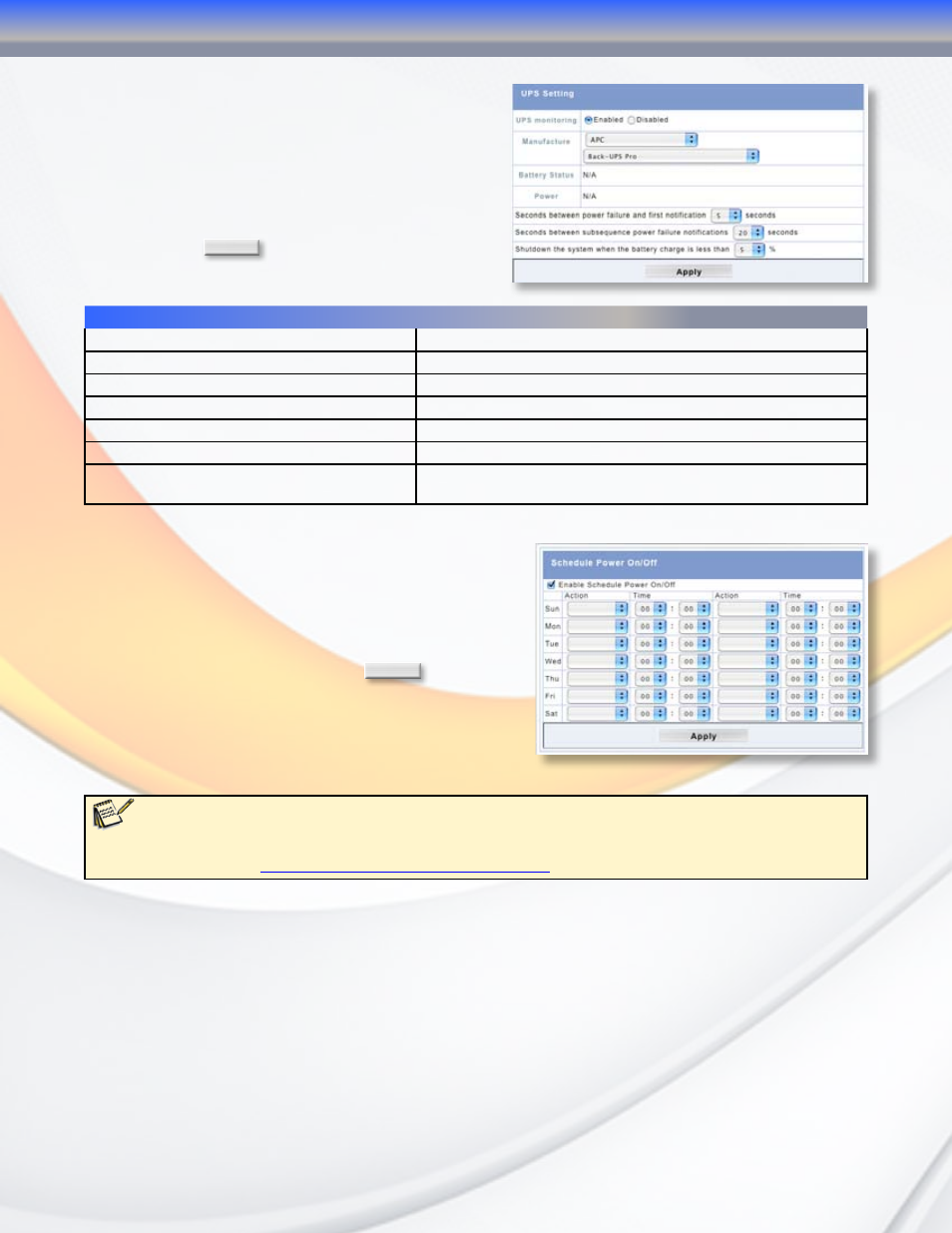
MaxNAS Owner’s Manual
19
1.4 Attached UPS Monitor Status
The MaxNAS will monitor and respond to UPS
status messages from a compatible attached
UPS (for a list of compatible devices, please
see appendix D.) To access the UPS monitoring
control , select Status -> UPS. The following
table describes the options available. To confirm
settings, click
Apply
.
Item
Description
UPS Monitoring
Enable or disable UPS monitoring.
Manufacturer
Choose the UPS manufacturer and model number from the dropdowns.
Battery Status
Current status of the UPS battery
Power
Current status of the power being supplied to the UPS
Seconds between power failure and first notification
Delay between power failure and first notification in seconds.
Seconds between subsequent power failure notifications Delay between subsequent notifications in seconds.
Shutdown the system when the battery charge is
less than [n]%
Amount [n] of UPS battery remaining before system should auto-
shutdown.
1.5 Power Management
The MaxNAS can turn itself on and off according to a
user preset schedule. To control the power schedule,
navigate to “Status” -> “Power Management.” To
enable the scheduler, check “Enable Timer” as shown
right. Enter the desired times to power on and off for
each day of the week, and click
Apply
to activate.
In order to access the MaxNAS during its scheduled
downtime, the system employs the “Wake on LAN
(WOL)” protocol. To enable WOL, navigate to “Status”
-> “Wake up on LAN” and enable the service.
Note:
The MaxNAS will only wake in response to a special network command specific to the Wake on LAN protocol
called “Magic Packet.” For more information on how to generate a magic packet as well as WOL, consult your operating
system documentation or
1.6 About this MaxNAS (Info)
The About page details the name and firmware revision of the MaxNAS. It is the page that
displays upon initial login.
3-Administering the MaxNAS
