2 mapping a network drive (os-x), Connecting users – MicroNet Technology MaxNAS User Manual
Page 41
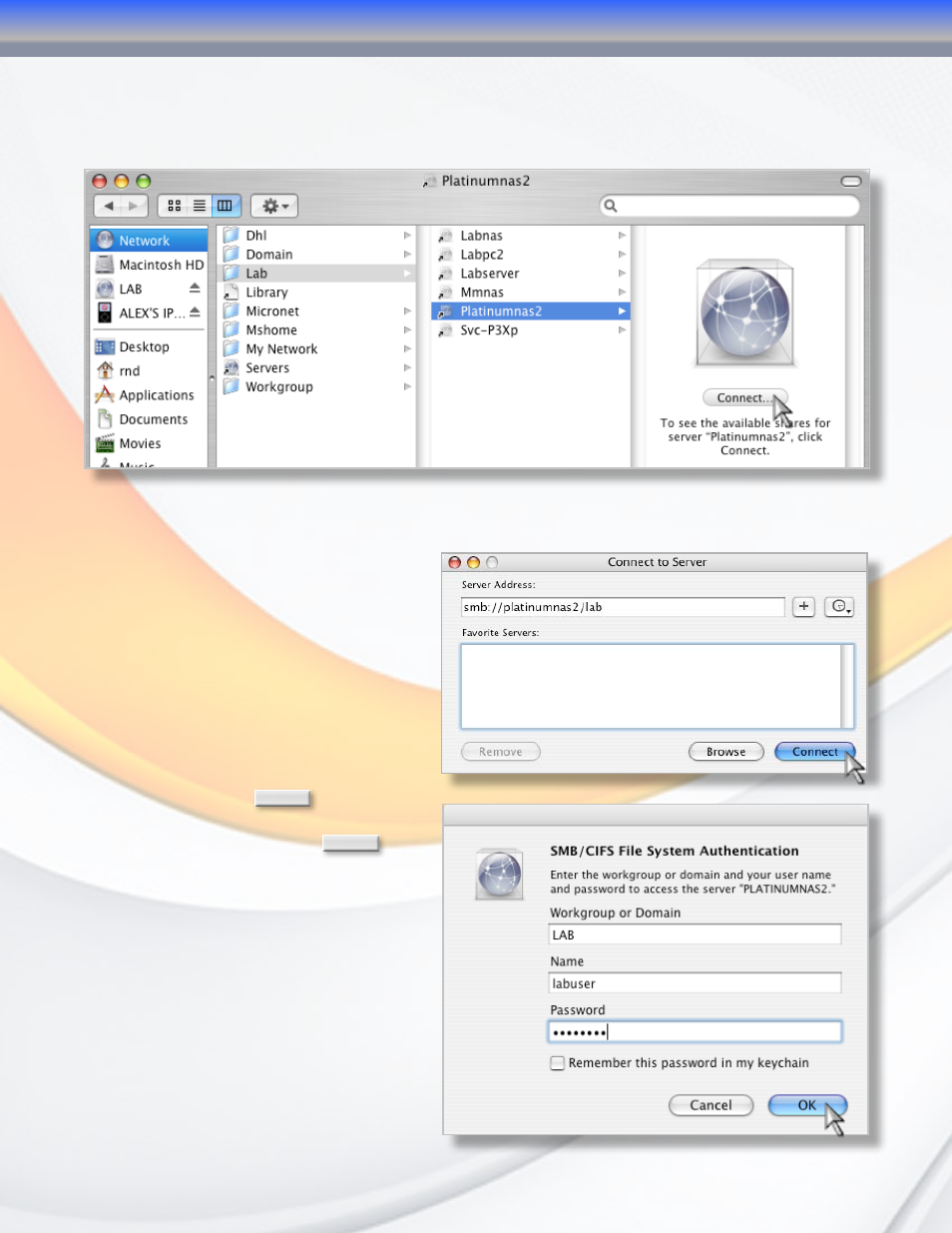
MaxNAS Owner’s Manual
41
1.2 Mapping a Network Drive (OS-X)
The simplest method to locate and connect your MaxNAS to an OS-X workstation is by using
the Finder Network browser.
If you can’t locate the computer or server within the network browser, you may be able to find
it by typing its network address in the Connect to Server dialog, accessible from the “Go” ->
“Connect to Server” Finder menu option.
In the server address field, enter
“smb://
[MaxNAS]
/
[sharename]
” where
[MaxNAS]
is the name or IP address
of the MaxNAS, and
[sharename]
is a
specific share being mapped, and click
the “Connect” button.
If the share is not public a “SMB/CIFS File
System Authentication” window appears.
Enter an authorized User name and
Password, and click
OK
.
Select a share and click
OK
. The
selected share will appear on your
desktop.
4-Connecting Users
