5 delete raidset, 6 space allocation, Administering the maxnas – MicroNet Technology MaxNAS User Manual
Page 23
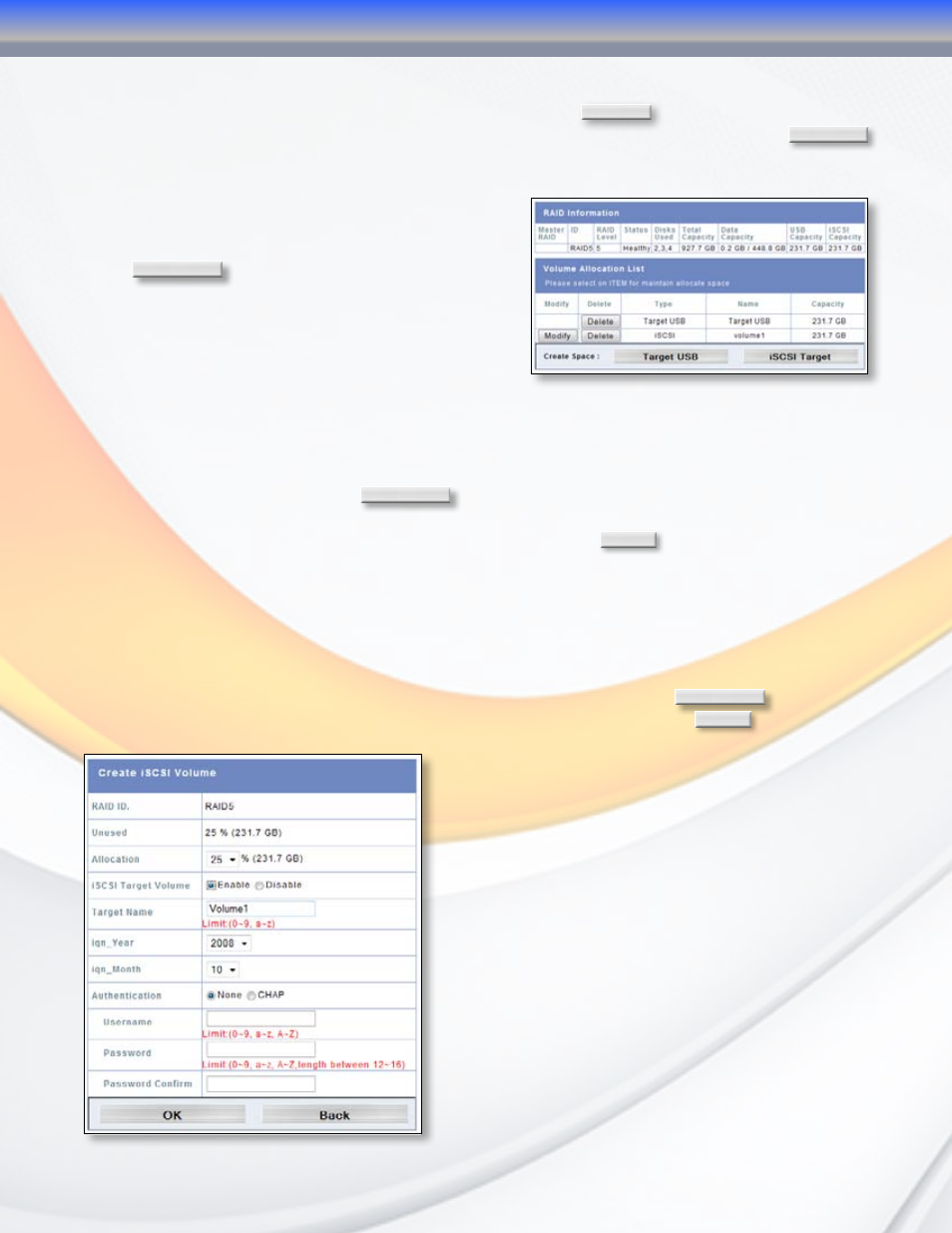
MaxNAS Owner’s Manual
23
3-Administering the MaxNAS
2.2.5 Delete RAIDSet
To Delete a RAIDset, Select the desired RAIDSet and click
RAID Config
on the RAID information
screen (see above, section 2.2.) The RAID Configuration page will appear. Click on
Remove RAID
and confirm the operation in the following confirmation dialog.
2.2.6 Space Allocation
To control space allocation for Target USB and
iSCSI volumes, Select the desired RAIDSet and
click
Space Allocation
on the RAID information screen
(see above, section 2.2.) The RAID Information and
Volume Allocation List windows will appear. The
Volume Allocation List displays the space allocated
for Target USB and iSCSI volumes on the current
RAID volume. Here you may create, modify, and
delete target volumes.
Allocating Space for Target USB Volume
To allocate space for a Target USB volume on
the current RAID volume, click
Target USB
. The Create Target USB Volume screen appears.
Designate the percentage that should be allocated to the Target USB volume by selecting the
appropriate percentage from the Allocation dropdown. Click
OK
to create the Target USB
volume. The Target USB volume will appear to a host connected via the USB type “A” target
mode port on the back of the unit, and will be recognize as an unformatted disk when initially
connected. Since the space allocated resides on the RAID, it will enjoy all performance and fault
tolerance features afforded by the MaxNAS.
Allocating Space for iSCSI Volume
To allocate space for an iSCSI volume on the current RAID volume, click
iSCSI Target
. The “Create
iSCSI Volume” screen appears. Enter the values as listed below, and click
OK
to confirm.
ID of current RAID volume.
Percentage and amount of available space on current RAID volume.
Percentage and amount of space allocated to Target iSCSI volume.
Enable or Disable the iSCSI Target service.
Name of the iSCSI Target (used for stackable host service)
Select the current year from the dropdown.
Select the current month from the dropdown.
CHAP security authentication (on or off)
CHAP Security: Username.
Enter a password.
Reenter the chosen password
