Minolta CN3101e User Manual
Page 41
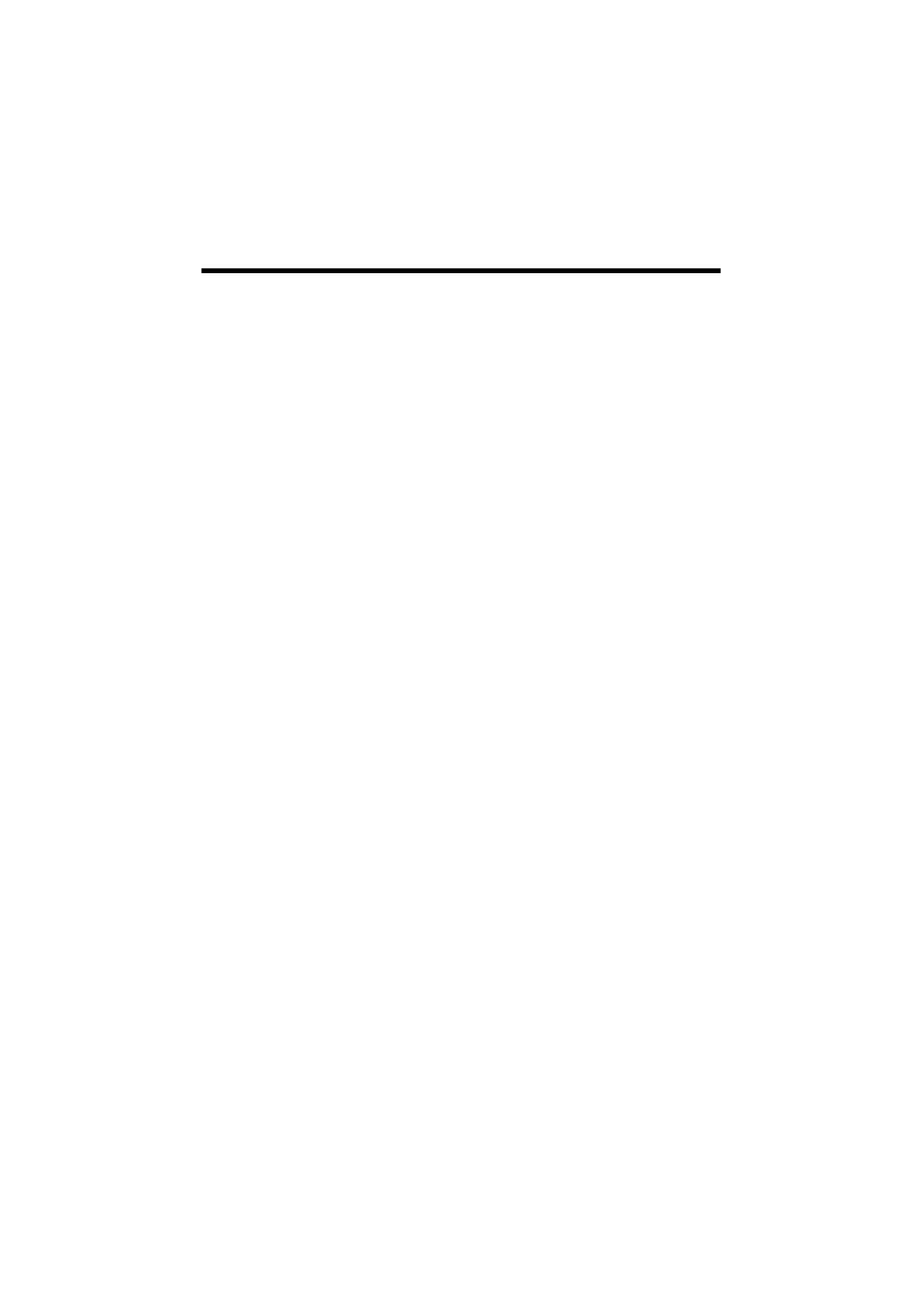
4. Settings Required for Network Printing
32
Print Server Password
: (Set only when the password is set on the NetWare
server side.)
Preferred NDS Context
: Name of the context to which PServer is connected
Preferred NDS Tree
: Name of the tree to which PServer logs on
Print Queue Scan Rate
: 1 (Change as necessary.)
Mode
: PServer
6. At the NetWare server console, load MONITOR.NLM.
7. Select “Connection Information” and check that the PServer created is
connected in the active connection column.
