Print job history – Minolta CN3101e User Manual
Page 137
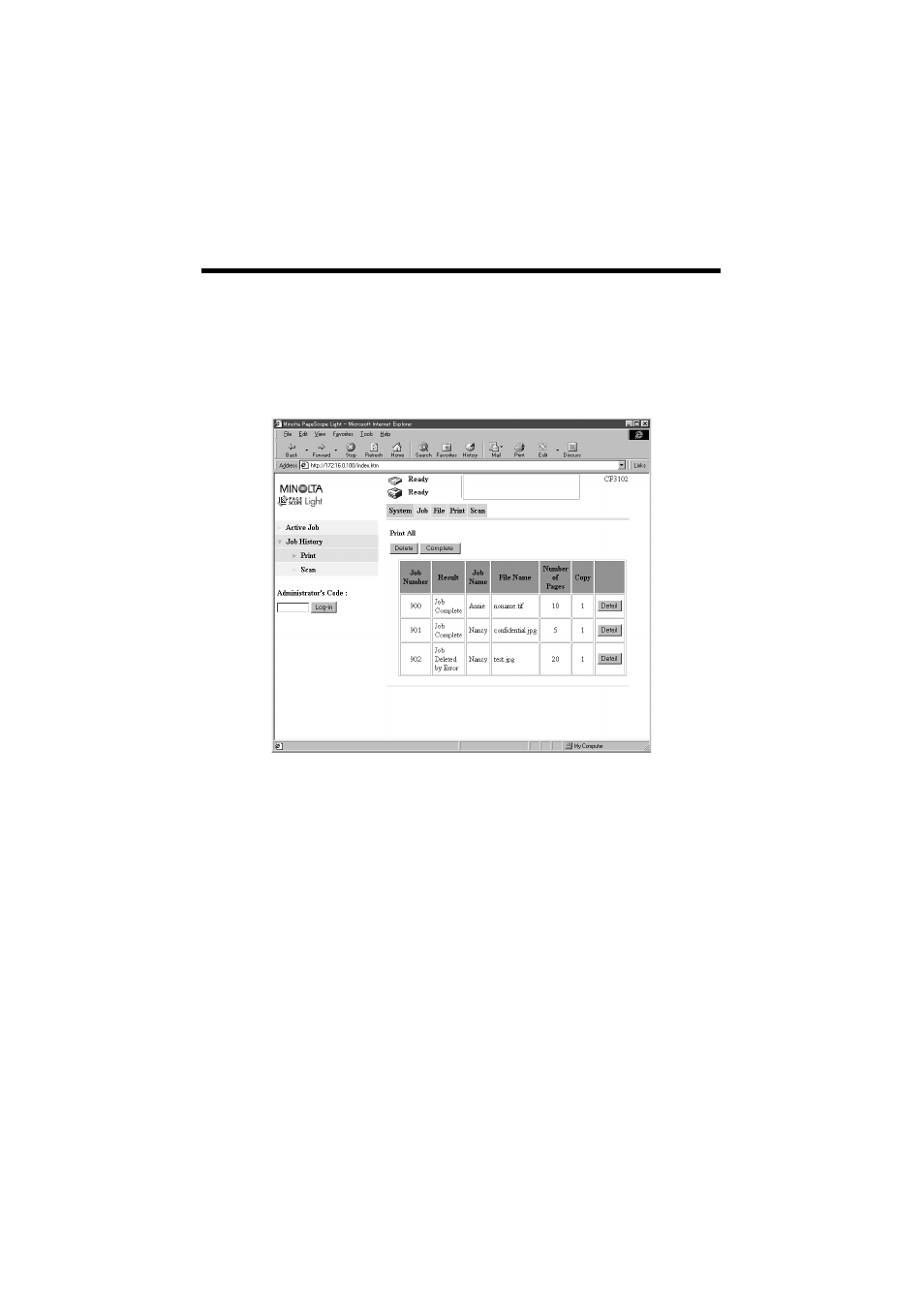
8. Job Management
128
Print job history
This lists the jobs which have been processed for printing.
Display Procedure
1. Start PageScope Light.
2. From the “Job” tab, select “Job History” – “Print.”
Descriptions of Contents of Display
Result
: Displays the result of execution of the job. [Job Completed, Job
Deleted by Error, Job Deleted by User, Staple Canceled, Punch
Canceled, Paper Fold Canceled]
Job Name
: Indicates the name of the user who has issued the job.
File Name
: Displays the name given to the job.
Number of Pages: Displays the number of pages per one copy set of the job.
Copy
: Displays the number of copies produced for the job.
Detail button
: Opens the details display screen.
•
Detailed information displayed
Division ID
: Shows the access number.
Error Information
: Displays the status of the job in detail.
4334P184CA
