Scanner job history – Minolta CN3101e User Manual
Page 138
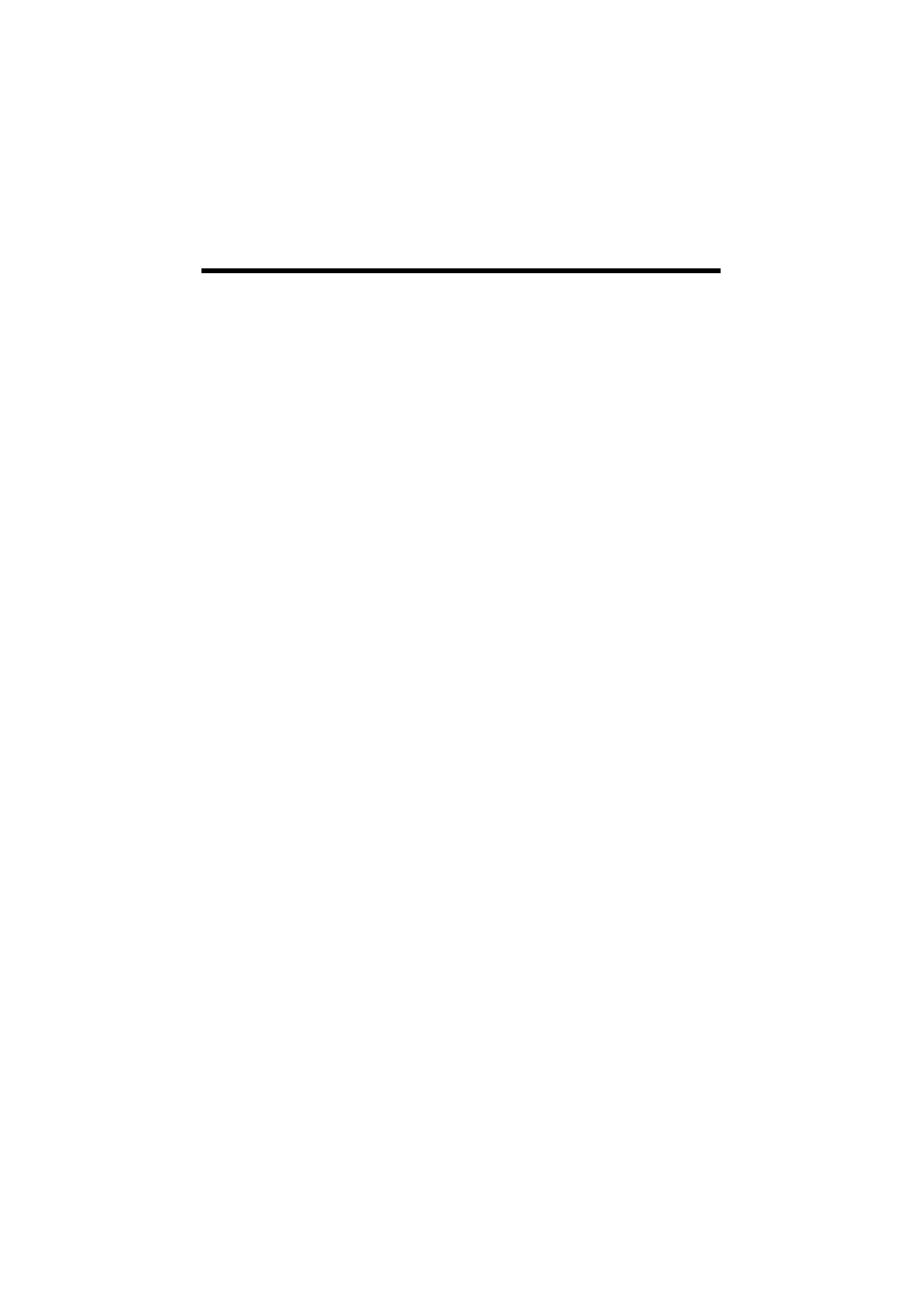
8. Job Management
129
Destination
: Displays the exit port of the job.
When FN-116 is mounted:
[Top Tray, Elevator Tray, Third Tray]
When FN-8 is mounted:
[Elevator Tray, Saddle Stack Tray]
Received Time
: Displays the time-of-day when the job was
registered with the device.
Job Complete Time
: Displays the time-of-day when the job was
completed.
Data Type
: Displays the output data format of the data.
Delete button
: Displays the jobs whose “Results” were “Job Deleted by Error”
and “Job Deleted by User.”
Complete button : Displays the jobs whose “Results” were “Job Completed.”
Scanner job history
This lists the history of the jobs which have been scanned.
Display Procedure
1. Start PageScope Light.
2. From the “Job” tab, select “Job History” – “Scan.”
Descriptions of Contents of Display
Result
: Displays the result of execution of the job. [Job
Completed, Job Deleted by Error, Job Deleted by
User]
Job Type
: Displays the method of delivery for the job. [Scan
to E-mail, FTP (Includes File (Scan to FTP Server)
and File (Scan to PC)), Scan to HDD, Scan to
Internet Fax, TWAIN]
Destination
: Displays the destination to which the job is sent.
Number of Pages
: Displays the number of pages sent of the job.
Detail button
: Opens the details display screen when clicked.
•
Detailed information displayed
Received Time
: Displays the time-of-day when the job was
registered with the device.
Job Complete Time
: Displays the time-of-day when the job was
completed.
Error Information
: Displays the status of the job in detail.
Delete button
: Displays the jobs whose “Results” were “Job Deleted by Error”
and “Job Deleted by User.”
Complete button : Displays the jobs whose “Results” were “Job Completed.”
