Caring for your cl900, General care, Caring for the display – Motion CL900 FWS-001 User Manual
Page 61: Chapter 3, General care caring for the display
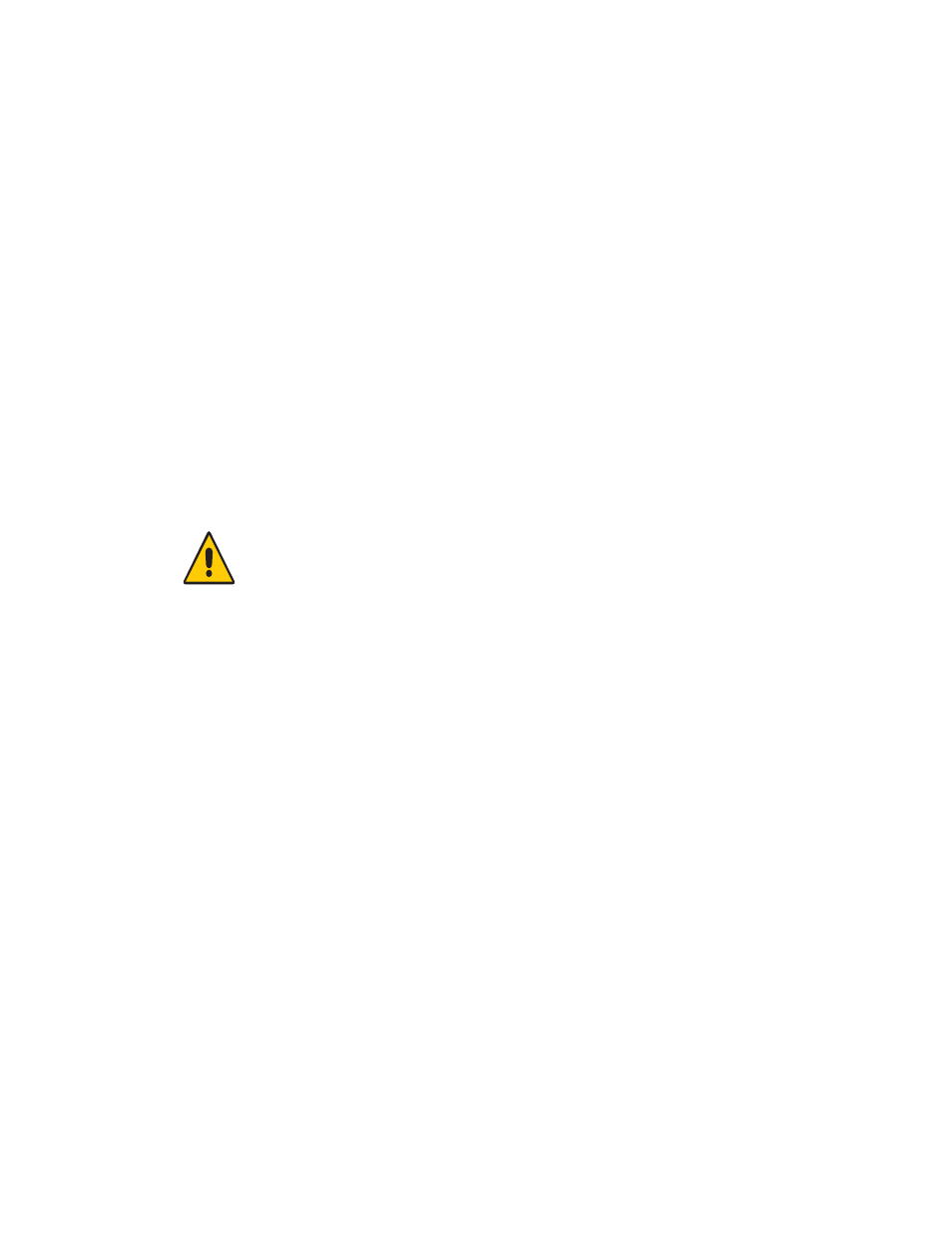
Chapter 3
Caring for your CL900
55
Caring for your CL900
3
Proper care and maintenance will keep your CL900 Tablet PC working and in good
condition for a long time. For general information about care of the tablet and its
components and accessories, see the Safety and Regulatory Guide included with your
tablet PC.
WARNING:
Follow the guidelines listed below when caring for your tablet PC and its
components. Improper use may damage the tablet PC and its components and void the
warranty.
General care
•
Protect the tablet PC from exposure to extreme temperatures, shock, liquids and strong
magnetic fields.
•
Do not place heavy objects on top of the tablet PC.
Caring for the display
Follow these suggestions to keep your display clean:
•
Clean fingerprints and smudges from the display surface by wiping it with the display
cloth provided.
•
If needed, use a cleaning solution recommended by Motion Computing to clean the
display. Spray the solution on a cloth then wipe the display. Never spray directly onto the
display surface and never use an abrasive cleaner.
