Trouble conditions (continued) – Garmin FA168CPS User Manual
Page 41
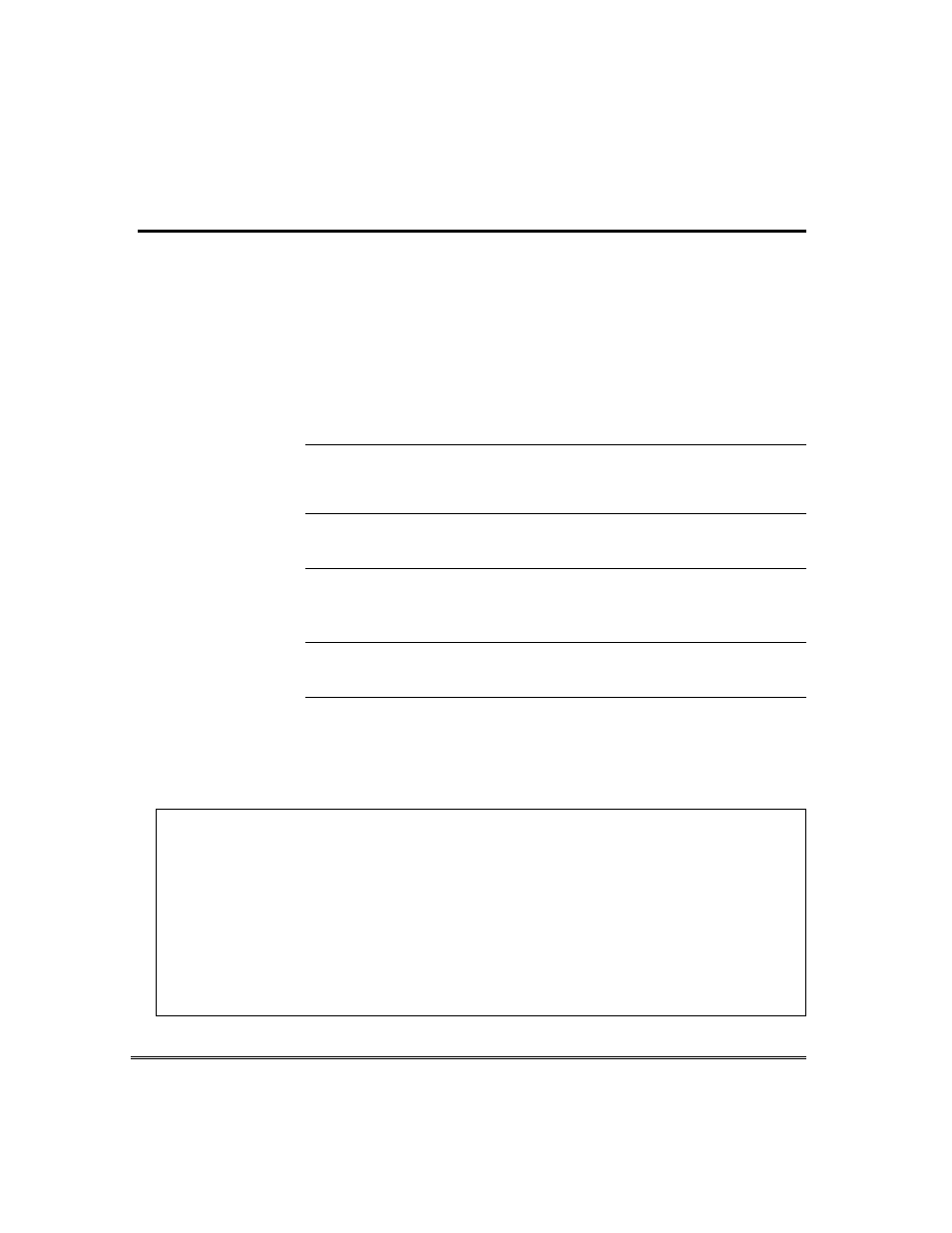
– 41 –
Trouble Conditions (Continued)
Trouble Conditions (Continued)
Trouble Conditions (Continued)
Trouble Conditions (Continued)
Other Trouble
Displays
(Continued
)
AC LOSS
The system is operating on battery power
(or NO AC)
only due to an AC power failure.
If only some lights are out on the premises,
check circuit breakers and fuses and
reset or replace as necessary.
If AC power cannot be restored and a
“low system battery” message appears
(see previous page), CALL FOR
SERVICE.
Busy-Standby
(or dI)
If this message remains displayed for more
than 1 minute, system is disabled. CALL
FOR SERVICE.
OPEN CIRCUIT
The keypad is not receiving signals from
(or OC)
the control. CALL FOR SERVICE.
Long Rng Trbl
If part of your system, back-up Long
(or bF)
Range Radio communication has failed.
CALL
FOR
SERVICE.
TELCO FAULT
The telephone line has a problem.
(or CHECK 94) CALL
FOR
SERVICE.
Total Power Failure
If there is no keypad display at all, and the READY indicator
is not lit, operating power (from AC and back-up battery) for the
system has stopped and the system is inoperative. CALL FOR
SERVICE.
In The Event Of Telephone Operational Problems
In the event of telephone operational problems, disconnect the control from the phone line by
removing the plug from the phone wall jack. We recommend that your installer demonstrate this
disconnection on installation of the system. Do not attempt to disconnect the phone connection
inside the control. Doing so will result in the loss of your phone lines. If the regular phones work
correctly after the control has been disconnected from the phone wall jack, the control has a
problem and you should immediately call for service. If upon disconnection of the control, there is
still a problem on the phone line, notify the Telephone Company that they have a problem and
request prompt phone repair service. The user may not under any circumstances attempt any
service or repairs to the security system. Repairs must be made only by authorized service (see
the LIMITED WARRANTY statement for information on how to obtain service).
