Garmin FA168CPS User Manual
Page 3
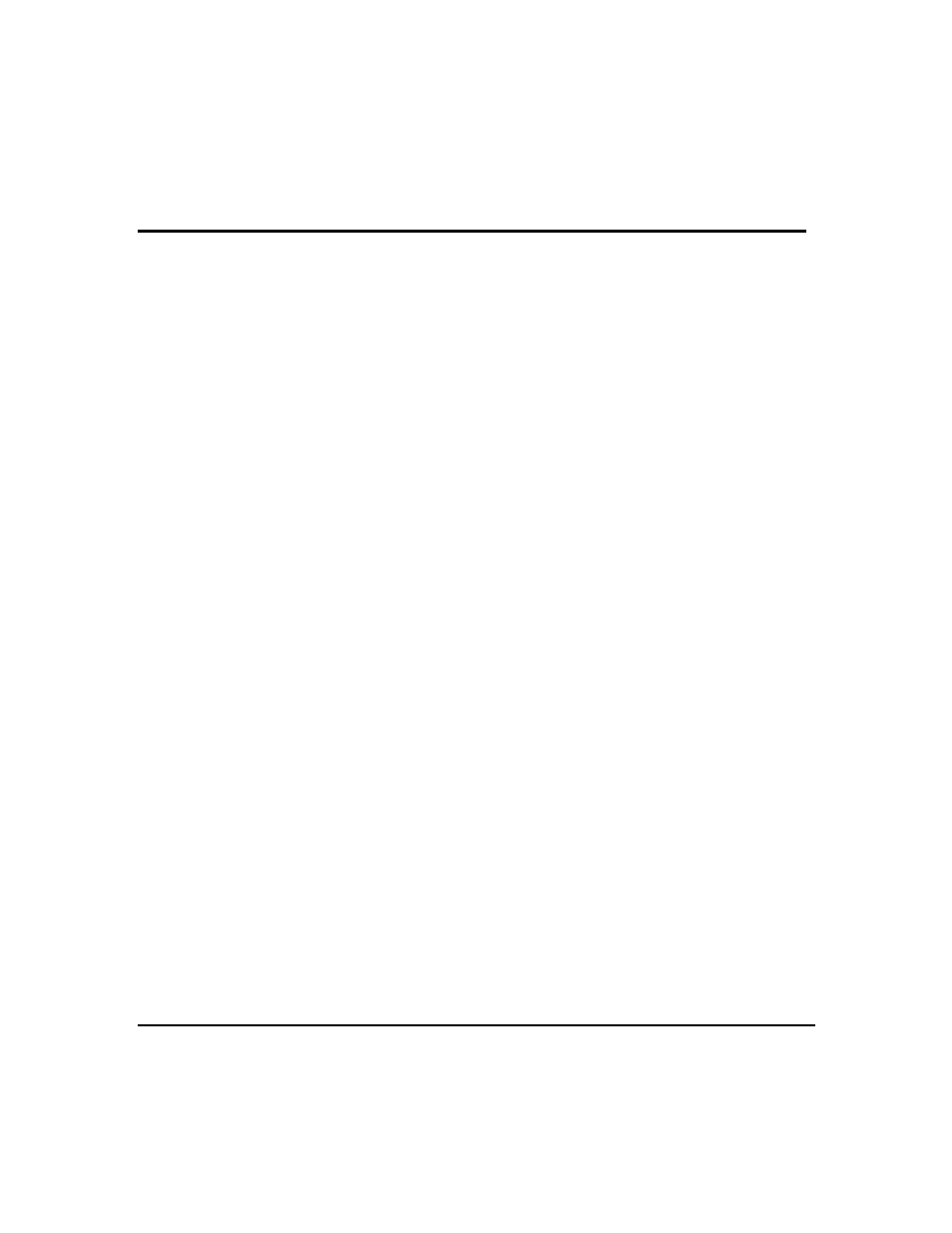
– 3 –
Table of Contents
Table of Contents
Table of Contents
Table of Contents
System Overview .................................................................................................................... 5
Introduction .......................................................................................................................... 5
System Basics ....................................................................................................................... 5
Using the Voice Message Center ......................................................................................... 7
About The Keypads ................................................................................................................ 8
General Information ............................................................................................................. 8
Functions of the Keypads................................................................................................... 10
Entry/Exit Delays ................................................................................................................. 12
Exit Delay............................................................................................................................ 12
Entry Delay ......................................................................................................................... 12
Exit Alarms ......................................................................................................................... 13
Checking For Open Zones .................................................................................................. 14
Using the [
∗] Key ................................................................................................................ 14
Arming the System............................................................................................................... 15
Stay Mode: Arms Perimeter Only, Entry Delay On ......................................................... 15
Night-Stay Mode: Arms Perimeter Only, Plus Selected Zones ....................................... 15
Instant Mode: Arms Perimeter Only, Entry Delay Off .................................................... 15
Away Mode: Arms Entire System, Entry Delay On ......................................................... 15
Maximum Mode: Arms Entire System, Entry Delay Off ................................................. 15
Arming Commands............................................................................................................. 16
Single Button Arming ........................................................................................................ 17
Single-Button “Step” Arming............................................................................................. 17
Using the Keyswitch ............................................................................................................ 18
Using the Keyswitch........................................................................................................... 18
Disarming and Silencing Alarms ..................................................................................... 19
Using the [OFF] key ........................................................................................................... 19
Bypassing Protection Zones .............................................................................................. 20
Using the BYPASS Key...................................................................................................... 20
Quick Bypass ...................................................................................................................... 21
Chime Mode ........................................................................................................................... 22
Date and Time ....................................................................................................................... 23
Viewing the Current Date and Time................................................................................. 23
Setting the Date and Time................................................................................................. 23
