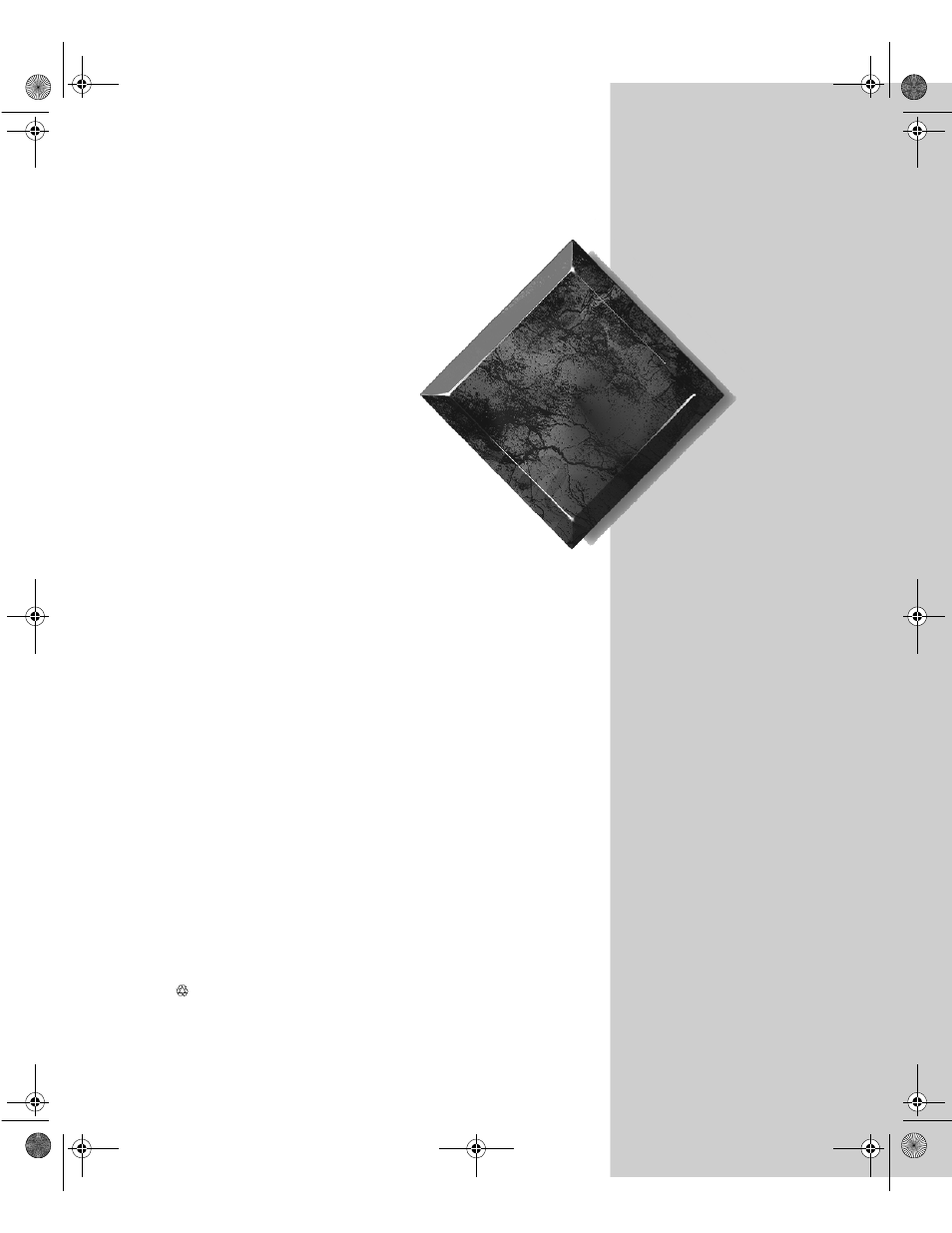Gateway ALR 9200 User Manual
Gateway Hardware
Table of contents
Document Outline
- Contents
- Preface
- System Access
- Components
- Installing Components
- Jumpers and Drivers
- BIOS Setup
- The Server Setup Utility
- Other Utilities
- Introduction
- Power-on Self Test
- Emergency Management Port Console
- FRU and SDR Load Utility
- Using the Firmware Update Utility
- Using the Symbios SCSI Utility
- Troubleshooting
- Introduction
- Computer Virus Notice
- Troubleshooting Checklist
- Solving Problems
- Resetting the System
- Initial System Startup
- Running New Application Software
- The System Has Been Running Correctly
- More Problem-solving Procedures
- Specific Problems and Corrective Actions
- Power Light Does Not Light
- No Beep Codes
- No Characters Appear on Screen
- Characters Are Distorted or Incorrect
- System Cooling Fans Do Not Rotate Properly
- Diskette Drive Activity Light Does Not Light
- Hard Disk Drive Activity Light Does Not Light
- CD-ROM Drive Activity Light Does Not Light
- Network Problems
- PCI Installation Tips
- Problems with Application Software
- Bootable CD-ROM Is Not Detected
- Error and Informational Messages
- Reference Data
- Regulatory Compliance Statements
- Index