Removing dimms – Gateway ALR 9200 User Manual
Page 53
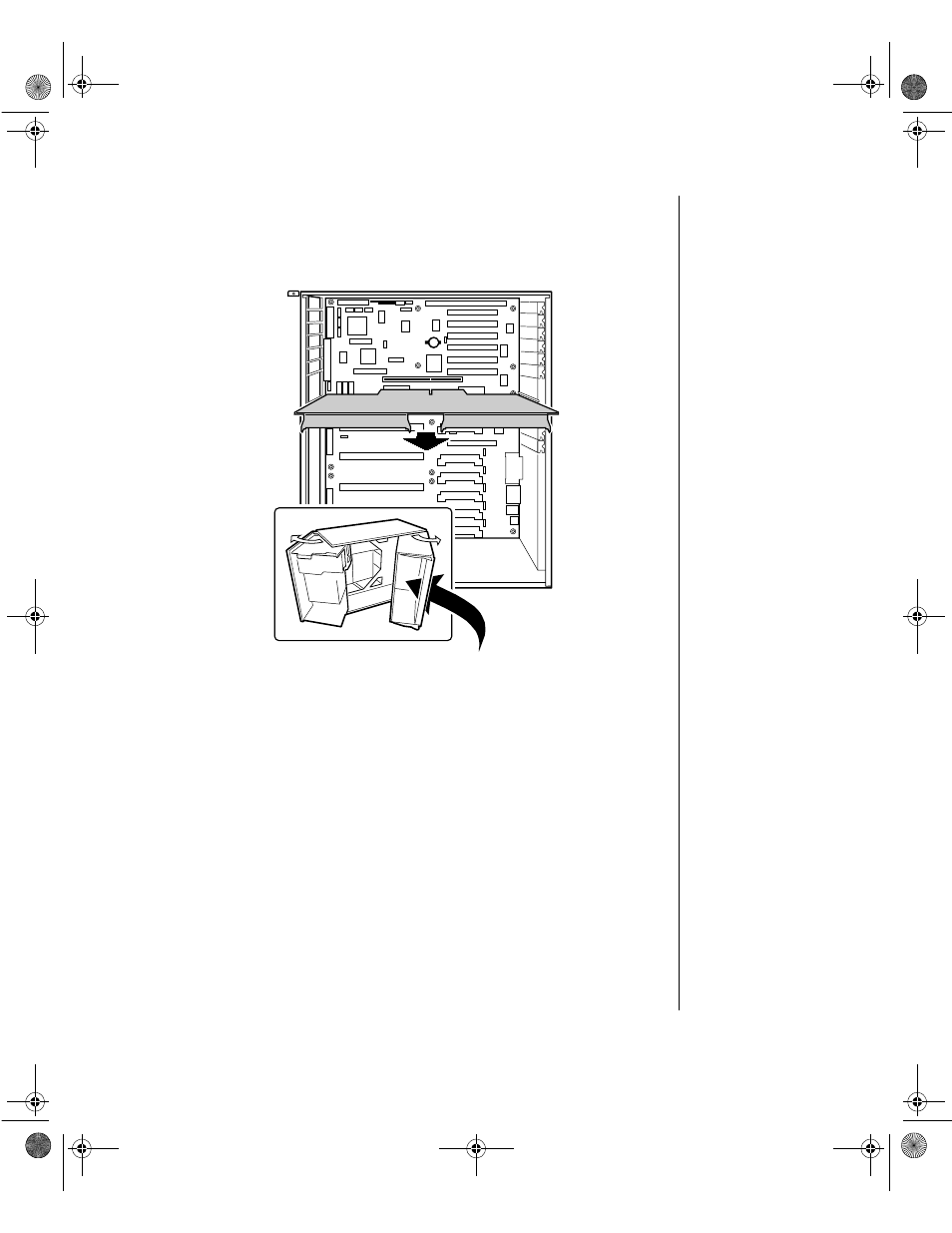
Installing Hardware 41
4.
Remove the memory module from the system board by pulling it
gently from the electronics bay (see Figure 11). It is not necessary to
open the electronics bay to remove the memory module.
Figure 11: Removing the Memory Module
5.
Place the module component-side up on a nonconductive, static-free
surface.
Removing DIMMs
When adding and removing DIMMs, remember that DIMMs must be
installed or removed by banks. Each bank consists of four DIMM sockets.
All DIMMs in the bank must be installed and all must be of the same size
and speed. See Figure 4 on page 23 for the location of the DIMM sockets in
each bank.
3424.boo Page 41 Wednesday, September 2, 1998 9:23 AM
