Opening the subchassis and electronics bay, Opening the subchassis and electronics bay . 5 – Gateway ALR 9200 User Manual
Page 17
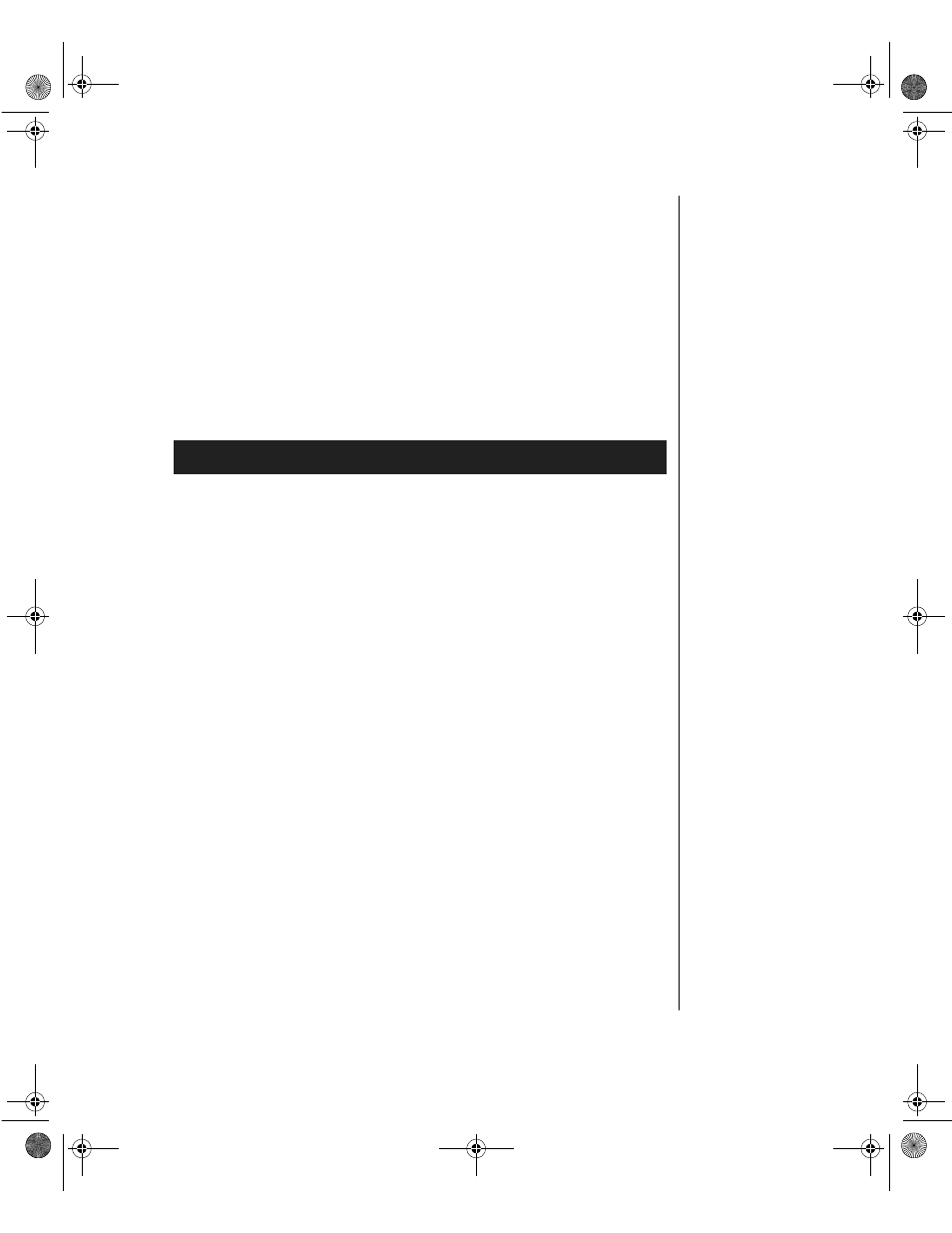
Opening the System 5
Opening the Subchassis and Electronics Bay
The chassis is comprised of three parts: the main chassis, a swing-out
subchassis at the front, and a swing-out subchassis, called the electronics
bay, at the rear. To access components in some instances, you must remove
the foam covers and swing away and/or completely remove the subchassis
and electronics bay.
To open the subchassis and electronics bay, you must first remove the foam
covers. The subchassis and electronics bays are secured using phillips head
screws.
1.
Observe the safety and ESD precautions in “Static Electricity
Precautions” on page 2.
2.
Turn off all peripheral devices connected to the system.
3.
Turn off the system power by using the power on/off switch on the
front panel and unplugging all AC power cords.
4.
Label and disconnect all peripheral cables attached to the I/O panel on
the back of the system.
5.
Remove and save the three screws from the back of the access cover;
you will need them later to reattach the cover.
6.
Remove the access cover.
7.
Remove the foam blocks by pulling them out of the subchassis and
electronics bay. These blocks form an important part of the airflow and
electromotive compatibility (EMC) characteristics of the system. The
foam in the subchassis also forms the support structure for most of the
system fans.
To Open the Subchassis and Electronics Bay
3424.boo Page 5 Wednesday, September 2, 1998 9:23 AM
