Gateway ALR 9200 User Manual
Page 49
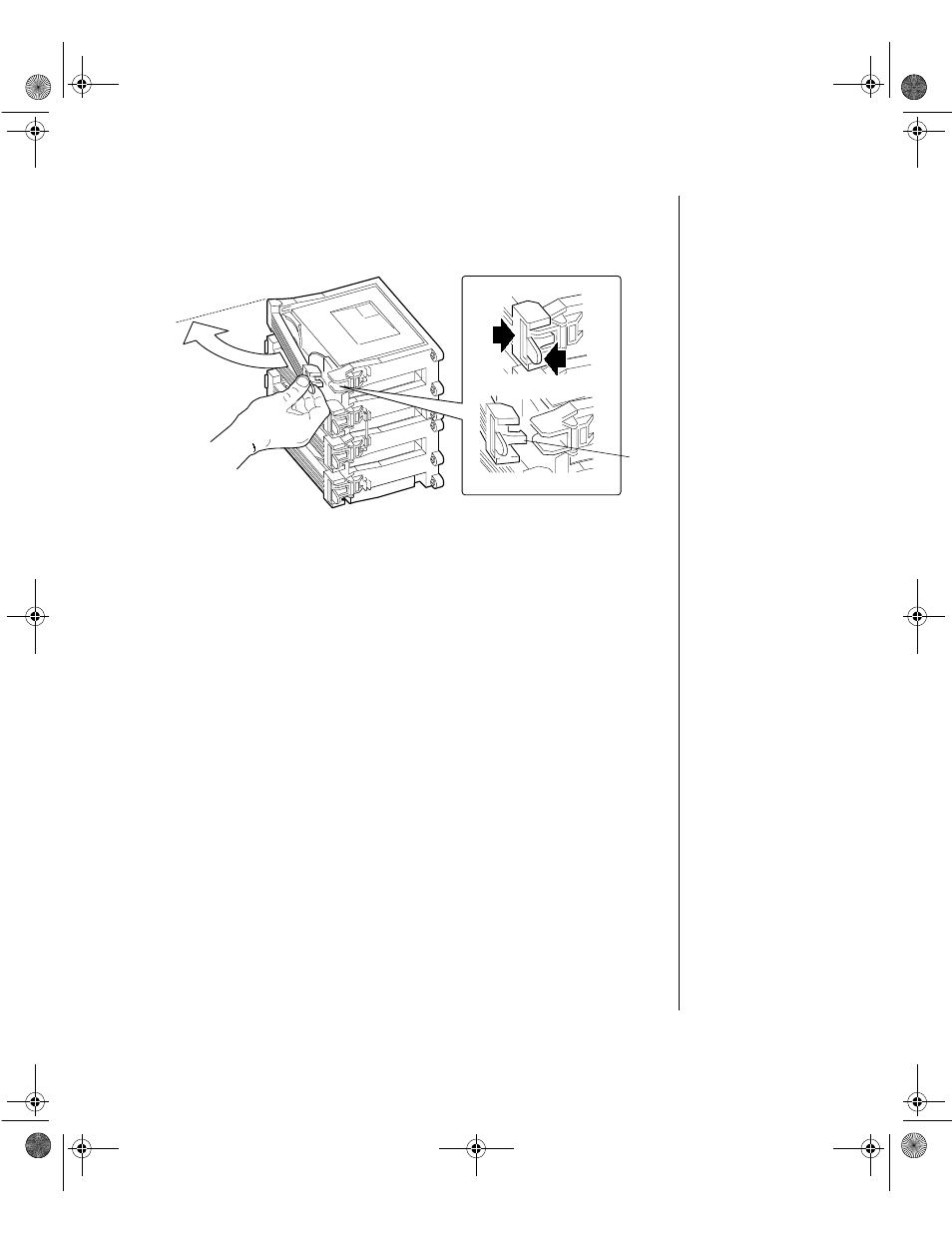
Installing Another Processor 37
right thumb on the face of the retention module bracket (A in
Figure 8), wrap your right index finger around the tab (B in Figure 8)
protruding from the right edge of the bracket.
Figure 8: Releasing the Retention Module Bracket
5.
Use your index finger to slightly pull the tab outward and to the left.
You should not try to pull the entire bracket; rather, the back of the tab
has a latch that releases when the tab is pulled slightly.
6.
When you have released the right edge of the bracket, rotate it 90
°
to
the left until it is perpendicular to the front of the retention module.
The left edge of the bracket has an open hinge that can release from
the module when you rotate the bracket to the left.
7.
Disengage the open hinge by moving (not rotating) the entire bracket
to the right. Remove the bracket and set it aside.
A
B
Latch
3424.boo Page 37 Wednesday, September 2, 1998 9:23 AM
