Drives, The diskette drive – Gateway ALR 9200 User Manual
Page 57
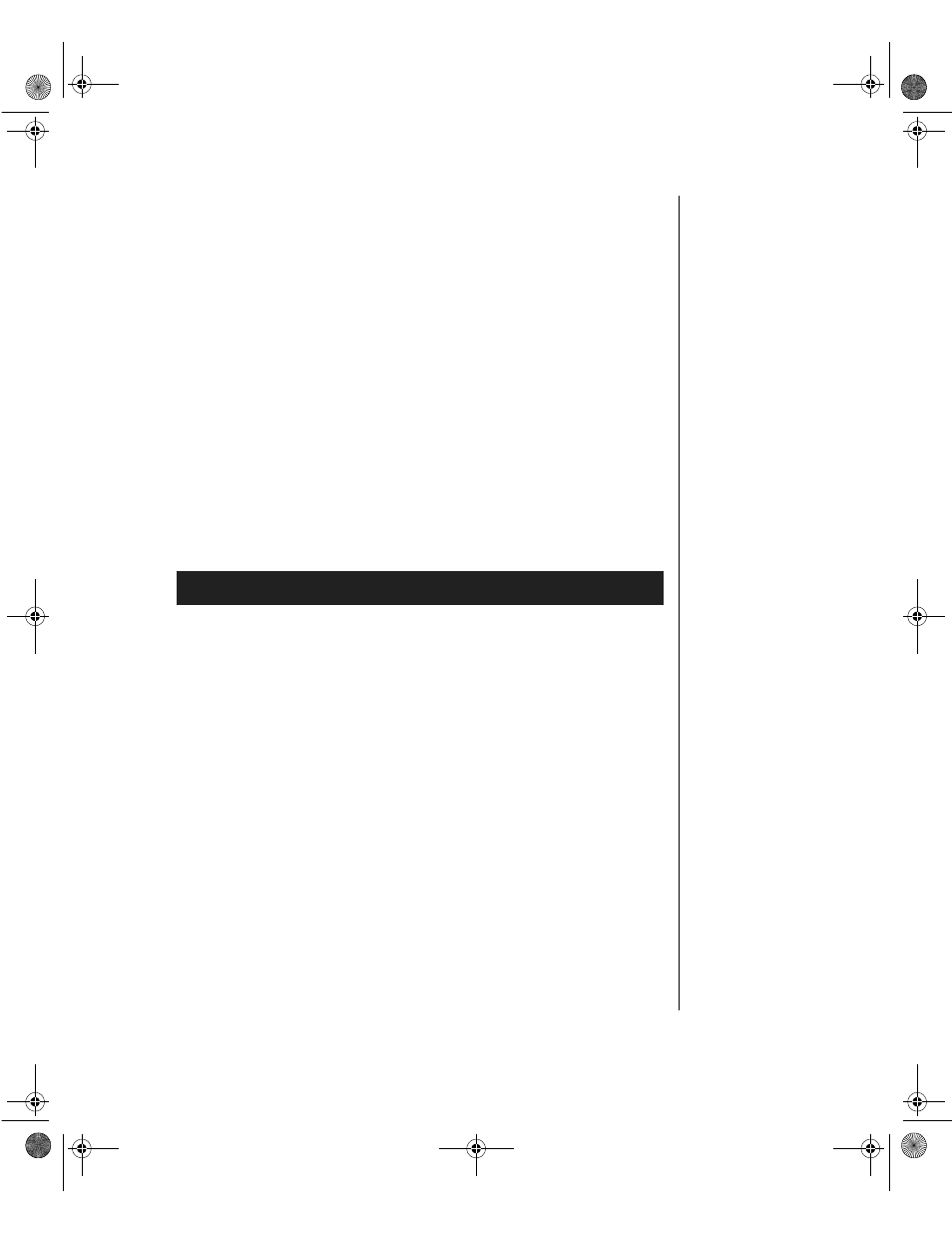
Installing Hardware 45
Drives
The case must be opened to add or replace drives (such as disk drives and
CD-ROM drives) in the system. Refer to “Opening the System” on page 3,
for instructions on opening and closing the case. While SCA-2 SCSI drives
can be added or removed without opening the case, installing and removing
these drives is discussed under “SCSI Hard Disk Drives” on page 54.
The Diskette Drive
The diskette drive is included in the original configuration. If you need to
replace the diskette drive, follow the instructions below.
Removing the Diskette Drive
You should only replace the diskette drive if the originally installed drive
fails.
1.
Observe the safety and ESD precautions in “Static Electricity
Precautions” on page 2.
2.
Remove the access cover (see “Opening the System” on page 3).
3.
Remove the foam and fans from the subchassis. Be sure to label the
fans and fan cables as you remove them.
4.
Disconnect the power and signal cables (Figure 13) from the diskette
drive. The connectors are keyed for ease in reconnecting them to the
drive.
To Remove the Diskette Drive
3424.boo Page 45 Wednesday, September 2, 1998 9:23 AM
