Gateway E-4650 User Manual
Page 67
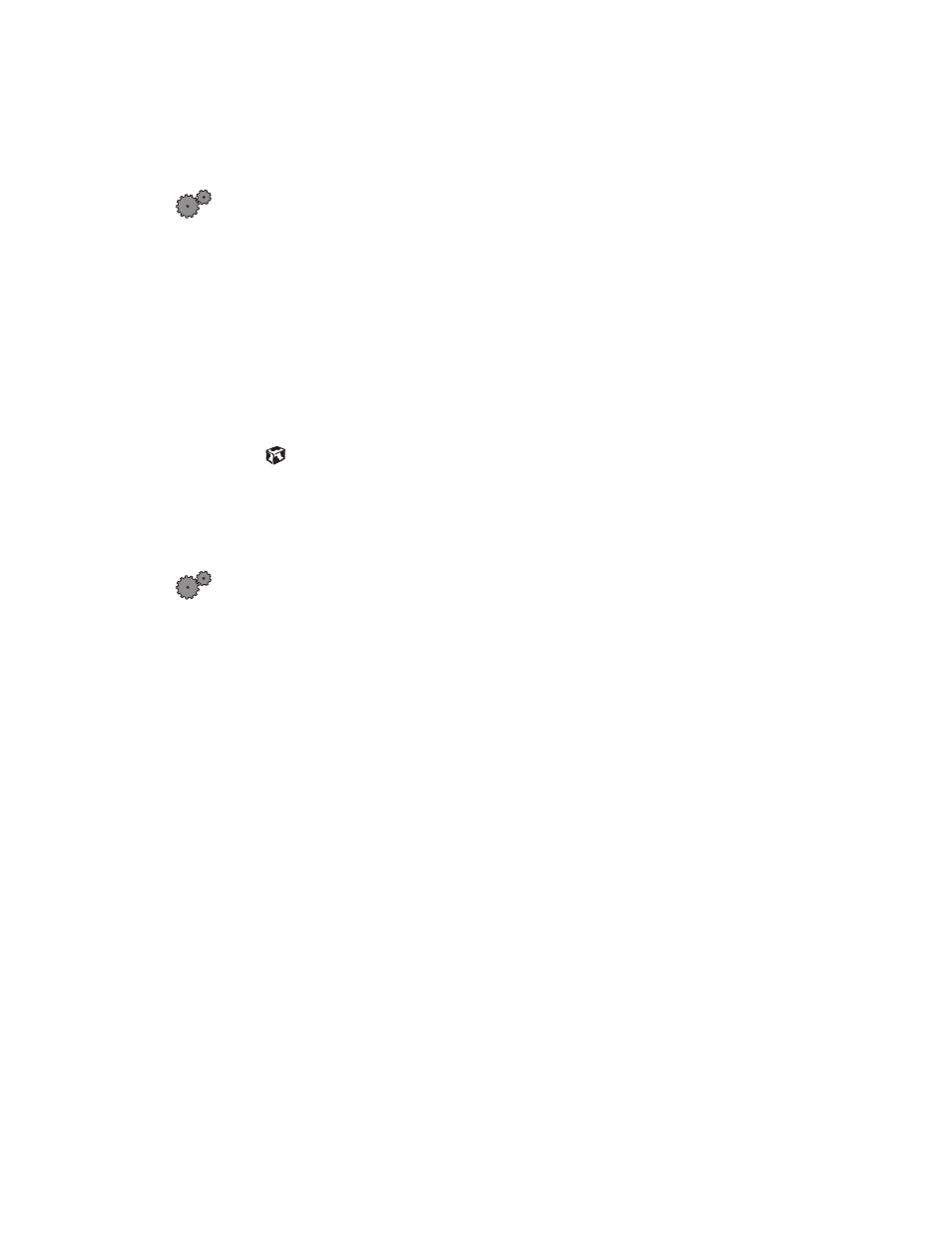
Power management
59
To place your computer into hibernation:
■
To use hibernation as a power savings mode, open the Power Options
dialog box, click the
Power Schemes
or
Advanced
tab, select
Hibernate
as
one of the power settings, then save the changes by clicking
OK
.
■
To manually place your computer into hibernation:
■
In Windows XP, click
Start
, then click
Turn off computer
, then hold
the Shift key down while clicking
Standby
.
- OR -
■
In Windows Me, Windows 2000, or Windows 98, click
Start
, then
Shut Down
,
Hibernate
, then
OK
.
Installing an Uninterruptible Power Supply in
Windows XP
To install an Uninterruptible Power Supply in Windows XP:
1
Click
Start
, then select
Control Panel
. Click
Performance and Maintenance
.
The Performance and Maintenance window opens.
2
Click the
Power Options
icon. The Power Options Properties dialog box
opens.
- E-2300 (134 pages)
- E-4100 (144 pages)
- ALR 7300 (138 pages)
- E-6300 (136 pages)
- E-9232T (96 pages)
- 610 (108 pages)
- ProfileTM 5 (292 pages)
- Profile 6 (130 pages)
- E SERIES E-6000 (190 pages)
- SZSL95IN0XXXXXXXX (132 pages)
- 8400 (34 pages)
- DX4800 (94 pages)
- GR380 F1 (17 pages)
- MAN FX510 (150 pages)
- GM5688E (140 pages)
- GR585 F1 (14 pages)
- 6400 (148 pages)
- GM5478 (2 pages)
- 7400 (156 pages)
- E-5250 (46 pages)
- FX6710 (1 page)
- E-9425R (118 pages)
- ALR 7200 (134 pages)
- FX542X (154 pages)
- 7250R (26 pages)
- 7250R (135 pages)
- DX430X (96 pages)
- 8450R (4 pages)
- 8450R (172 pages)
- 7450R (124 pages)
- E-5400 (130 pages)
- E-5200 (46 pages)
- PC (110 pages)
- GR160 F1 (14 pages)
- ALR 8300 (128 pages)
- eMachine 3 (96 pages)
- 9415 (188 pages)
- 980 (131 pages)
- 9210 (106 pages)
- E1400 (136 pages)
- FX542XT (94 pages)
- E3400 (126 pages)
- Media Center (28 pages)
- MT-6733 (3 pages)
