Turning off your computer – Gateway E-4650 User Manual
Page 20
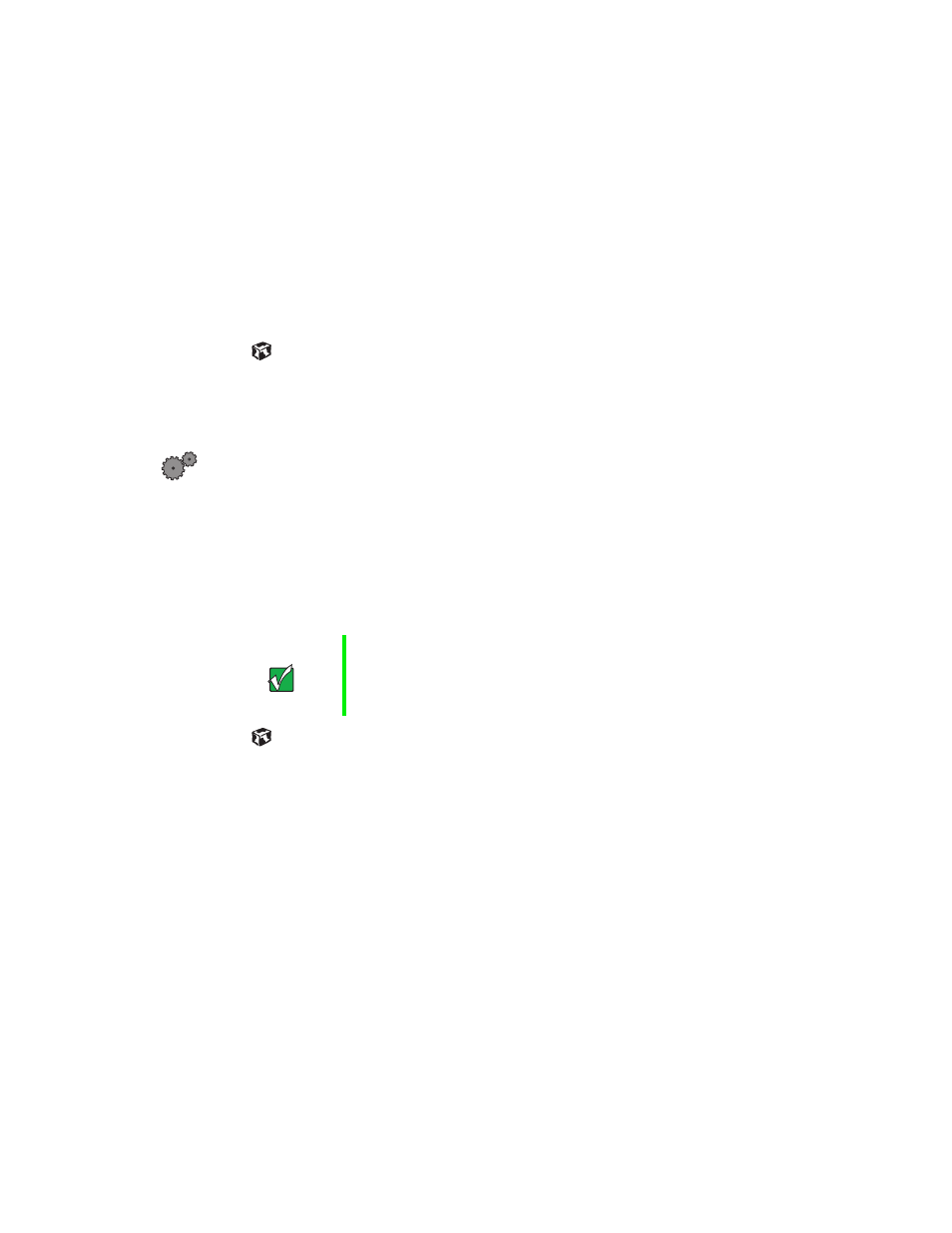
12
System Setup
3
Continue following the instructions and selecting options in the start-up
wizard dialog boxes, clicking
Next
to move through the dialog boxes, until
the wizard tells you to restart the computer.
If you need to return to the previous dialog box to change any of your
entries, click
Back
.
4
Restart your computer. The setup is complete.
Turning off your computer
To turn off your computer:
■
In Windows XP, click
Start
,
then click
Turn Off Computer
, then
Turn Off
.
Windows shuts down and turns off your computer.
- OR -
In Windows Me, Windows 2000, Windows 98, or Windows NT, click
Start
, then select
Shut Down
. In the Shut Down Windows dialog box, select
Shut Down
, then click
OK
.
Important
If for some reason you cannot use the Turn Off Computer
or Shut Down option in Windows to shut down your
computer, press and hold the power button for about five
seconds.
- E-2300 (134 pages)
- E-4100 (144 pages)
- ALR 7300 (138 pages)
- E-6300 (136 pages)
- E-9232T (96 pages)
- 610 (108 pages)
- ProfileTM 5 (292 pages)
- Profile 6 (130 pages)
- E SERIES E-6000 (190 pages)
- SZSL95IN0XXXXXXXX (132 pages)
- 8400 (34 pages)
- DX4800 (94 pages)
- GR380 F1 (17 pages)
- MAN FX510 (150 pages)
- GM5688E (140 pages)
- GR585 F1 (14 pages)
- 6400 (148 pages)
- GM5478 (2 pages)
- 7400 (156 pages)
- E-5250 (46 pages)
- FX6710 (1 page)
- E-9425R (118 pages)
- ALR 7200 (134 pages)
- FX542X (154 pages)
- 7250R (135 pages)
- 7250R (26 pages)
- DX430X (96 pages)
- 8450R (172 pages)
- 8450R (4 pages)
- 7450R (124 pages)
- E-5400 (130 pages)
- E-5200 (46 pages)
- PC (110 pages)
- GR160 F1 (14 pages)
- ALR 8300 (128 pages)
- eMachine 3 (96 pages)
- 9415 (188 pages)
- 980 (131 pages)
- 9210 (106 pages)
- E1400 (136 pages)
- FX542XT (94 pages)
- E3400 (126 pages)
- Media Center (28 pages)
- MT-6733 (3 pages)
