Activating hibernate mode – Gateway E-4650 User Manual
Page 66
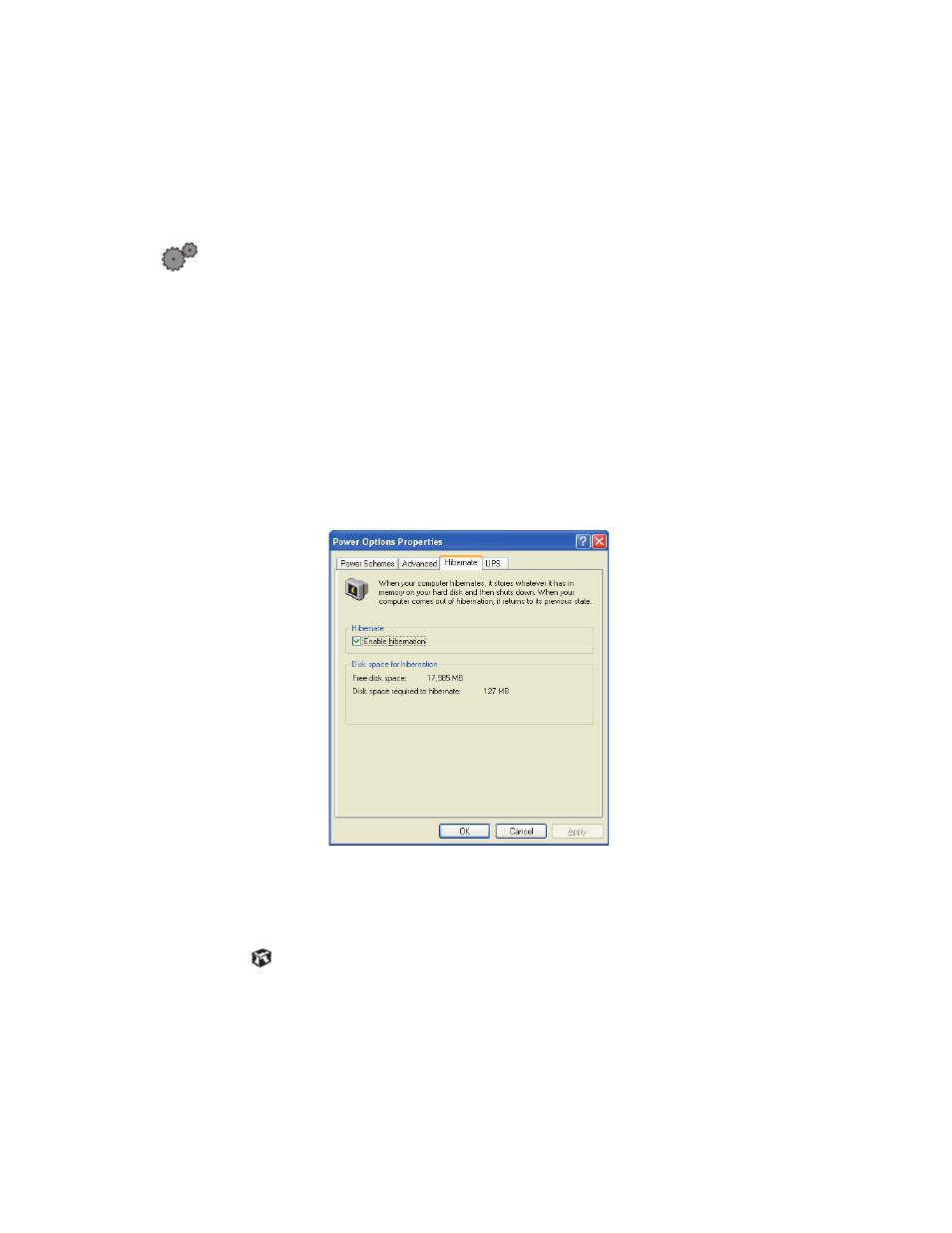
58
Managing Your Computer
Activating Hibernate mode
To activate Hibernate mode:
1
In Windows XP, click
Start
, then select
Control Panel
. Click
Performance
and Maintenance
. The Performance and Maintenance window opens.
- OR -
In Windows Me, Windows 2000, or Windows 98, click
Start
, then select
Settings
, then
Control Panel
. The Control Panel window opens. If you do
not see the
Power Options
or
Power Management
icon, click
view all Control
Panel options
.
2
Click/Double-click the
Power Options
or
Power Management
icon. The
Power Options Properties dialog box opens.
3
Click the
Hibernate
tab.
4
Select the
Enable hibernation
check box, then click
Apply
. Hibernate mode
is now an option you can select in the Power Schemes and Advanced tabs.
5
Click
OK
.
See also other documents in the category Gateway Computers:
- E-2300 (134 pages)
- E-4100 (144 pages)
- ALR 7300 (138 pages)
- E-6300 (136 pages)
- E-9232T (96 pages)
- 610 (108 pages)
- ProfileTM 5 (292 pages)
- Profile 6 (130 pages)
- E SERIES E-6000 (190 pages)
- SZSL95IN0XXXXXXXX (132 pages)
- 8400 (34 pages)
- DX4800 (94 pages)
- GR380 F1 (17 pages)
- MAN FX510 (150 pages)
- GM5688E (140 pages)
- GR585 F1 (14 pages)
- 6400 (148 pages)
- GM5478 (2 pages)
- 7400 (156 pages)
- E-5250 (46 pages)
- FX6710 (1 page)
- E-9425R (118 pages)
- ALR 7200 (134 pages)
- FX542X (154 pages)
- 7250R (135 pages)
- 7250R (26 pages)
- DX430X (96 pages)
- 8450R (172 pages)
- 8450R (4 pages)
- 7450R (124 pages)
- E-5400 (130 pages)
- E-5200 (46 pages)
- PC (110 pages)
- GR160 F1 (14 pages)
- ALR 8300 (128 pages)
- eMachine 3 (96 pages)
- 9415 (188 pages)
- 980 (131 pages)
- 9210 (106 pages)
- E1400 (136 pages)
- FX542XT (94 pages)
- E3400 (126 pages)
- Media Center (28 pages)
- MT-6733 (3 pages)
