Using the touchpad – Gateway 450 User Manual
Page 44
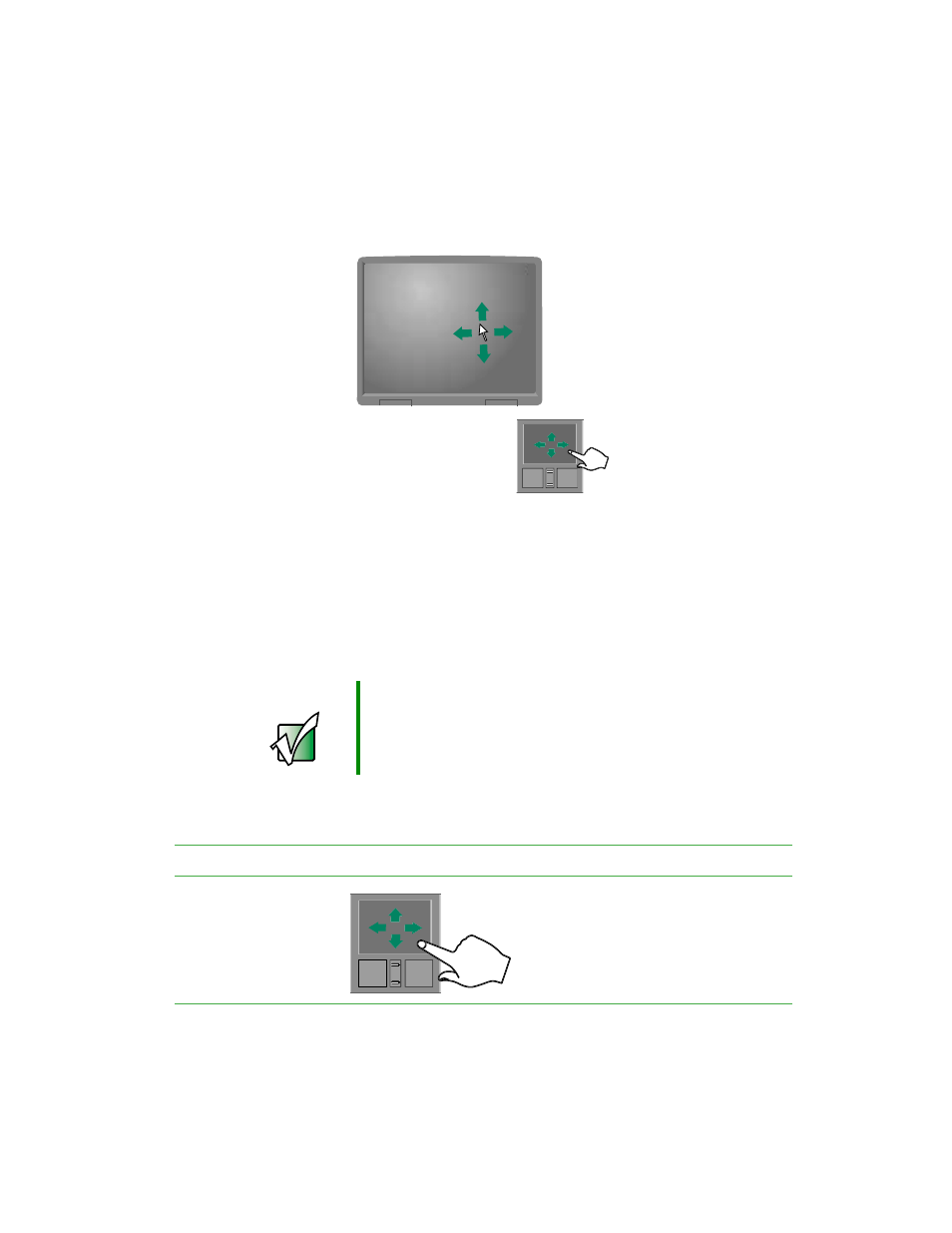
33
Using the EZ Pad touchpad
www.gateway.com
When you move your finger on the touchpad, the pointer (arrow) on the screen
moves in the same direction.
You can use the EZ-Pad left and right buttons below the touchpad to select
objects.
You can assign a function to the rocker switch between the touchpad buttons.
This function can be to scroll up or down, maximize or minimize the active
window, or open and close the Start menu. For more information about
programming the rocker switch, see “Changing the touchpad settings” on
page 179.
Using the touchpad
Important
Attaching a PS/2 mouse to your notebook or port replicator
may turn off the touchpad.
To...
Do this...
Move the pointer
on the screen.
Move your finger around on the
touchpad. If you run out of space
and need to move the pointer
farther, lift your finger, move it to
the middle of the touchpad, then
continue moving your finger.
