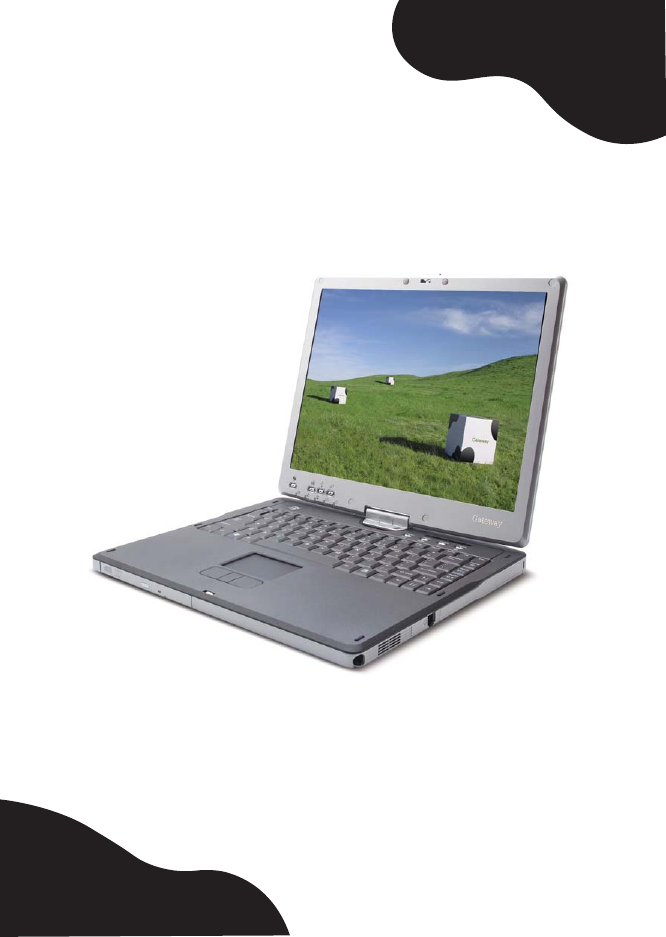Gateway Convertible Tablet PC User Manual
User guide
Table of contents
Document Outline
- Contents
- Getting Help
- Checking Out Your Gateway Convertible Tablet PC
- Getting Started
- Installing the battery
- Connecting the ACadapter
- Connecting the dial-up modem
- Connecting to a cable or DSL modem or to an Ethernet network
- Starting your convertible tablet PC
- Turning off your convertible tablet PC
- Restarting (rebooting) your convertible tablet PC
- Status indicators
- Using the keyboard
- Buttons
- Using the EZPad touchpad
- Using the display
- Using the pen
- Adjusting the volume
- Turning your wireless radio on or off
- Using Windows XP TabletPC2005
- Using Drives and Ports
- Managing Power
- Upgrading Your Convertible Tablet PC
- Using the Optional Port Replicator
- Maintaining Your Convertible Tablet PC
- Troubleshooting
- Safety, Regulatory, and Legal Information
- Index