Gateway 450 User Manual
Page 41
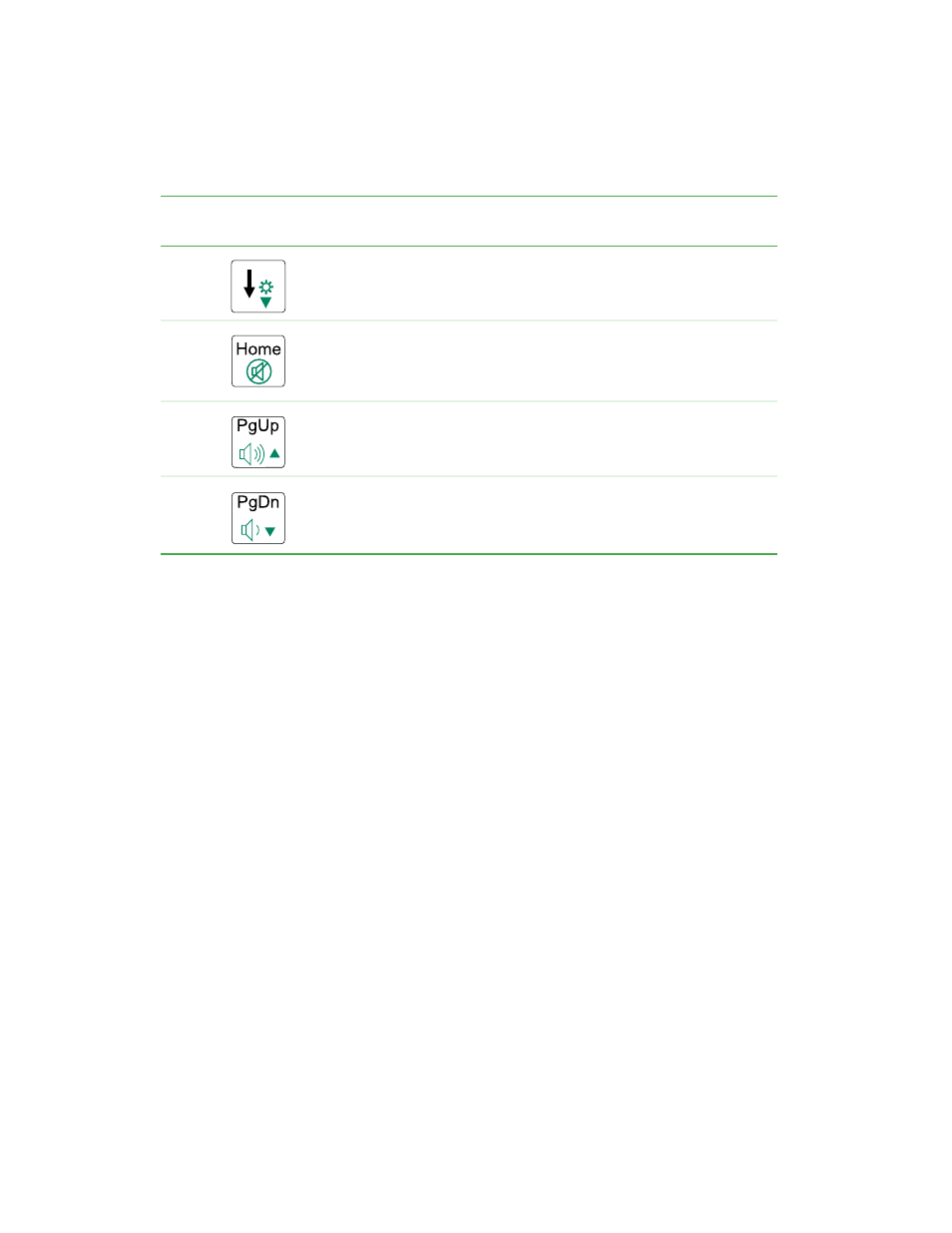
30
Chapter 2: Getting Started
www.gateway.com
Decrease the brightness of the display.
Mute the sound. Press the key combination again to restore the
sound. For more information, see “Adjusting the volume in
Windows XP” on page 86 and “Adjusting the volume in
Windows 2000” on page 89.
Increase volume. For more information, see “Adjusting the volume
in Windows XP” on page 86 and “Adjusting the volume in
Windows 2000” on page 89.
Decrease volume. For more information, see “Adjusting the
volume in Windows XP” on page 86 and “Adjusting the volume in
Windows 2000” on page 89.
Press and hold F
N
while
pressing this system key...
To...
