Gateway 450 User Manual
Page 15
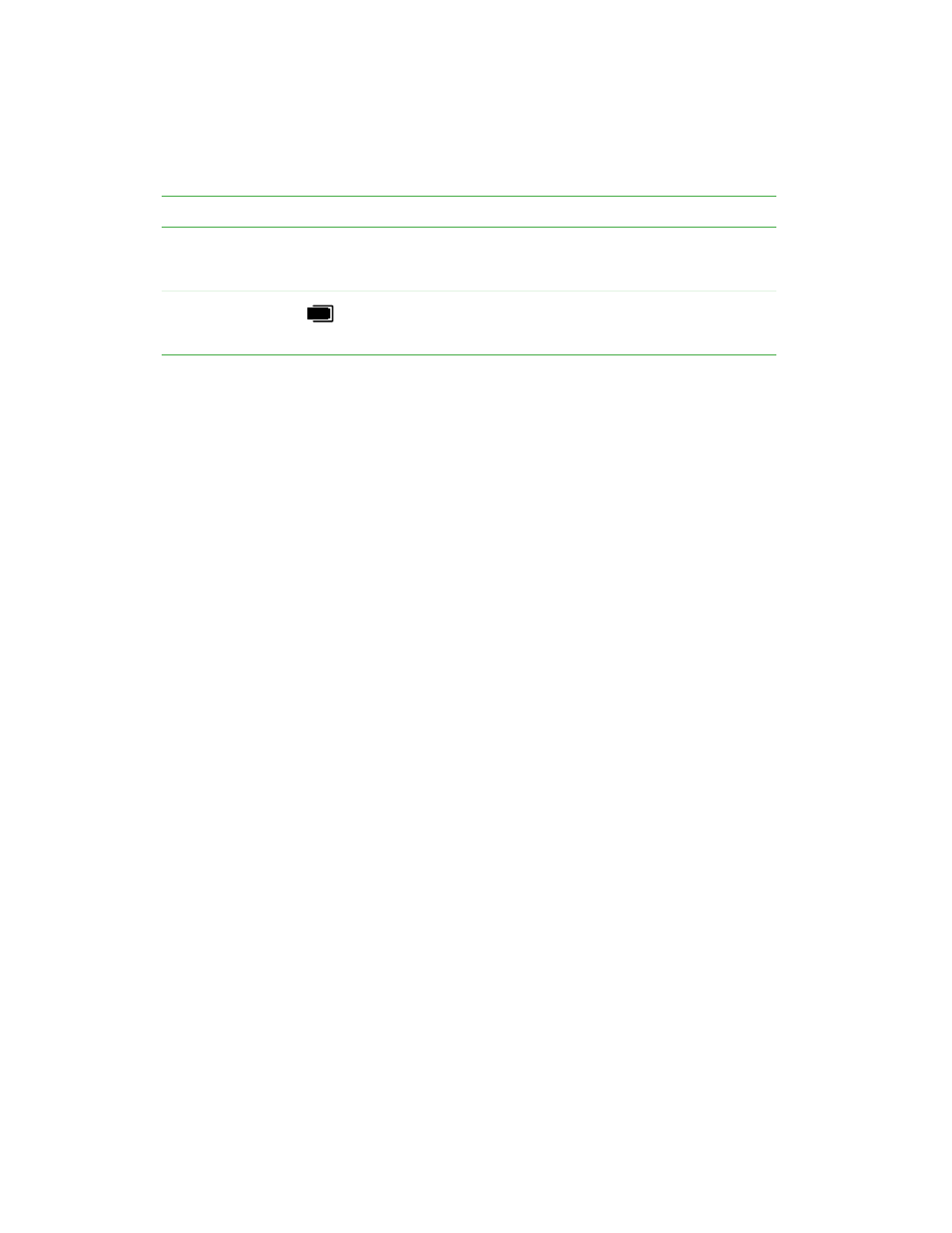
4
Chapter 1: Checking Out Your Gateway 450
www.gateway.com
PC Card slots
Insert one or two Type II, or one Type III PC Card into these slots.
For more information, see “Adding and removing a PC Card” on
page 240.
PC Card eject
buttons
Press one of the eject buttons to remove a PC Card from a
PC Card slot. For more information, see “Adding and removing a
PC Card” on page 240.
Component
Icon
Description
