2 privilege levels, 3 user management, Rivilege – GE MULTILINK ML1200 User Manual
Page 25: Evels, Anagement
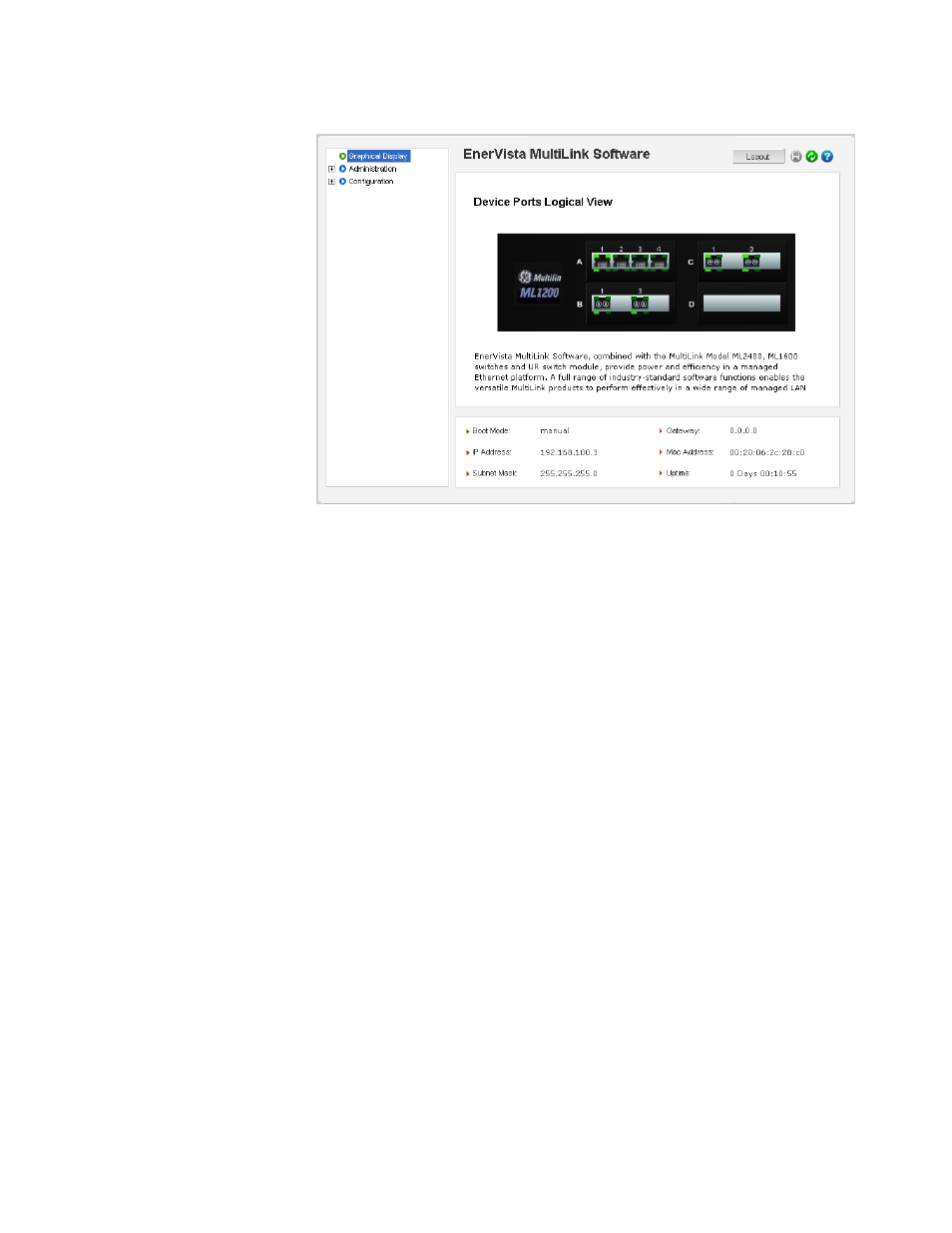
CHAPTER 1: INTRODUCTION
INTRODUCTION
MULTILINK ML1200 MANAGED FIELD SWITCH – INSTRUCTION MANUAL
1–17
FIGURE 1–4: Welcome screen
1.5.2
Privilege Levels
• Operator privilege users: operator privileges allow views of the current
configurations but do not allow changes to the configuration.
• Manager privilege users: manager privileges allow configuration changes. The
changes can be done at the manager prompt or for global configuration as well as
specific configuration.
1.5.3
User Management
A maximum of five users can be added per switch. Users can be added, deleted or
changed from a manager level account. There can be more than one manager account,
subject to the maximum number of users on the switch being restricted to five.
Z
Select the Administration > User Mgmt > User Accounts menu
item.
Z
To add a user, use the add button.
The username must be a unique name. The password is recommended to be at least 8
characters long with a mix of upper case, lower case, numbers and special characters.
