1 description, Configuring tag vlans with enervista secure, Web management software -19 – GE MULTILINK ML1200 User Manual
Page 181: Escription
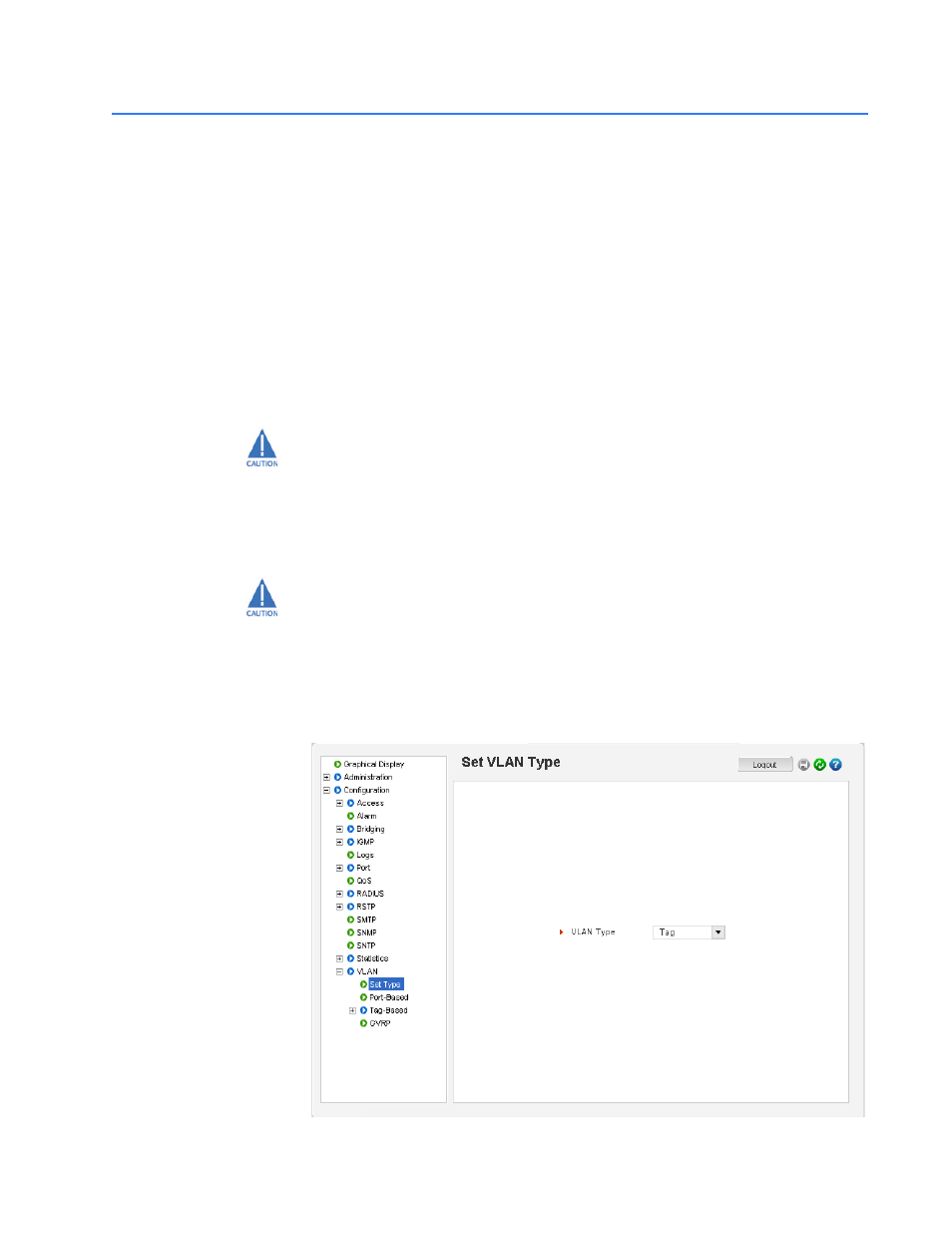
CHAPTER 10: VLAN
VLAN
MULTILINK ML1200 MANAGED FIELD SWITCH – INSTRUCTION MANUAL
10–19
10.5 Configuring Tag VLANs with EnerVista Secure Web Management software
10.5.1 Description
When multiple switches are on a network, the VLAN information needs to be propagated
on to other switches. In such situations, it is best to use tag based VLANs.
On the ML1200, the port VLAN type is set to none. To use Tag VLANs, first enable Tag
VLANs.
In the following example, we assign various ports as VLANs 10, 20 and 30 and the
remaining ports to the default VLAN (that is, VLAN 1).
The VLAN setup occurs before devices are connected to the ports. As such, the port status
is shown as DOWN.
There can be serious connectivity repercussions when Tag VLAN filtering is enabled. The
only way to recover from this it is to reload the switch without saving the configuration or
by modifying the configuration from the console (serial) port.
The ML1200 can be configured for either Tag VLAN or Port VLAN. Both VLANs cannot co-
exit at the same time. There can only be one default VLAN for the switch. The default is set
to VLAN 1 and can be changed to another VLAN.
There can be repercussions on management as well as multicast and other issues when
changing the default VLAN.
Tag VLAN supports VLAN IDs from 1 to 4096. VLAN IDs greater than 2048 are reserved for
specific purposes. As such, it is recommended they not be used.
To use the Tag VLAN, first
Z
Set the VLAN type to Tag in the Configuration > VLAN > Set Type
menu.
