Zktr36lh/zktr36rh trim kit – GE Monogram ZIF36N RH User Manual
Page 23
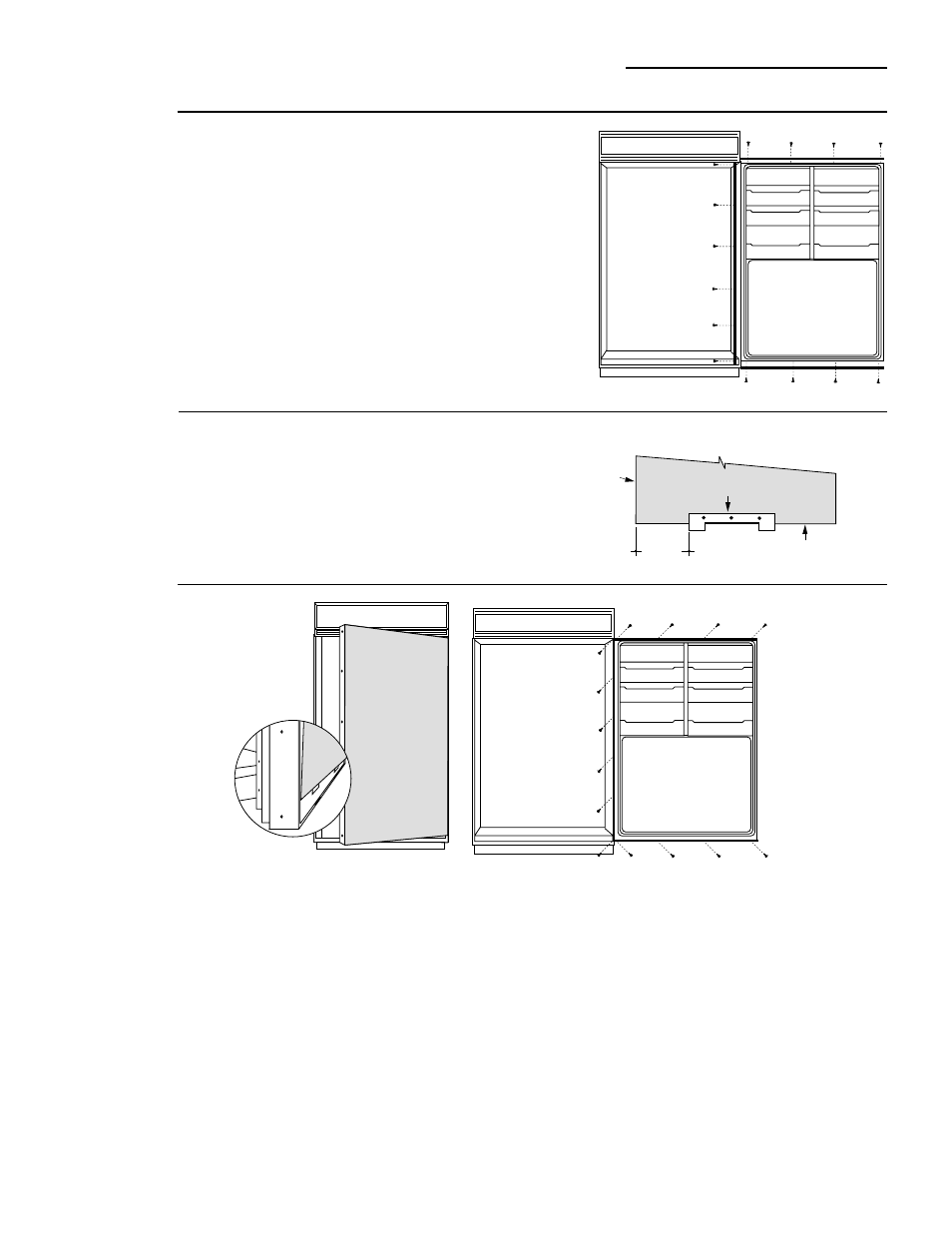
23
Step 2
Install
3/4" trim
Step 3
Apply panel
support
brackets
• Attach the new 3/4" trim pieces on the top, hinge side
and bottom using original screws.
• Position support bracket on the back side of the
custom panel, 14-5/16" from the hinge side. Secure
support bracket to panel with screws provided.
Step 4
Install
panels
• Place the 3/4" thick panel on the bottom trim with
support bracket tabs inserted into slots. Push the
panel back against the steel door, flush with hinge
side trim.
• Open the door fully.
• Carefully drill 4 starter holes using a small drill bit,
through the backside of the trim at the top.
• Install original screws through the trim and into the
panel to secure the panel to the door.
• Drill 6 starter holes through the hinge side and
4 through the bottom trim. Install original screws.
14-5/16"
Back Side Custom Panel
Hinge
Side
Support Bracket
Bottom Edge
ZKTR36LH/ZKTR36RH Trim Kit
3/4" Custom Panels
