Zgc2 trim kit, grille panel frame adjustment, Zgc2 trim kit – GE Monogram ZIF36N RH User Manual
Page 19
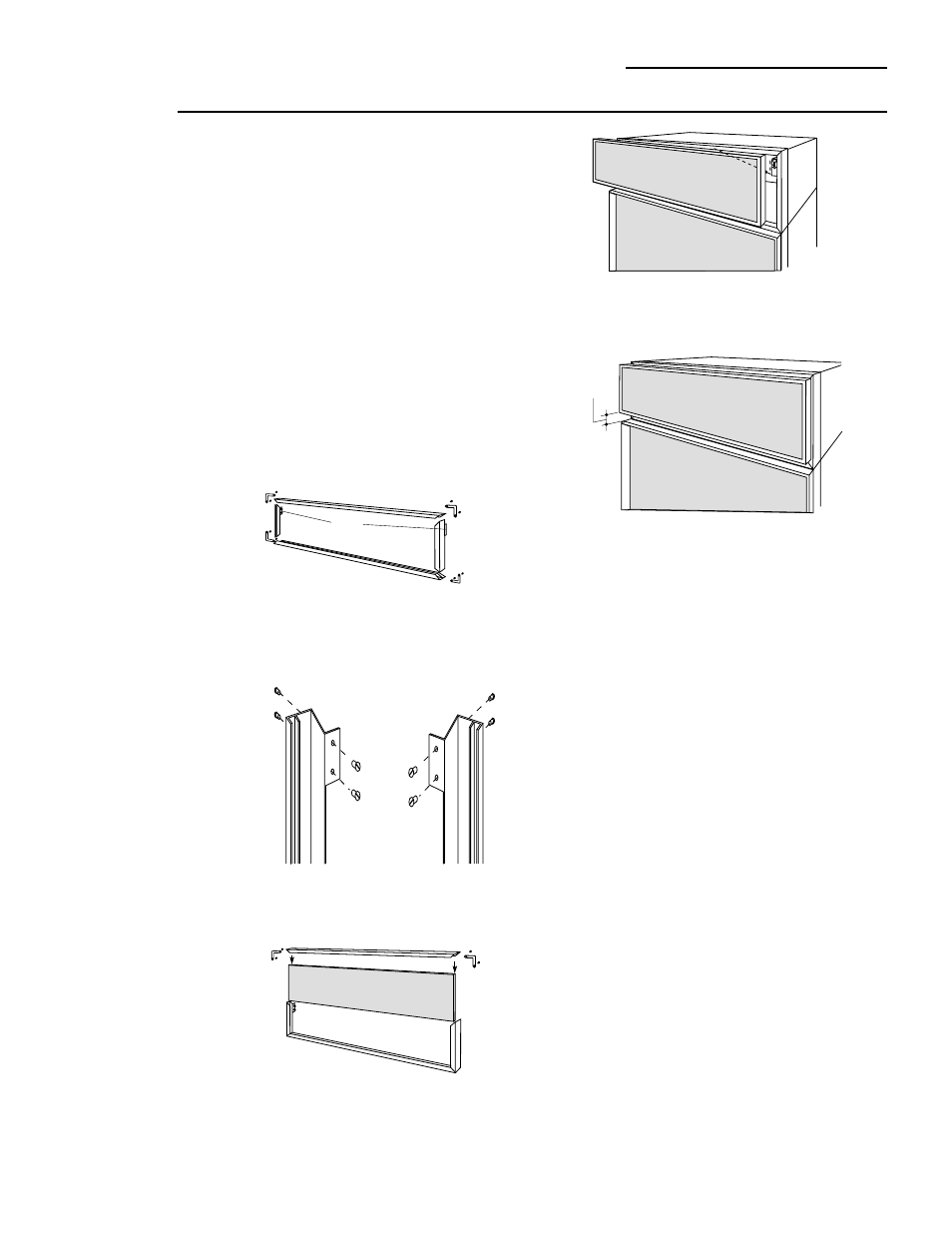
19
This kit provides optional side trim pieces for the
original grille panel frame to fit 83-1/2" and 84-1/2"
installation heights.
To change grille panel size:
• Determine the installation height by measuring the
enclosure from the floor to the underside of soffit.
When there is no soffit, measure to the top of the
adjacent cabinets.
• Adjust refrigerator case trim to desired height. See
Product Installation.
• Select the side trim pieces for your installation height.
A. Locate original grille panel frame supplied with the
refrigerator.
• Remove 8 screws (two on each corner) and “L”
brackets as illustrated.
B. Select correct set of side trim pieces (2 sets
provided).
• Secure new side trim pieces to original bottom trim.
C. Remove barrel nuts from original side trim pieces
(2 each side).
• Reinstall the barrel nuts on the new side trim pieces
you have selected. Discard original side trim.
D. Slide custom panel into front slots.
• Secure the top trim piece to the frame with “L”
brackets and screws.
E. Mount the assembled panel by dropping into slots on
the case trim.
IMPORTANT: Maintain 1-1/2" min. gap between top of door
and bottom of grille panel.
1-1/2"
min.
gap
Discard
Side Trim
Pieces
Barrel
Nuts
ZGC2 Trim Kit
Grille Panel Frame Adjustment
