Gateway WBR-100 User Manual
Page 18
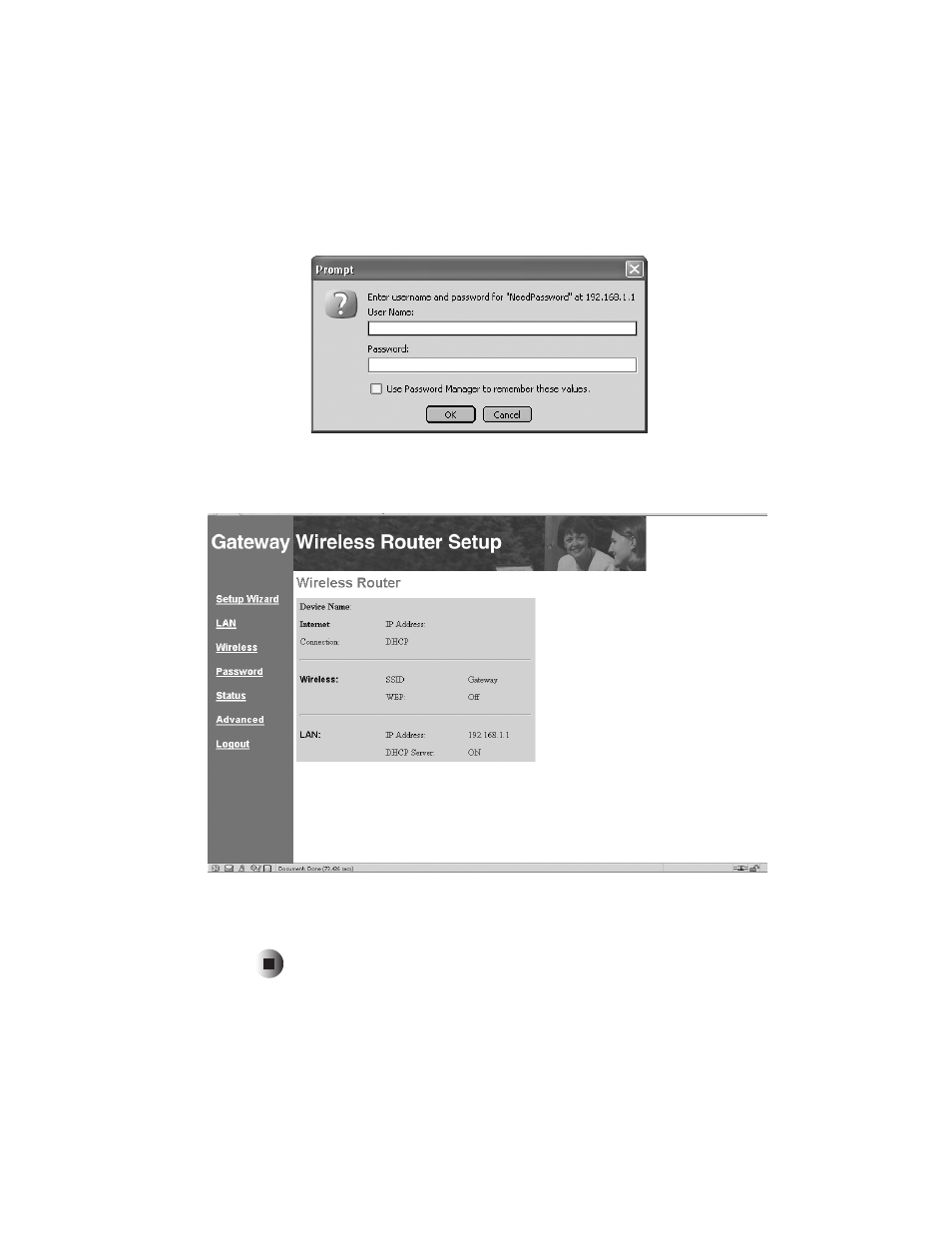
15
Contacting and configuring the router
www.gateway.com
2
In the address box, type 192.168.1.1, then press E
NTER
. A message tells you
to enter a User name and Password.
3
When a message tells you to enter a User name and Password, type admin
in both boxes (the default), then click
OK
. The Setup page opens.
4
