Gateway WBR-100 User Manual
Page 14
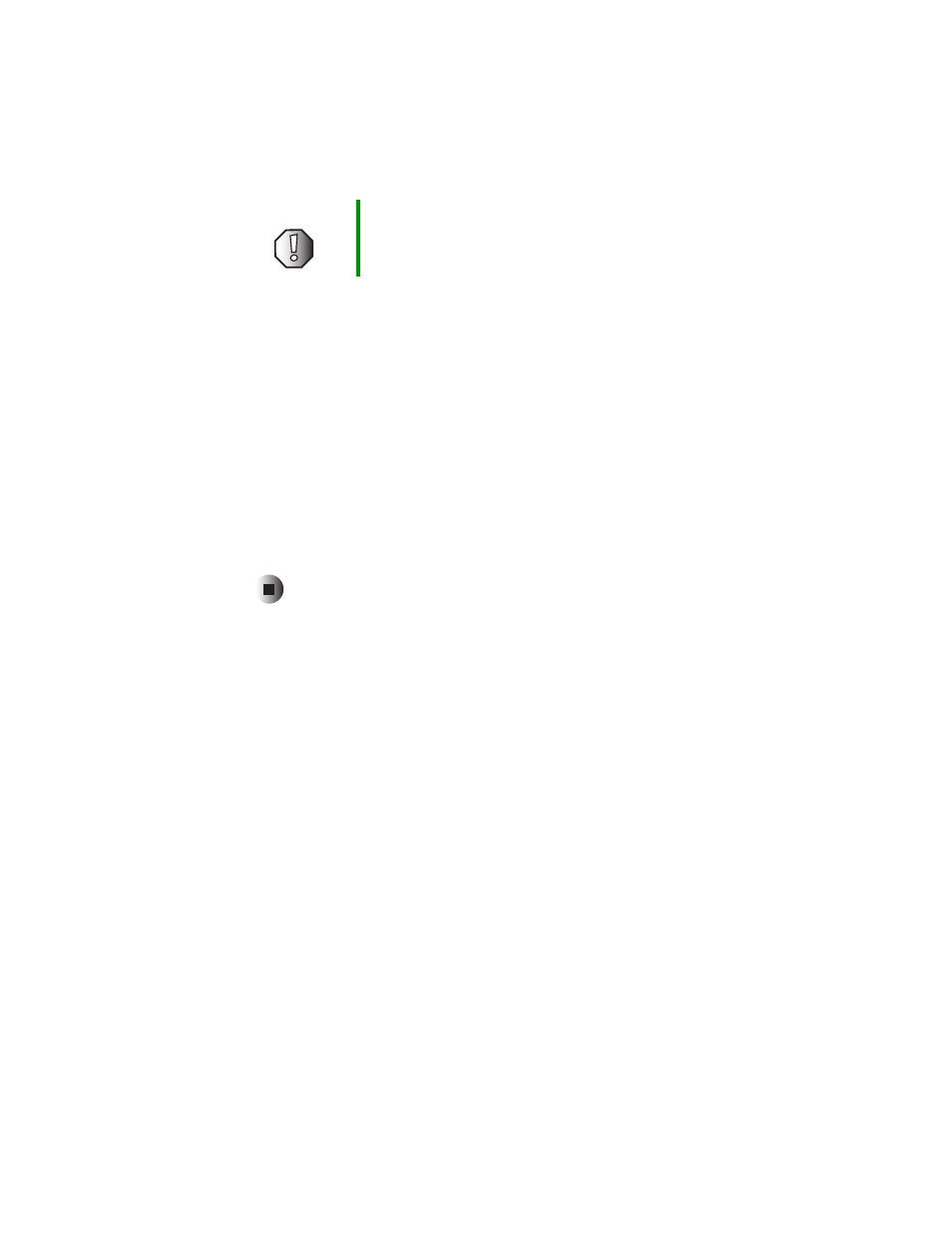
11
Making connections
www.gateway.com
4
Plug the AC adapter into the power cord, then plug the power cord into
an electrical outlet. Connect the other end of the adapter to the power
connector on the back of the router. (see the illustration on “Back” on
page 8)
■
The green Power LED turns on
■
The green Wireless LED turns on
5
Turn on the DSL or cable modem. Check the LEDs on the modem to make
sure that the modem is connected and operating normally. The WAN LED
on the router lights when the modem is connected correctly to the router.
6
Turn on the host computer. The LAN LED corresponding to the RJ-45 jack
used for the LAN connection on the router lights when the computer is
connected correctly to the router.
Warning
Use only the AC adapter and power cord provided with the
router. Use of any other adapter or power cord your router
and void your warranty
