Localtalk connection, Setting up the elite xl chapter 1 – GCC Printers Elite XL User Manual
Page 34
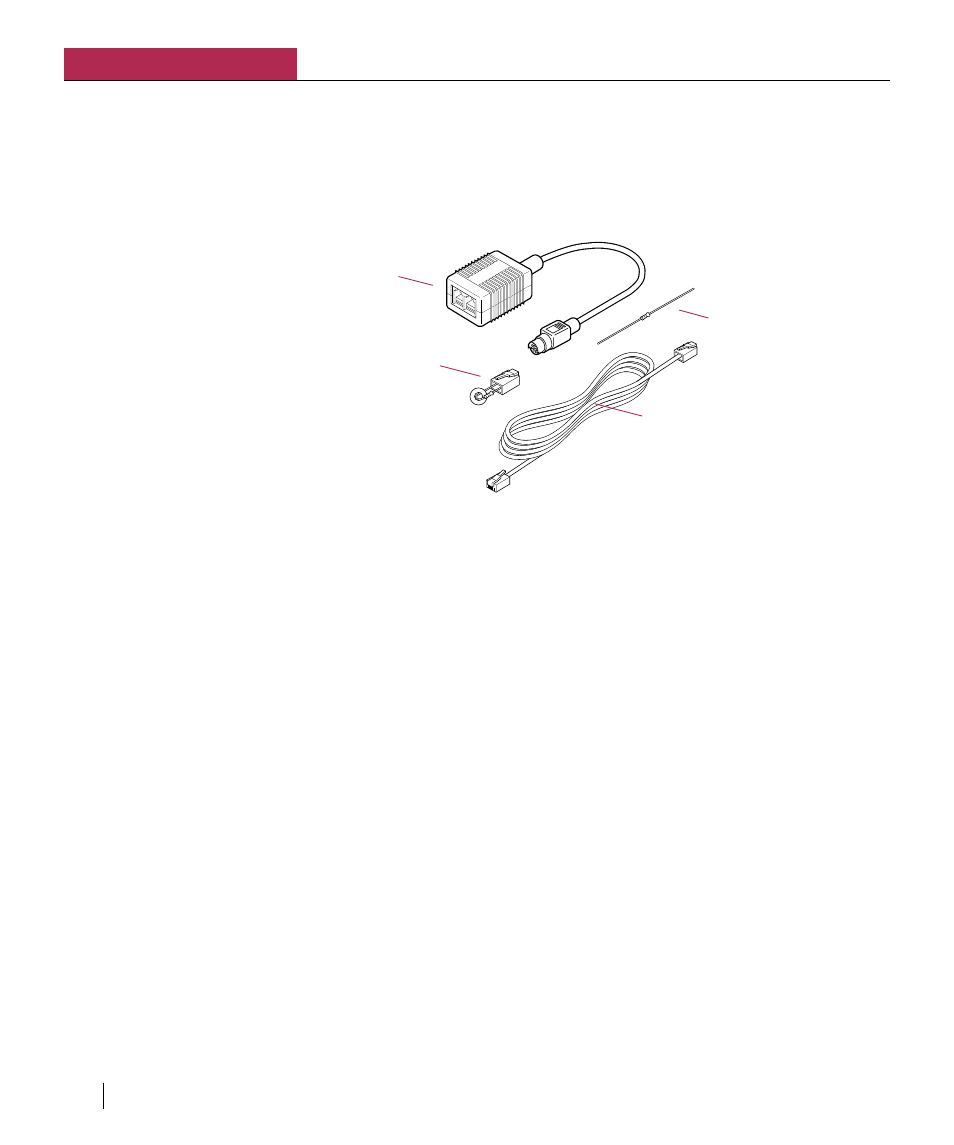
Setting up the Elite XL
Chapter 1
1-20 Chapter 1
LocalTalk connection
The Elite XL works with all AppleTalk-compatible networks. It connects
to an AppleTalk network using the LocalTalk cable system. GCC Tech-
nologies offers the LocalTalk-compatible PhoneNET Connector Kit
(pictured below). See Appendix J, “Ordering information.”
PhoneNET
Important:
You need a connector kit for each device on the network. Therefore,
you need two connector kits to connect the printer to one computer, and so forth.
When connecting equipment to the LocalTalk network, follow these
guidelines:
•
Do not have unattached cables; each cable must be attached at
both ends.
•
Do not create the network as a circle; it needs a beginning and an
end.
•
Do not string LocalTalk cables through walls or suspended
ceilings unless fed through metal conduit. These cables are PVC
coated and are designed to run along baseboards and around
furniture.
For more information regarding the LocalTalk/AppleTalk network system,
please see Apple’s documentation provided with your Macintosh.
Connector box
Cable
Terminator
Resistor
