The options panel, Quickdraw gx page setup dialog box – GCC Printers Elite XL User Manual
Page 127
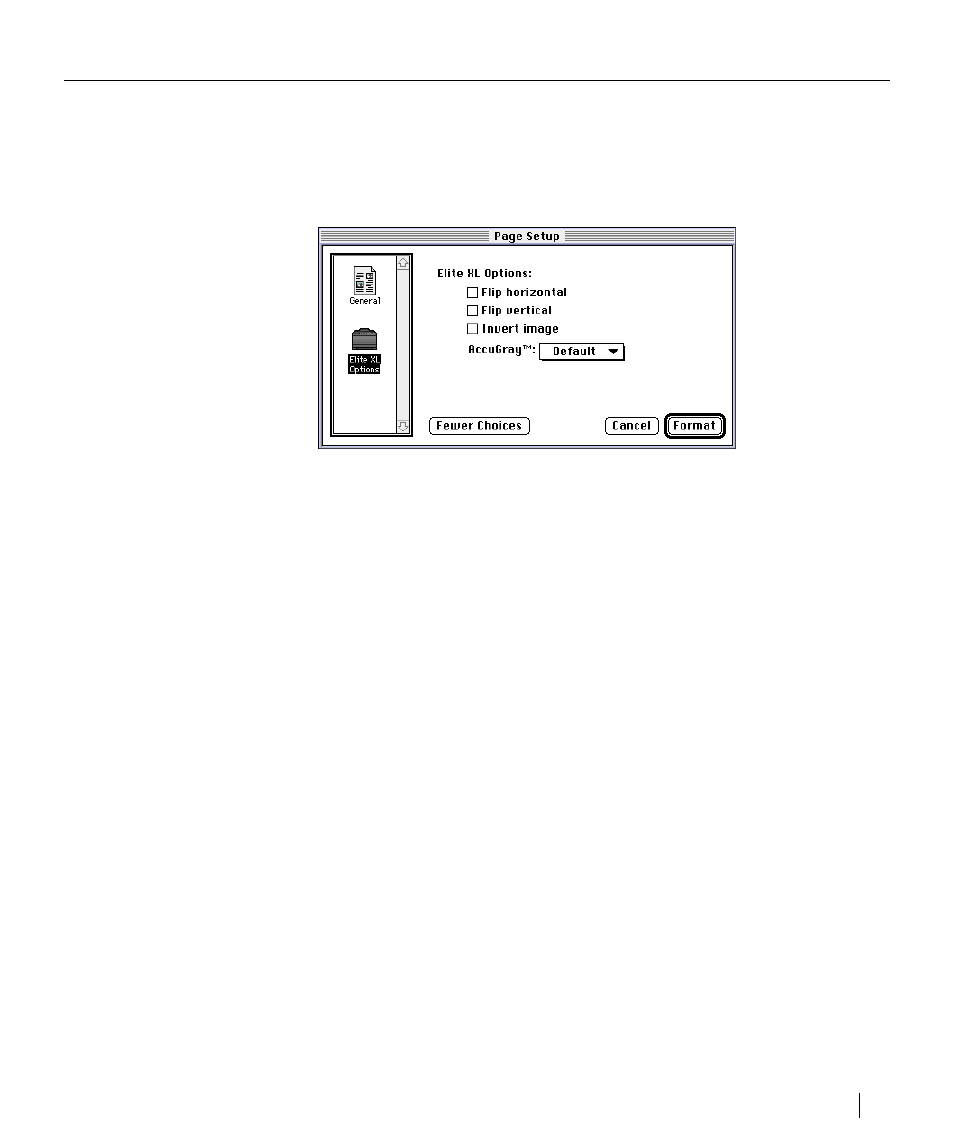
QuickDraw GX 5-9
QuickDraw GX Page Setup dialog box
The Options panel
When Options (preceded by the name of your GCC printer) is highlighted in
the scroll box on the left, the Page Setup dialog box looks like the one pictured
below.
The first three options, Flip horizontal, Flip vertical, and Invert image, are
available with all Elite XL printers. Other options may appear in this panel
(e.g., AccuGray™) depending on the model of your Elite XL printer.
After choosing options, click:
•
Fewer Choices to return to the first level of the Page Setup dialog box.
•
Cancel to close the Page Setup dialog without saving any changes.
•
Format to save your page setup selections and close the Page Setup dialog
box.
