Battery safety burn hazards, Explosion hazard, Electrocution hazard – Genie Z-45 User Manual
Page 8: Component damage hazards, Decal legend
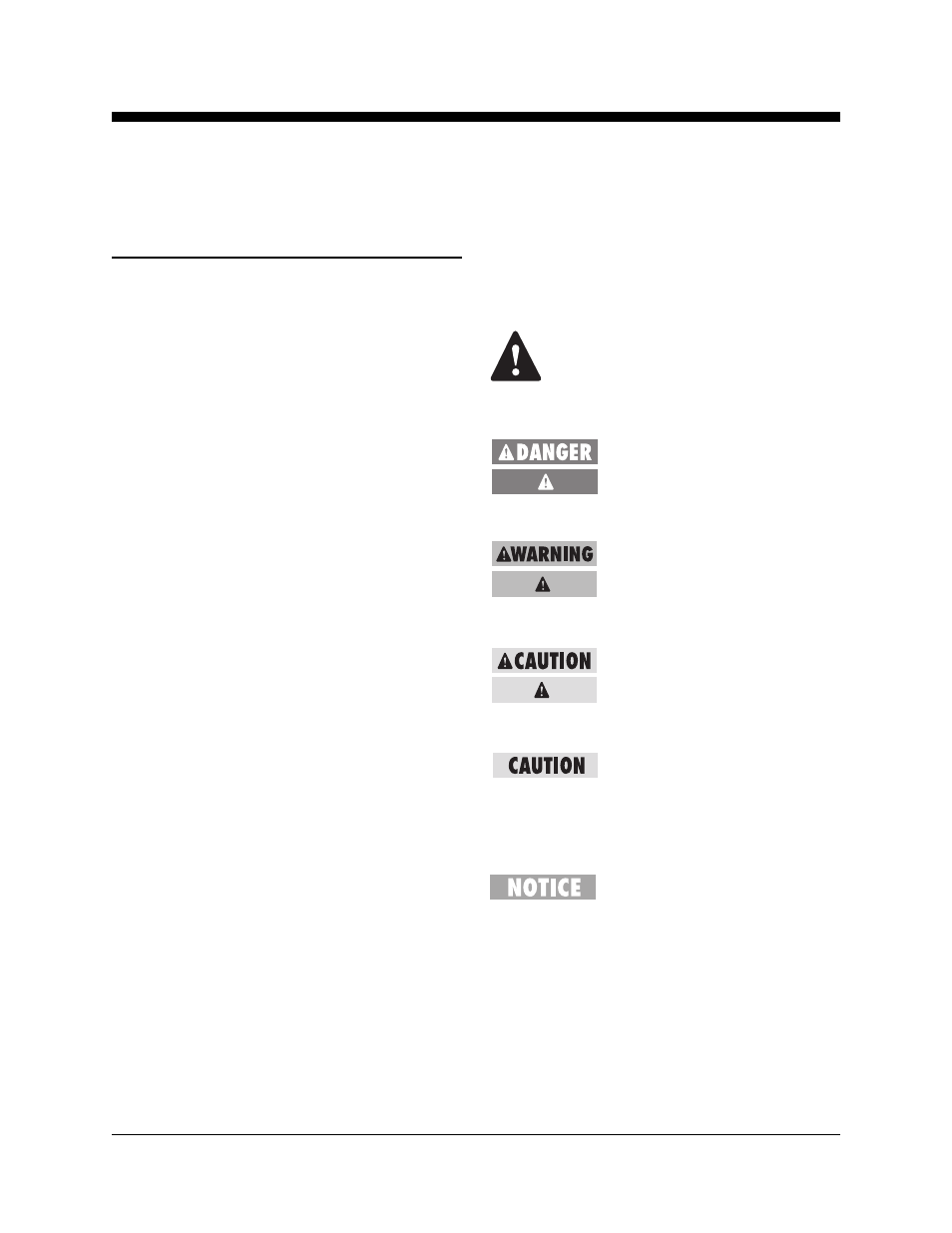
6
Genie Z-45/25 & Genie Z-45/25J
Part No. 82600
Operator's Manual
Second Edition · Second Printing
SAFETY RULES
Battery Safety
Burn Hazards
Batteries contain acid. Always wear protective
clothing and eyewear when working with batteries.
Avoid spilling or contacting battery acid. Neutralize
battery acid spills with baking soda and water.
Explosion Hazard
Keep sparks, flames and lighted tobacco away
from batteries. Batteries emit explosive gas.
Electrocution Hazard
Avoid contact with electrical terminals.
Component Damage Hazards
Do not use any battery or charger greater than 12V
to jump-start the engine.
Do not use the machine as a ground for welding.
Decal Legend
Genie product decals use symbols, color coding
and signal words to identify the following:
Safety alert symbol—used to alert
personnel to potential personal
injury hazards. Obey all safety
messages that follow this symbol
to avoid possible injury or death.
Red—used to indicate the
presence of an imminently
hazardous situation which, if not
avoided, will result in death or
serious injury.
Orange—used to indicate the
presence of a potentially
hazardous situation which, if not
avoided, could result in death or
serious injury.
Yellow with safety alert symbol—
used to indicate the presence of a
potentially hazardous situation
which, if not avoided, may cause
minor or moderate injury.
Yellow without safety alert
symbol—used to indicate the
presence of a potentially
hazardous situation which, if not
avoided, may result in property
damage.
Green—used to indicate operation
or maintenance information.
