Adjusting the scan area (marquee) – Epson CX11NF User Manual
Page 54
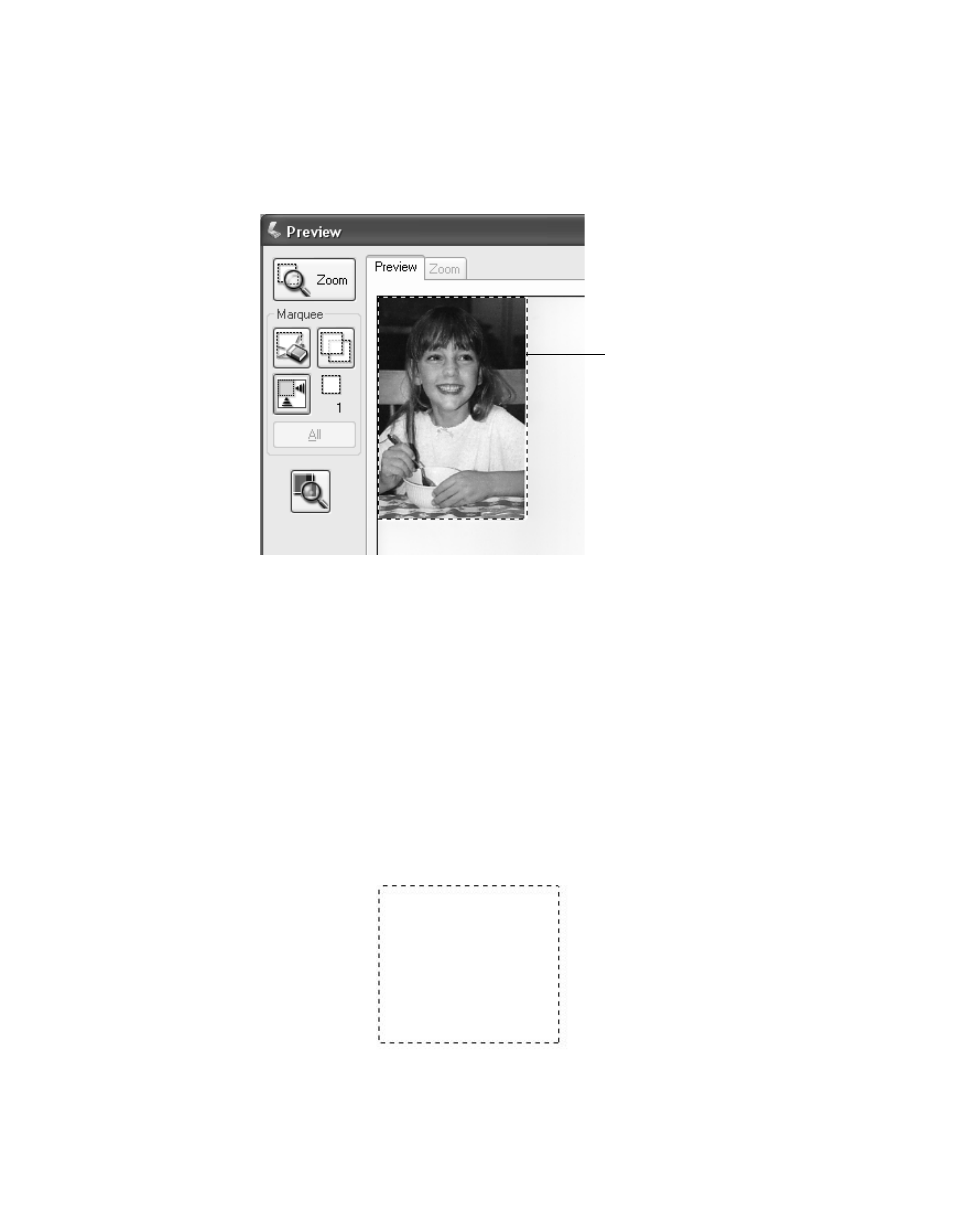
54
Scanning
Adjusting the Scan Area (Marquee)
A marquee is a moving dotted line that appears on the edges of your preview image to
indicate the scan area.
You can move the marquee, adjust its size, and create multiple marquees on one
image (Normal preview only) to scan different image areas in separate scan files.
Follow these steps:
1. To draw a marquee, move your cursor over a preview image. The pointer becomes
a set of cross-hairs.
2. Position the pointer in the area where you want to place the corner of your
marquee and click. Hold down the mouse button and drag the cross-hairs over
the image to the opposite corner of the desired scan area. Then release the mouse
button. You see the moving dotted line of the marquee.
Marquee
See also other documents in the category Epson Multifunction Devices:
- Stylus NX420 (52 pages)
- WorkForce 520 series (64 pages)
- WorkForce 630 (64 pages)
- Stylus NX420 (2 pages)
- Stylus NX420 (56 pages)
- WorkForce 600 Series (56 pages)
- WorkForce 600 Series (5 pages)
- WorkForce 610 Series (8 pages)
- WorkForce 610 Series (60 pages)
- Artisan 810 Series (8 pages)
- Artisan 810 Series (64 pages)
- WorkForce 520 series (2 pages)
- Stylus SX515W (2 pages)
- Stylus SX515W (72 pages)
- Stylus Photo PX710W (108 pages)
- Stylus Photo TX800FW (116 pages)
- Stylus Photo TX800FW (2 pages)
- Expression Premium XP-630 (160 pages)
- Expression Home XP-332 (91 pages)
- Expression Premium XP-900 (162 pages)
- Expression Home XP-445 (4 pages)
- L1455 (233 pages)
- L605 (4 pages)
- L655 (35 pages)
- L655 (145 pages)
- Stylus CX9300F (44 pages)
- Stylus CX9300F (1 page)
- Stylus Office BX310FN (20 pages)
- Stylus Office BX310FN (2 pages)
- Stylus Office BX310FN (60 pages)
- Stylus Office SX600FW (96 pages)
- Stylus Office SX600FW (24 pages)
- Stylus Office SX600FW (2 pages)
- Stylus BX625FWD (4 pages)
- Stylus BX625FWD (148 pages)
- WorkForce Pro WF-R8590 DTWF (69 pages)
- WorkForce Pro WF-R8590 DTWF (243 pages)
- WP-M4525DNF (2 pages)
- WP-M4525DNF (203 pages)
- COLOR Copy Station 8600 (48 pages)
- COLOR Copy Station 8600 (242 pages)
- WorkForce AL-MX300DN (38 pages)
- WorkForce AL-MX300DN (92 pages)
- WorkForce AL-MX300DN (287 pages)
