Resetting the copy settings – Epson CX11NF User Manual
Page 41
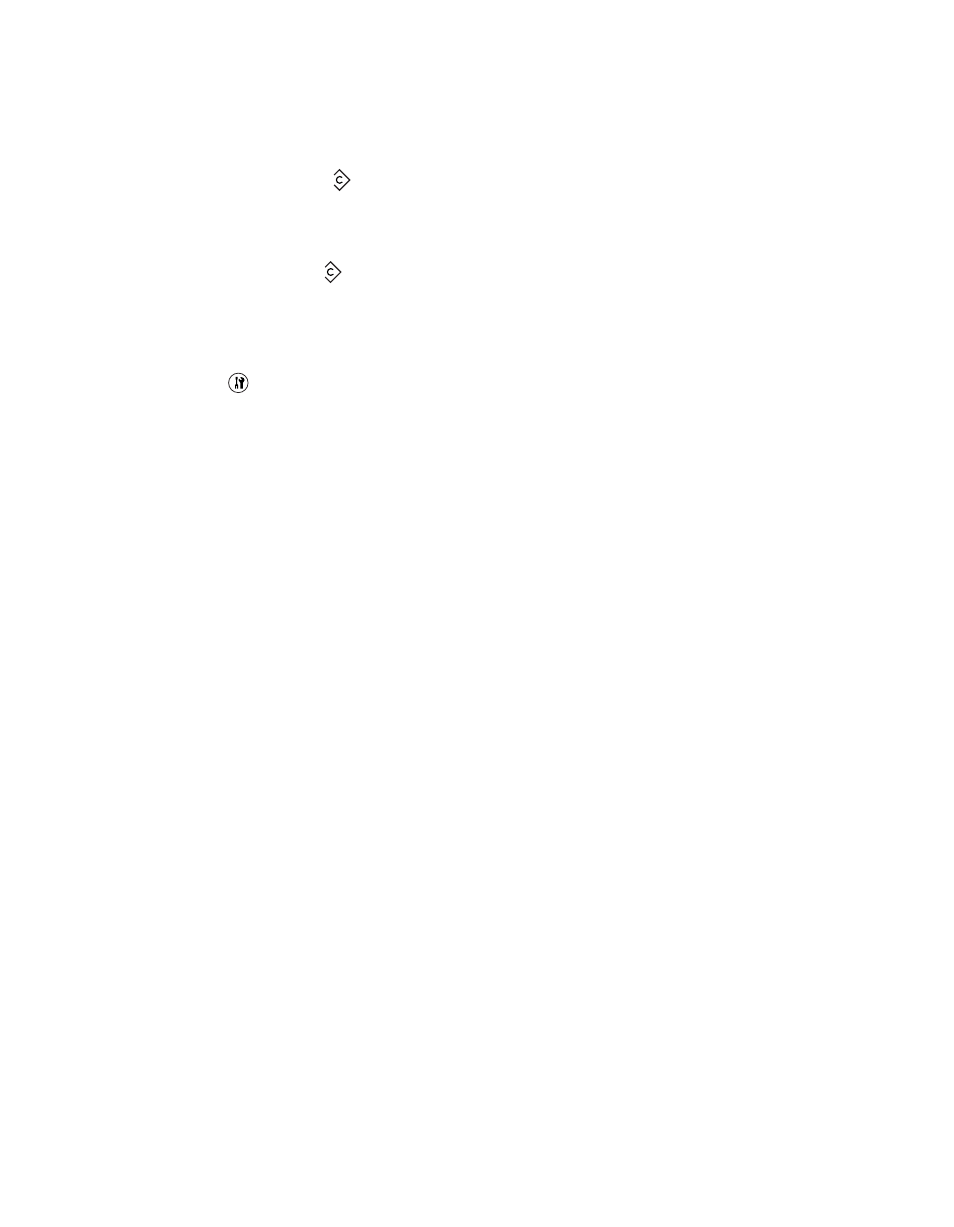
Customizing Copy Settings
41
Resetting the Copy Settings
There are two ways you can reset the settings to their default values. The first is by
pressing and holding the
Reset
button. The LCD screen returns to the initial
display.
Note:
Pressing and holding the
Reset button resets settings for all modes.
The other way to reset the copy settings is through the Setup menu. Follow these steps
to reset all copy settings.
1. Press the
Setup
button.
The Setup light turns on and the Setup menu appears in the LCD panel.
2. Press the
d
button to select
Copy Settings
, then press the
r
button.
3. Press the
d
button to select
Copy Factory Settings
, then press the
r
button.
Factory Settings
is selected.
4. Press the
r
button.
5. The Print mode light turns on, indicating a successful reset.
- Stylus NX420 (52 pages)
- WorkForce 520 series (64 pages)
- WorkForce 630 (64 pages)
- Stylus NX420 (2 pages)
- Stylus NX420 (56 pages)
- WorkForce 600 Series (56 pages)
- WorkForce 600 Series (5 pages)
- WorkForce 610 Series (8 pages)
- WorkForce 610 Series (60 pages)
- Artisan 810 Series (64 pages)
- Artisan 810 Series (8 pages)
- WorkForce 520 series (2 pages)
- Stylus SX515W (72 pages)
- Stylus SX515W (2 pages)
- Stylus Photo PX710W (108 pages)
- Stylus Photo TX800FW (2 pages)
- Stylus Photo TX800FW (116 pages)
- Expression Premium XP-630 (160 pages)
- Expression Home XP-332 (91 pages)
- Expression Home XP-445 (4 pages)
- Expression Premium XP-900 (162 pages)
- L1455 (233 pages)
- L605 (4 pages)
- L655 (35 pages)
- L655 (145 pages)
- Stylus CX9300F (1 page)
- Stylus CX9300F (44 pages)
- Stylus Office BX310FN (60 pages)
- Stylus Office BX310FN (20 pages)
- Stylus Office BX310FN (2 pages)
- Stylus Office SX600FW (24 pages)
- Stylus Office SX600FW (2 pages)
- Stylus Office SX600FW (96 pages)
- Stylus BX625FWD (4 pages)
- Stylus BX625FWD (148 pages)
- WorkForce Pro WF-R8590 DTWF (69 pages)
- WorkForce Pro WF-R8590 DTWF (243 pages)
- WP-M4525DNF (203 pages)
- WP-M4525DNF (2 pages)
- COLOR Copy Station 8600 (48 pages)
- COLOR Copy Station 8600 (242 pages)
- WorkForce AL-MX300DN (38 pages)
- WorkForce AL-MX300DN (92 pages)
- WorkForce AL-MX300DN (287 pages)
