Placing originals on the document table – Epson CX11NF User Manual
Page 15
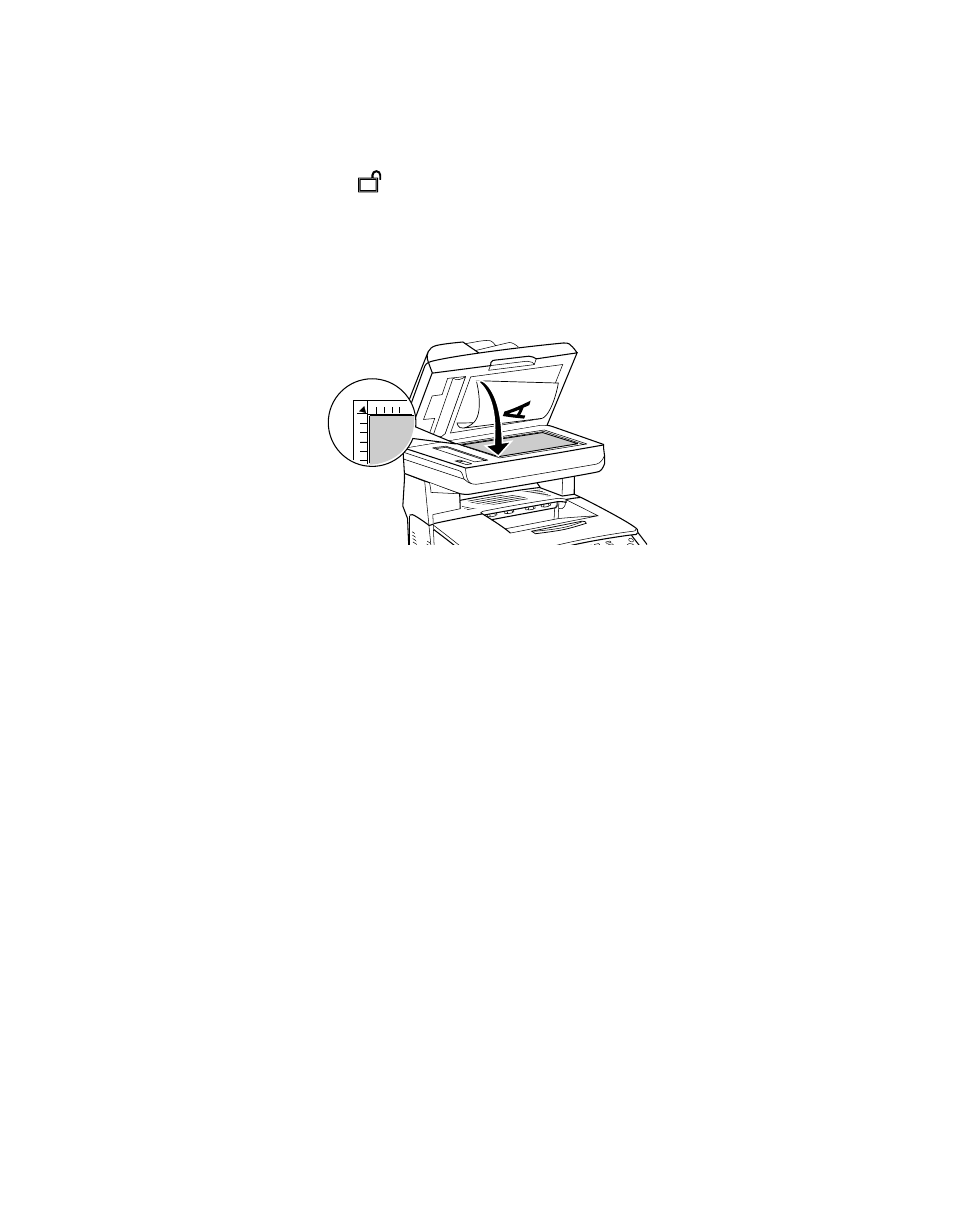
Placing Originals for Copying and Scanning
15
Placing Originals on the Document Table
Before scanning or copying, make sure the transportation lock on the left side of the
document table is set to the
unlock position. Always keep the document table
clean.
1. Open the document cover and place your original face-down on the glass as
shown, in the upper left corner. Move your original about 0.06 in. (1.5 mm) away
from the top and left edges so all of it will be scanned.
If you plan to scan multiple photographs, position each one at least 0.8 in. apart
from the others.
Note:
The area with a width of maximum 0.06 in. from the horizontal edge and 0.06 in.
from the vertical edge is not scanned.
Caution:
Do not place heavy objects on the document table or press the glass surface with
too much force.
2. Close the document cover gently so that your original does not move.
Note:
Do not leave photographs on the document table for an extended period of time
as they may stick to the glass.
